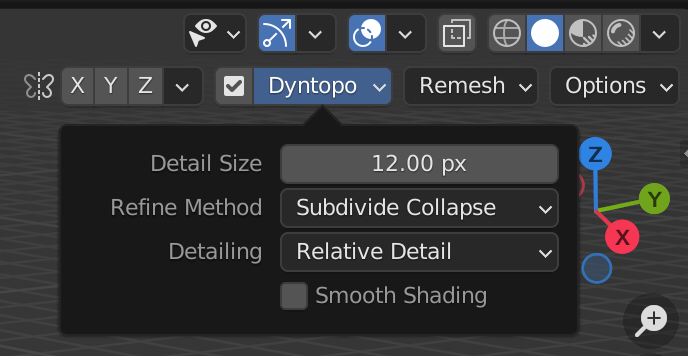Greetings Kent. Wonderful course! I will write a review soon. I am in the polishing stages and noticed a strange subdivision that I cannot seem to smooth out. It's almost like the face kept subdividing over and over, so it looks like an unintended pore. I think I can attach a reference photo. I suppose maybe I could go into edit mode and dissolve the faces but definitely curious if there is an in-sculpt fix if this happens.
Hello there. That's what I would do, as you say, go into edit mode, delete those bunched up faces and fill it with a sparkly new one. But yes, there is a solution in sculpt mode also. I guess you can set your dynamic topology to collapse with a large detail size and pass a stroke over that area and it will decimate. Hope this helps.