What I want to do is make a model of a skyscraper under construction, where window panels are tiled all over the wall, in varying degrees of completeness.
I have figured out how to tile them on a plane, and arrange four planes in a box shape, but when I try to tile them on the faces of a mesh, I don't know how to set up the rotation right, so the panel instance is lined up with the face. The "normal" node does not work the way I expect it to. What should I do?
Thank you again, Martin Bergwerf.
I have re-created your node setup, but substituted a monkey-head for the instanced cube so it is possible to see the rotation.
But now, although it is a step in the right direction but I really am wondering what it takes to make the monkey face out rather than face to the side.
Glad you figured that out eerikitect !
Alternatively (with even more control), you could simply Transform Suzanne:
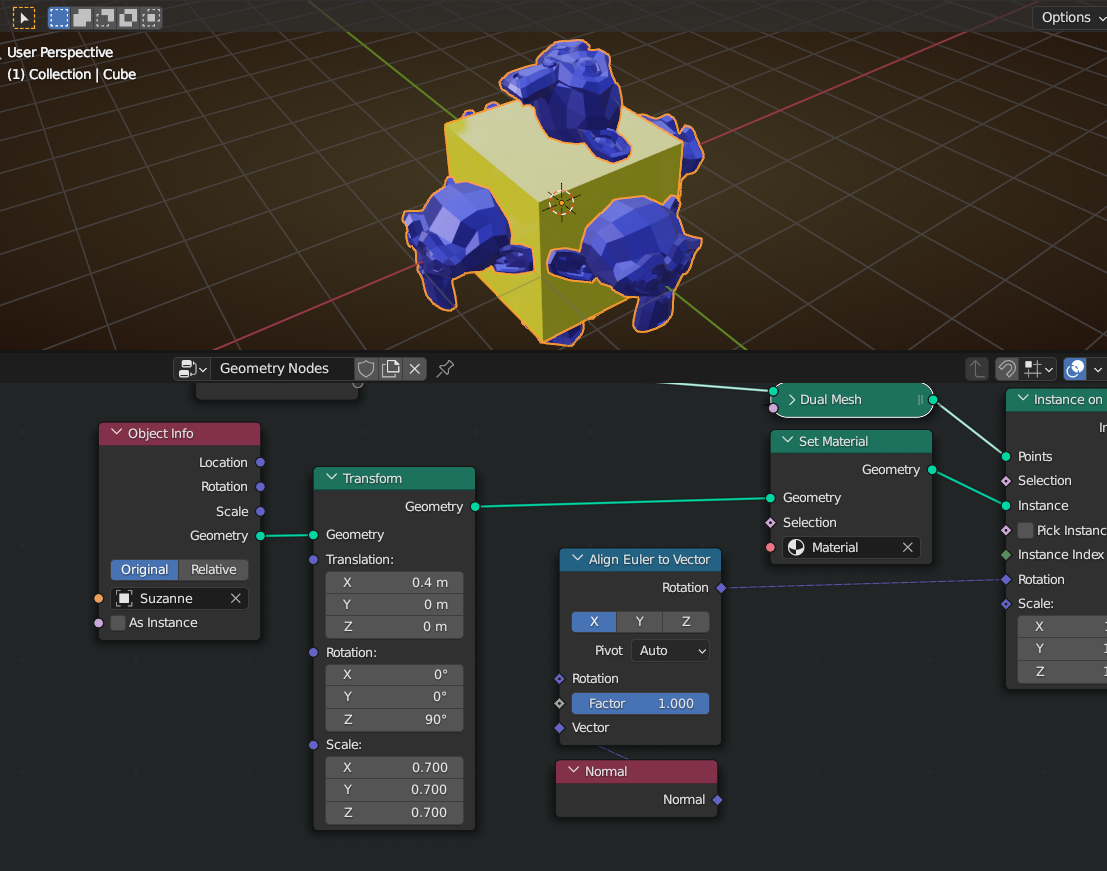
And there will probably be quite a few other ways to do it.
Thank you again. I also tried it without the "Dual Mesh" node and got wrong-facing monkeys on the edges and corners, and the monkeys near the edges were not close enough as I recall.
So now this is the main piece of my puzzle solved, I just need to understand "capture attribute" node better.