It was taking me forever to navigate the 3D space, and I think I realized I inadvertently made everything enormous.
Everything on this site is so thorough, I'm sure this problem is answered somewhere that I've either overlooked or forgotten. Point me in the right direction, so the thing up top has everything staying in the right spot, just smaller?
Hello there. Hmm, I don't know exactly what you mean. So it looks like everything in the room was once neatly organized in the middle but you scaled it all outwards. One theory I have is that you had "Location" turned on in the options, right here:
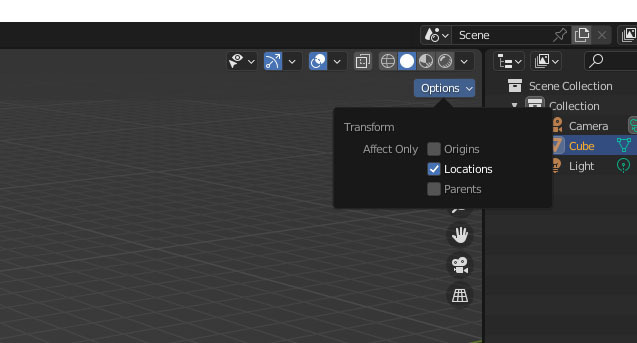
That allows you to scale things away from each other without changing the scale of an object. If you don't have it turned on, then turn it on, with it on you can select things and scale them back towards the middle again. I don't think you scale the whole room with that option turned off, because things would've just gotten bigger in their same place, and they look like they were slide away (like the Oasis song). Hope this helps.