my shirt has this weird artifact and no matter what i do i cant get rid of em
Can you please add a screenshot ddough__run ?
Might not have been possible in the original question under the Lesson, but you should be able to do it now.
I don't know what Brushes you tried (my guess is Smooth and then maybe Inflate), but the Fill Brush should get the job done.
If necessary, you can enable Topology Masking in the Brush Settings, so it doesn't affect the underlying Mesh:
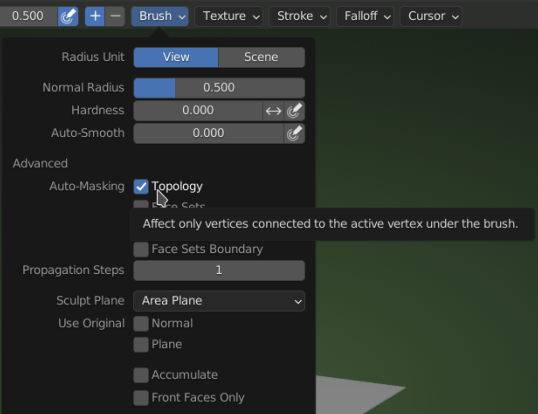
But that is not available in old Blender Versions (if you use a Version that matches the Tutorial).
Still, Fill should do the trick.
i tried the fill brush as well. it does fill these parts but when i try to smooth the surface they come back