For example, I found that the answer from spikeyxxx is useful:
https://cgcookie.com/community/12029-diffuse-shader-in-chapter-2?page=1#answer-52332
And I want to bookmark or save the answer so that I can come back and re-study or review this answer in case in the future I forget what I learned. But so far, this forum does not provide such function to do so.
It may not be part of the forum, I haven't tried, but with folders in one's own bookmark bar you should be able to accomplish a similar thing.
A CGCookie bookmark folder with a "Forum Answers" folder should get you what you want.
It's difficult to give a screen shot as I don't know if you're on mobile, a desktop, or which browser you're using. (MS Edge, Chrome, Firefox, Safari, etc.) Browsers have bookmark bars, and generally allow you to organize your bookmarks into folders.
So you could create a folder called "CGCookie". Under that you could create a folder called "Forum Answers", or something like that. Then you could bookmark whatever forum topics you want with your browser. (This would also allow you to create one called "Courses" for the courses you want to watch.)
It might not be quite as convenient as the old functionality on the site itself, but it should still work to keep track of content you care about.
Something like:
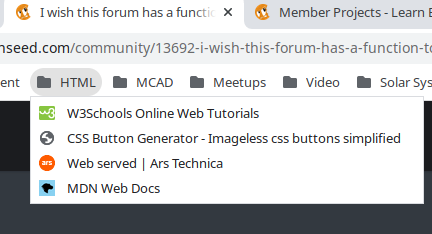
My bookmarks have some folders, one of which is HTML.