Hi_:)
First_of_all,_terribly_sorry_but_I_can't_seem_to_make_pressing_spacebar_work...So_underscores_it_is.
When_I_try_to_assign_the_stem_material,_it_connects_part_of_the_mesh_of_the_stem_to_part_of_the_bowl_as_soon_as_I_click_"assign."_I_have_been_careful_not_to_select_any_part_of_the_bowl._Any_idea_what_could_be_going_wrong?
Hi Megan MMbla9 ,
First of all, yes that seems to happen sometimes, that the spacebar isn't working...usually it helps if you simply refresh the page.
Second, tthe real problem: I have seen that kind of glitch a few times and it might help if you disable GPU Subdivision (this is a fairly new feature and still has a few bugs):
Go to Edit > Preferences > Viewport > Subdivision:
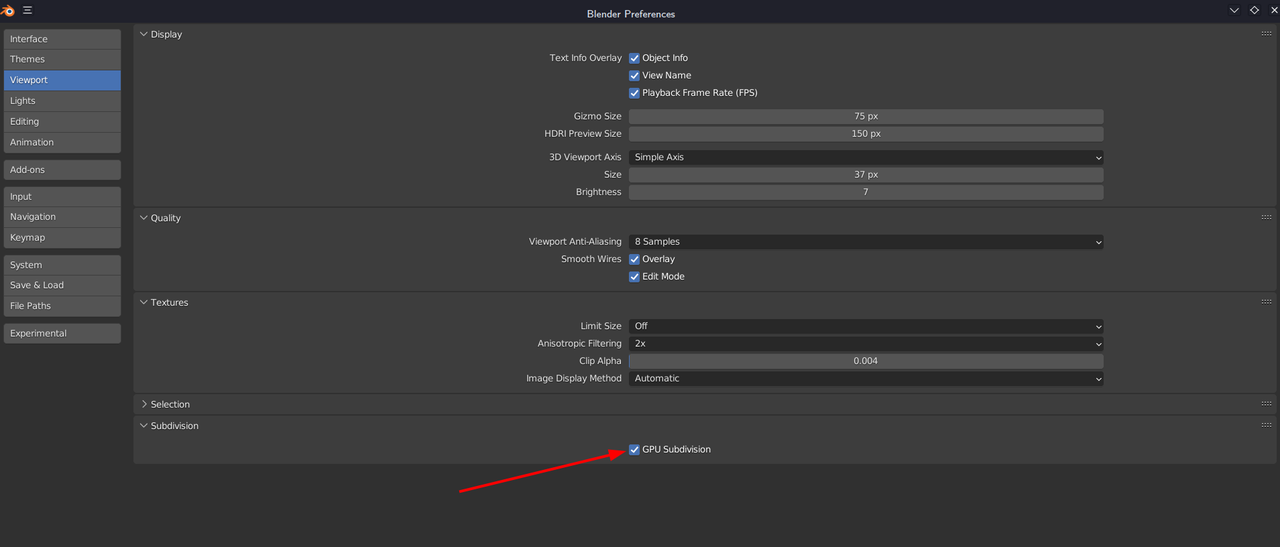
and un-check that.
It might also help, if you upgrade to the latest Blender version, if you are using an older one.
(It might also just be a matter of updating your Graphics Driver.)
Let us know if that solves it, please.