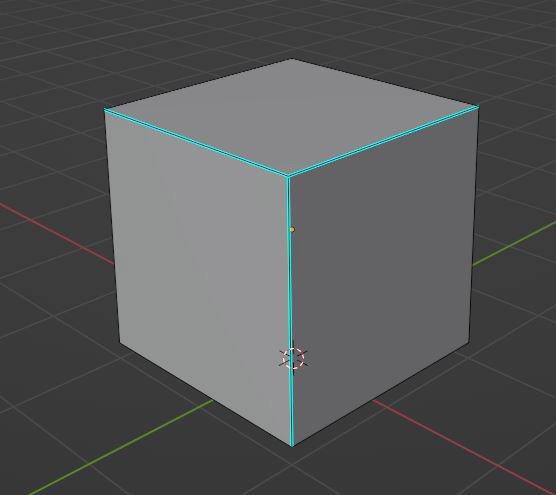The question is, how did those mark sharp edges got there? It's a very specific hotkey command and then select the option all the way down. I wonder if mark sharp has its own hotkey that I don't know of. I know it happens to me sometimes when I'm UV unwrapping that I select mark sharp by accident since it's so close to mark seam. Also why does the blue stroke feels so not like the mark sharp one, it tends to be more teal and brighter. Maybe it's because of the blue polygons and the contrast is less. I'm going all Sherlock Holmes here I know.