Hello, I'm having an issue getting the motion path to display. I'm running v3.2.1, have a local copy of the rig, but the motion path is not displaying.
Is anyone having similar issues?
Thanks Omar. Yes, I checked the overlays and downloaded the latest version, but it seems to be limited to the truck rig. I created a new blender file, animated a ball, and the motion path rendered as expected...strange.
There was another user with an issue concerning Motion Paths here:
https://cgcookie.mavenseed.com/community/13323-script-issue-unintended-effect-on-motion-paths
Don't know if that is the same problem....
Thanks Spikey, that's the problem. Disabling the script renders the path. I know Python, maybe I'll dig into the docs and see if I can find a work around. Thanks to both of you!
I was able to get the path to display by modifying the script. I added an additional frame.change.post.append handler that temporarily disables the auto rotate handler, clears the path, recalculates it, then updates visible paths when you move to frame 1 in the timeline.
def my_handler(scene):
global reset
if scene.frame_current == 1 and reset==False:
fn_remove = next((fn for fn in bpy.app.handlers.frame_change_post if fn.__name__ == auto_rotate_frame.__name__), None)
if fn_remove:
bpy.app.handlers.frame_change_post.remove(fn_remove)
bpy.ops.pose.paths_clear()
bpy.ops.pose.paths_calculate()
bpy.ops.object.paths_update_visible()
print("Path set")
reset=True
I got to here and I'm having the same issue. Using Blender 3.6.4. And I don't think I have the muscles at this point to implement the python change without more explicit instructions. Is it possible for someone to give me directions for how to use Dan Melton's my_handler? Maybe an updated version of file auto_rotate.py?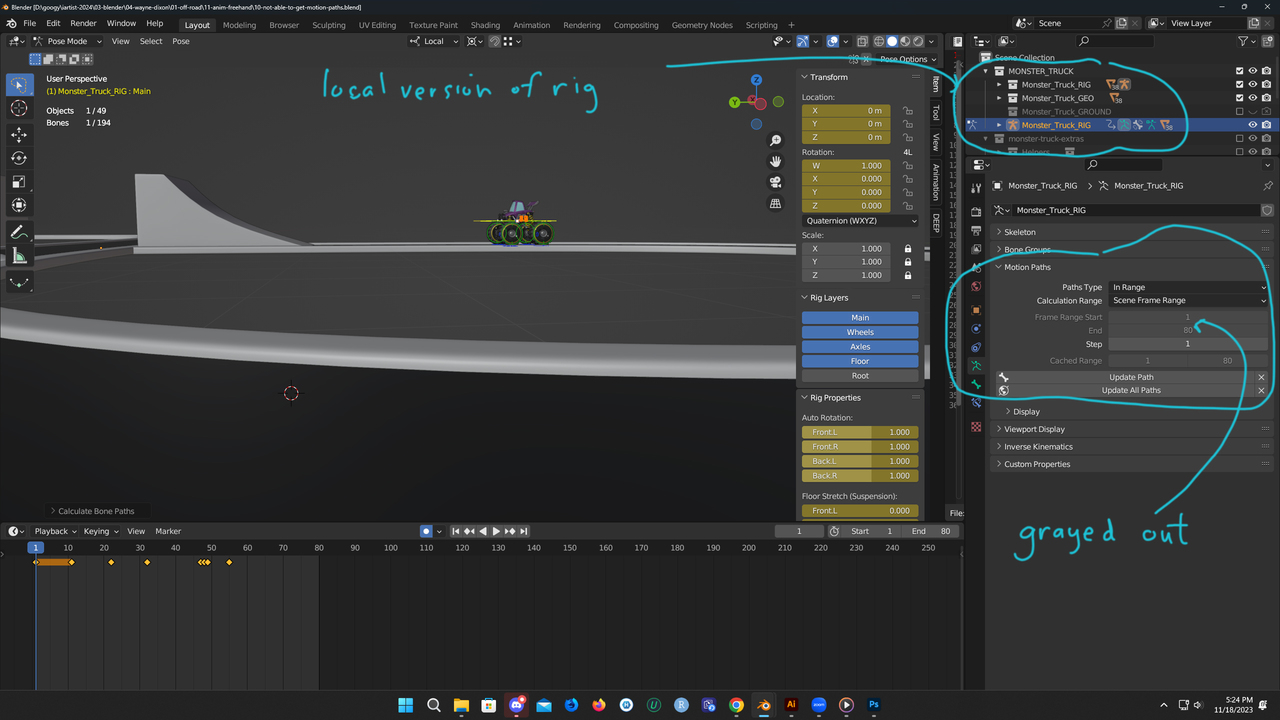
I will look into this again today ggailgongster.
I don't think we ever nailed down a proper bug for this to be able to report it.
Just off the top of my head, I can think of a possible work around (without coding). Perhaps if there was an object (like an empty) that was constrained to the body bone, that could have the motion paths enabled.
I haven't tried this yet, but I will look into it today.
Hi ggailgongster, I've tried to get a stable result with Dan's method. I have something that kind of works, however, it is prone to crashing quite regularly. Which isn't a suitable workaround.
I will have to get someone smarter to look at why Blender doesn't want to update the paths correctly when you run a driver as a frame_change handler.
In the mean time, the safest/easiest workaround would be to create an empty, constrain this to the body of the car (copy transforms). And then calculate the paths on this object instead.
Sorry I haven't been able to solve your problem (yet).
Hi Wayne. Thank you for this workaround idea. I will give it a try after I complete the project I am currently working on. I appreciate that you thought of me. I look forward to working through the remaining animation videos for this rig.