Hi,I want to know why I have some weird shading on the surface .
Thank you!
https://drive.google.com/file/d/1fTIZ8k3FuA-GyzIMErxHLMYhTxB9iHfC/view?usp=sharing
You have three issues here, that are contributing to this shading issue.
As Spikey said, you can lower the Auto Smooth Angle, however to understand why this is happening and to avoid this in the future I will show you the issues I see, and prevent any other problems later.
Firstly, the vertices defining the screen are not in alignment with the surface of the console.
With the vertices selected 👇

You can see here in front view with x-ray mode, the selected vertices are lower than the surface of the console. 👇
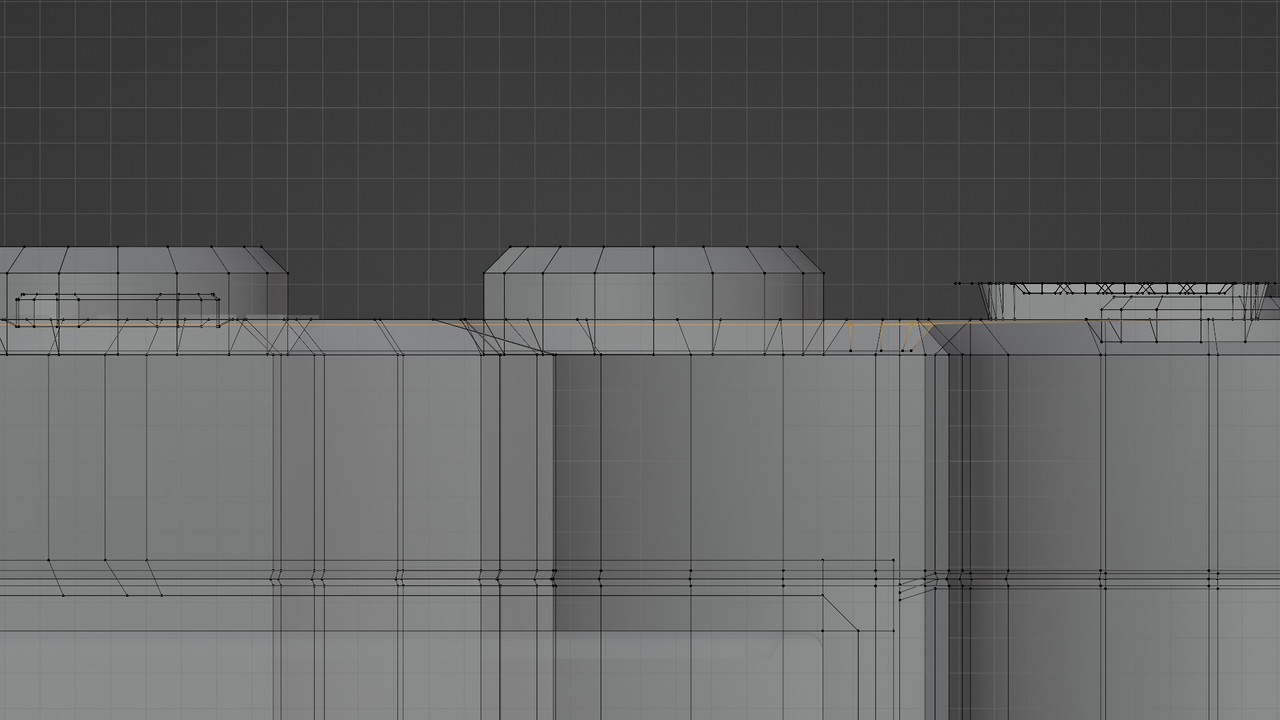
Secondly, You have double vertices, two vertices occupying the same 3d space, see here.👇
The loop around the start button is selected, you can see the top vertices are black but see the underneath are orange. Press A to select all vertices and then M > Merge by Distance.
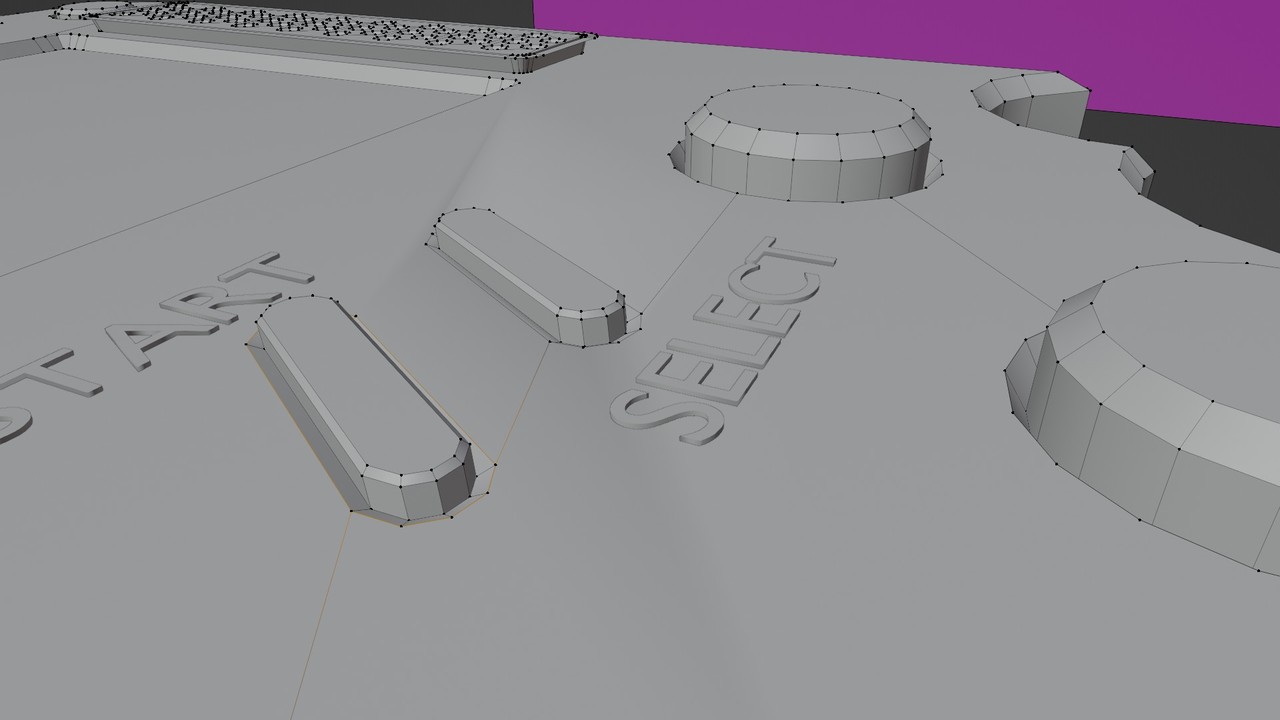
And lastly, the inset of the start and select buttons need to be lower for the angle to be over 30d. 👇
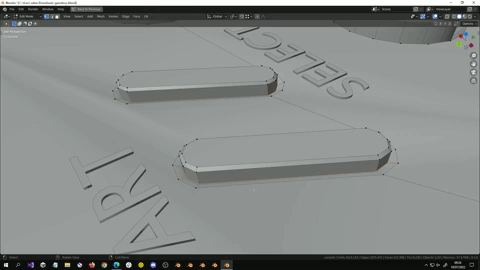
Resolve this by moving the inner vertices down in the Z direction a little.
Hope this helps!
YYanli , We host a live stream on Discord to help the CG Cookie community with common issues such as what you have experienced here.
Would you agree to us using your console to highlight and demonstrate how to resolve these issues?
If you prefer, we can not mention you by name, but refer to you as a CG Cookie member.
Thank you.
Dangs, great action from our ACEs First Responders.
I'd like to also say that when I see a shading error, first thing I look is surface alignment of the vertices and to see if I have any un-merged vertices. 90% of the time those take care of the problem. And there are tools and addons that check your mesh for you for this kinds of problems, so you don't have to manually go looking. I've used a couple, mesh checker, blender has some built in tools as well, and there was this old one, mesh lint, I used that one a lot, it even gave you stars rating if it checked your model and everything was good. In the Blender Market there must be lots of tools that check your geometry for you. Very useful tools man.