Hi, I'm sure this is a simple fix but I'm not sure where to start resolving it.
All the materials are fine in the Rig file but the Animation file (with the linked Rig) seems to be missing the material for the Body.
It shows metallic silver or gold but the paint job is missing.
Thank you!
Thank you Tanya and Omar.
I'm really going to show my ignorance here - I'm not sure what you mean by " viewport shading render and not viewport shading material preview".
I looked in the drop down on the render view and there weren't many options.
Apologies for being dim!
![]() Smartassmusic, the material preview is this one:
Smartassmusic, the material preview is this one: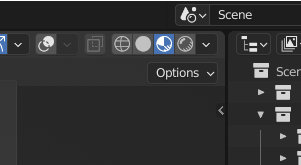
I don't think that's the problem though, as it works for me in rendered view.
Does the material driver work in either material or rendered preview?
Select the cockpit and make sure you have two materials, Cockpit and Glass.
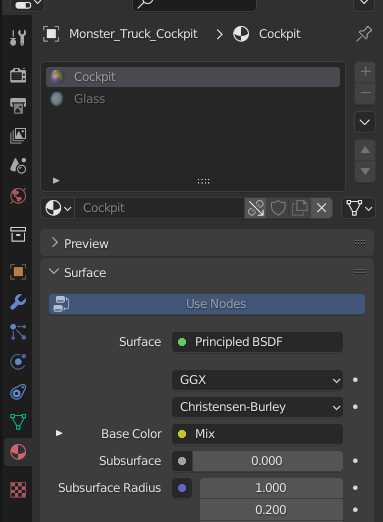
If cockpit is different or an empty slot click the dropdown and see if it is in the list.
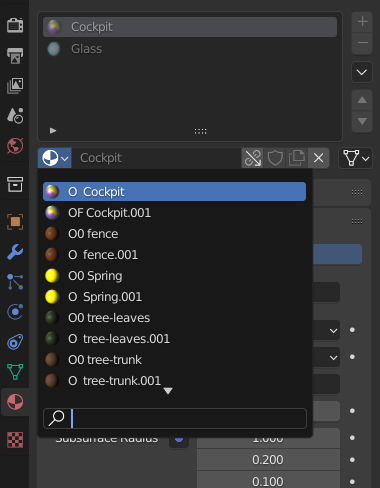
If it is not you could link the material separately from the original file.
Instead of linking collection go to material and find the Cockpit material.
Hi Andrew, thank you very much indeed!
I think you've solved it and thanks for clarifying the material view bit too - turns out I was just unclear on the names.
I checked the cockpit material and it was on Cockpit.001 rather than Cockpit.
I changed it to "Cockpit" material and the paint job showed up. The odd thing is that when I changed it back to "Cockpit.001" it didn't disappear.
May have just been a Blender "quirk" for me but changing the material definitely fixed it, thank you!