adding the bevel modifier and turning off clamp overlap makes the edges so huge even after copying the numbers from the video; almost like the modifier has been multiplied by ten fold.
heres a link to the project file
Hi ![]() jacs10 ,
jacs10 ,
The link says: 'Access Denied', but could it be that you haven't Applied the Scale?
In Object Mode press CTRL+A > Apply > Scale. The Scale should be 1, 1, 1 in X, Y and Z
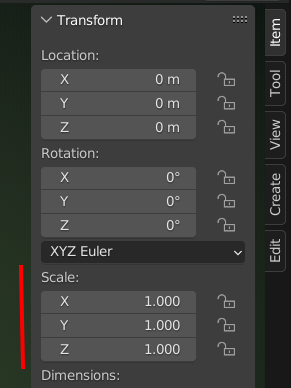
It could also mean you might be working without taking real life scale into account. Check your object dimension, if your object is huge or tiny, when you input a value on the bevel modifier, it will take your object dimensions into account, apart from your scale being 1, 1, 1.
For example, a bevel of 0.5 will look different in an object that is 2 meters by 2 meters in dimension, than in an object that is 0.2 meters by 0.2 meters in dimension. In the 2 meter object the bevel of 0.5 will be small but in the object of 0.2 meter the bevel of 0.5 will be big. So also check how big or small is your object, always work on real life scales.
Hope this helps.
I've already tried this to solve a different problem and this is still happening. I've been playing with the values and nothing has worked. i made the google drive file public so that you can see for yourself. I'm so tired of this project giving me so many issues.
Hi ![]() jacs10 ,
jacs10 ,
It was like Omar said; You have a model that is about 0.02m high and a Bevel of 0.1m. Even with a Bevel of 0.01, you would be looking at
something like: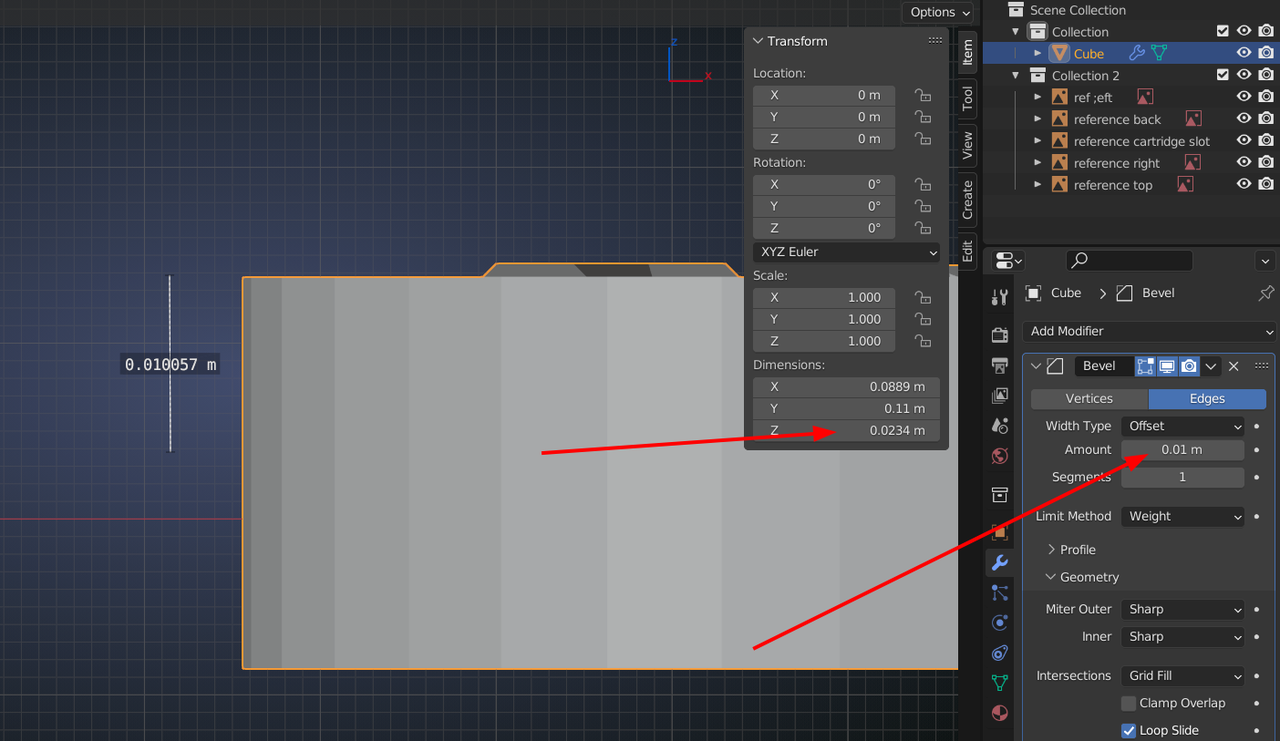
I'd suggest to use for instance 0.003m for the Bevel Amount. Or something that looks good to you.
Yeah, don't give up hope, like Spikey says, it's really easy to make mistakes when working with 3D, even the more experienced people spend big chunks of time in troubleshooting sections. Think of every mistake as a new way you learned on how to deal with a particular problem and in time you'll have a big arsenal of ideas at your disposal and when you encounter a problem, you'll be better equipped on how to tackle it.