I was about to start the button side when the concept art suddenly vanished. Everything is unhidden/enabled to my knowledge but I'm not sure why it's not visible. Thanks! screenshot
Hi Jay JJaybee ,
You may have added the Images as Background Images in stead of Reference Images. That can't be seen in Perspective Mode, because of different default Settings. But you can easily change those Settings, so they can be seen in Perspective as well:
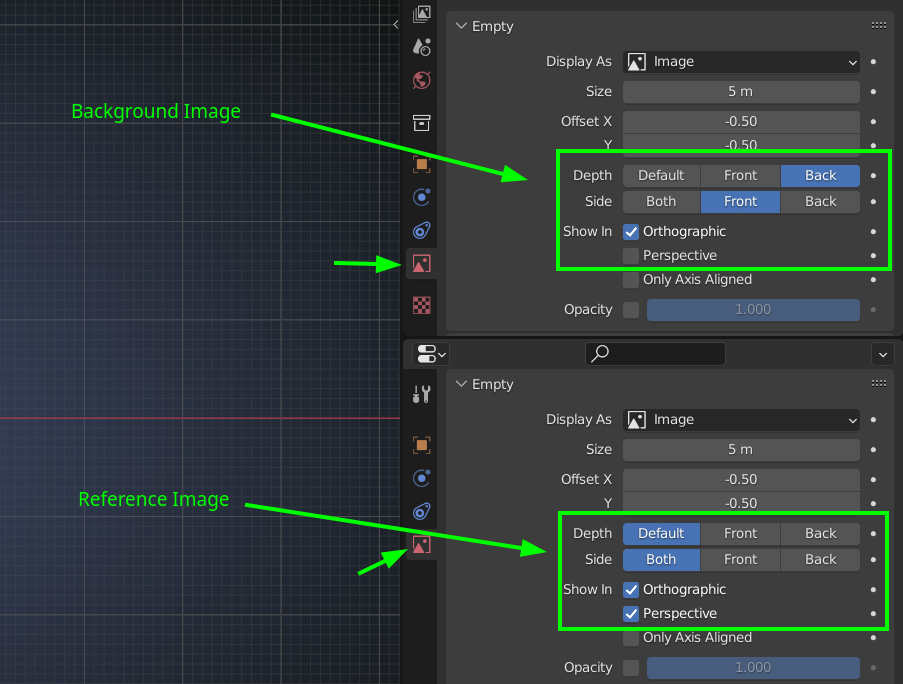
Especially the Perspective checkbox is important for you.
The other possibility is, that it is, because you are in Local View.
Or maybe you do have it as a reference image in the viewport, but since the plane is paper thin, from the front is visible but when looked at in side view it seems as if it disappears. That happened to me once, I'm like where did it go? so I just duplicated the plane and rotated it 90 degrees so I can also have it as a side view.