could you please tell the difference between parents and constriants? i’m a bit
confused, thank you~~
Hi Yu You,
An object (or bone) can only have 1 parent. (but that parent can have a parent - grand parent)
This is called a child-parent relationship.
A child will follow along with the parent. But the child is free to move around.
A constraint can be used to change the behaviour of the child. Say you want the child to follow along with the parent but copy the rotation of a different object. You can do that with a constraint.
Hope that helps.
@waylow is the best person to answer this question, but I'll have a go.
There is a great example of constraints in the Blender manual, I will try to explain it here.
They can make the eyes of a tennis player track a tennis ball bouncing across the court
A Damped Track constraint added to the eyes (or control bones for the eyes in the armature) of the tennis player, so they are looking towards the tennis ball wherever it is on the tennis court.
If you was to parent the eyes to the ball, the eyes will not only look in the same direction as the ball, but also follow the ball location, as if the eyes are attached to the ball. The child (eyes) will copy all the transforms of the parent (ball), location, rotation and scale.
I have a phrase when I try and explain the parent/child relationship in Blender
"A parent will take the child wherever they go, however the child can also wander from the parent"
In this case, the ball can move around the court taking the eyes along with it, but the tennis player can pick up the eyes and put them back where they belong leaving the ball on the ground.
Hope this makes sense!
First Yu You, your username has a cool ring to it, I've been saying it in my head and out loud and I can't stop.
So I'll also try to have a go at it, maybe in a simpler manner. Say you have two cubes. When you use the parent command, you are sticking one object to another. It's a normal command in your keyboard, you select one object, then the other object and you go Control + P and bam!, Set Parent. Now they are in a parent/child relationship, one of them will do or mimic what the other is doing. Nothing else is needed.
Like in real life, the object that is the child follows the parent around, it sticks to him, what ever the parent does the kids does. The child admires his dad, looks up to him so he mimics him. If you move the parent cube the child cube moves as well, if you rotate the parent cube the child cube rotates as well, and so on and so forth.
Now the child on the other hand does whatever he freaking likes and the parent doesn't follow around. Think of it as being a bad parent, he is not interested in doing what the child does, he is a grown adult. He thinks: My child is rotating, meh, let him go crazy and rotate on his own, I'm not doing that, I'll break my neck. My child is moving, meh, let him go where ever he wants, I've got bad hips, I can't be doing what that kid does.
That is parent child relationship. But constraints are modifiers you put on top of all that parent child behavior. You have to go into a menu and select from a bunch of them and they have a gazillion settings and functionalities that can break your head.
Parent child is simple, you do it and there's a dotted line that shows you you have a parent/child thing going on, without it sounding creepy.
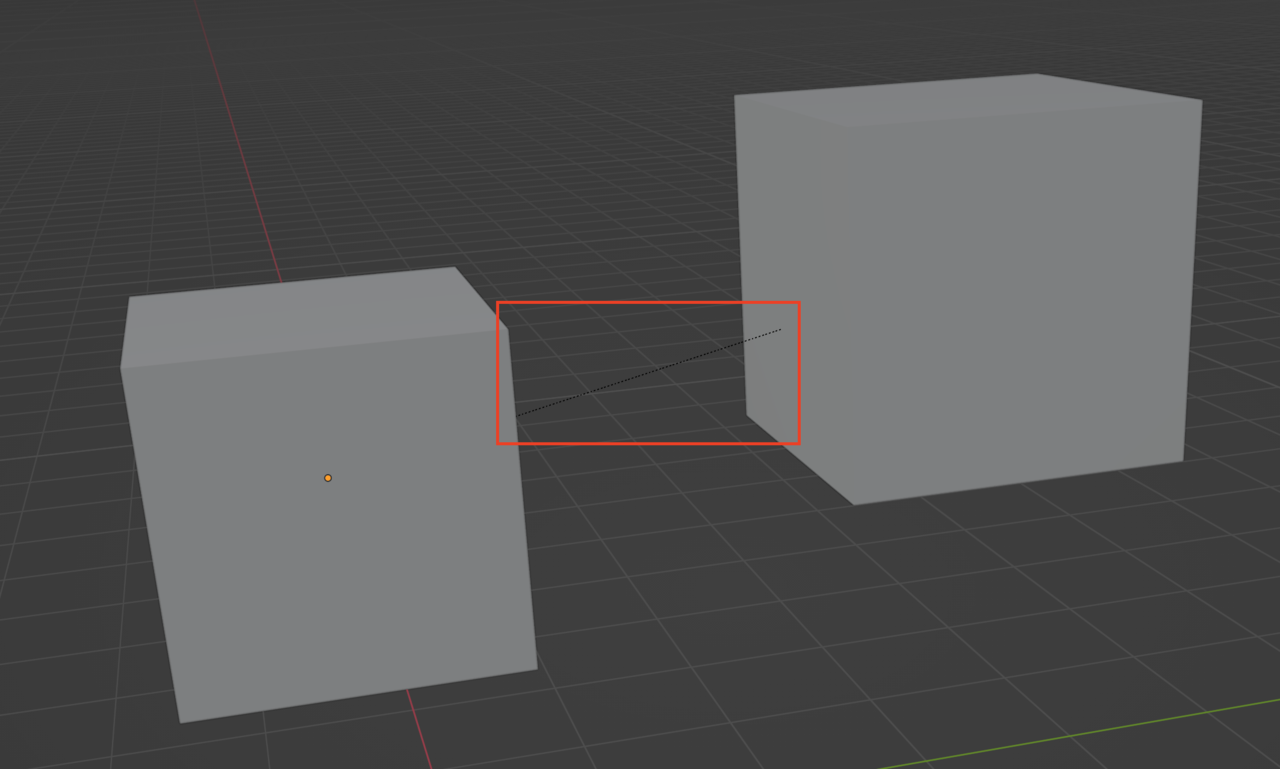
Constraints can also do parent/child relationships but like in a menu with settings kinda way. You add stuff and you have a whole window where it shows you all the things you can fiddle with. Look at all that stuff.
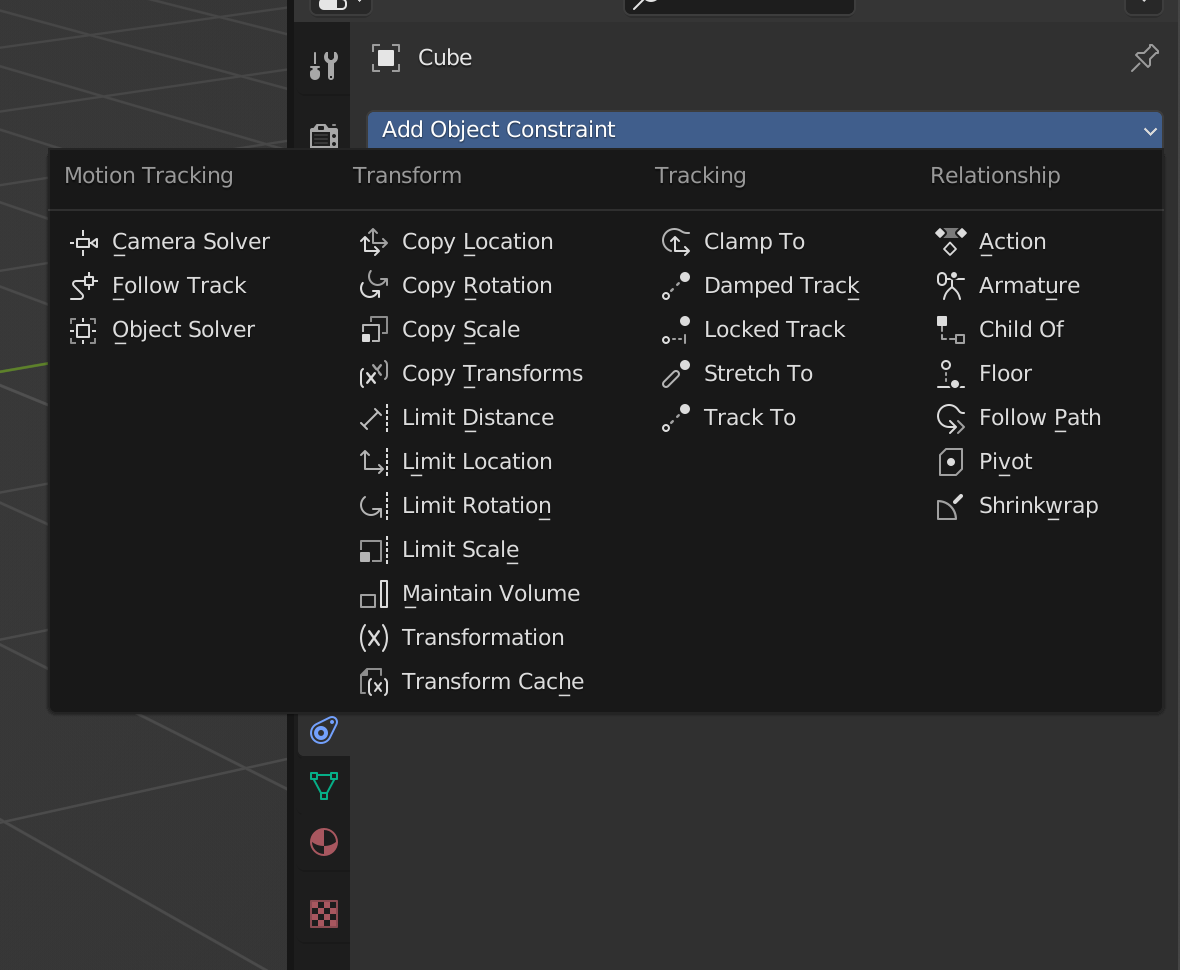
With a parent/child it's just Control + P and you're done, the adoption is instant, no paperwork needed. It's like you are quickly borrowing the kid, not kidnapping ok?. Constraints is like really really adopting a child and going through all the paperwork and having much more other stuff. With Constraints you have a bunch of cool stuff you can do on top of just setting a parent/child relationship. Don't be afraid of Constraints, if you like engineering you'll love the cool things and mechanism you can setup with them.
Hope that helped you Yu You. You keep doing you Yu You.