Hello- Does the transparent BSDF require additional settings to be changed to work with Blender 3.2?
I've followed the steps in this video exactly and the Transparent BSDF doesn't seem to affect the object at all. Please see my screen shot below:
PS- When I change transparency from 'opaque' to 'alpha-clip' or 'alpha-hashed,' the entire monkey disappears. Any advice?
Update 1: When I change the color of the Transparent BSDF to something other than white, it looks a bit better; it's just not transparent yet. See image below:
Hello Gabriel. Look like since you are mixing with an emission shader, the transparency is not taking effect. Try the transparency on its own first.
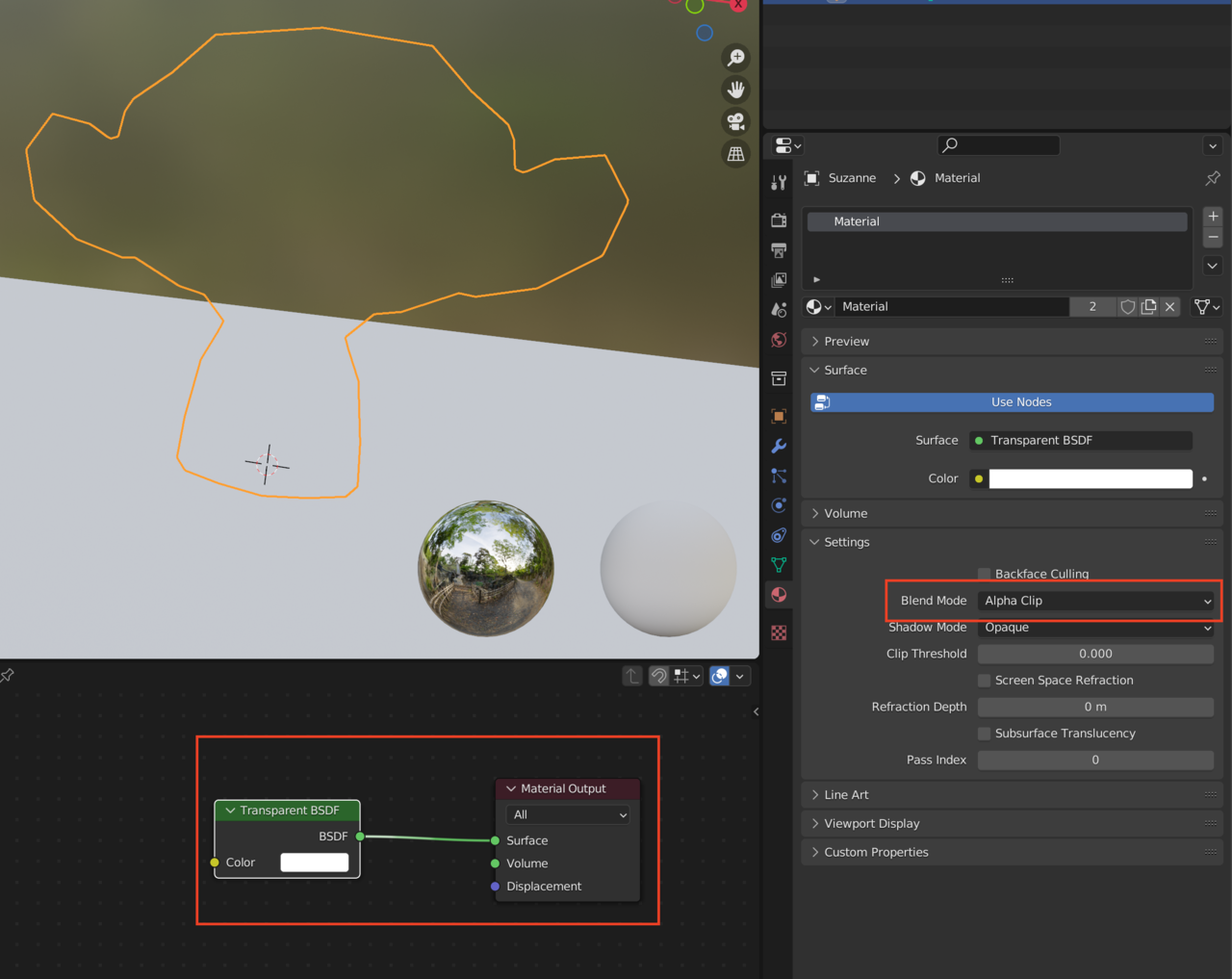
Then when you're mixing with the emission, try to really crank up the values with a color ramp node for the effect to really pop out.
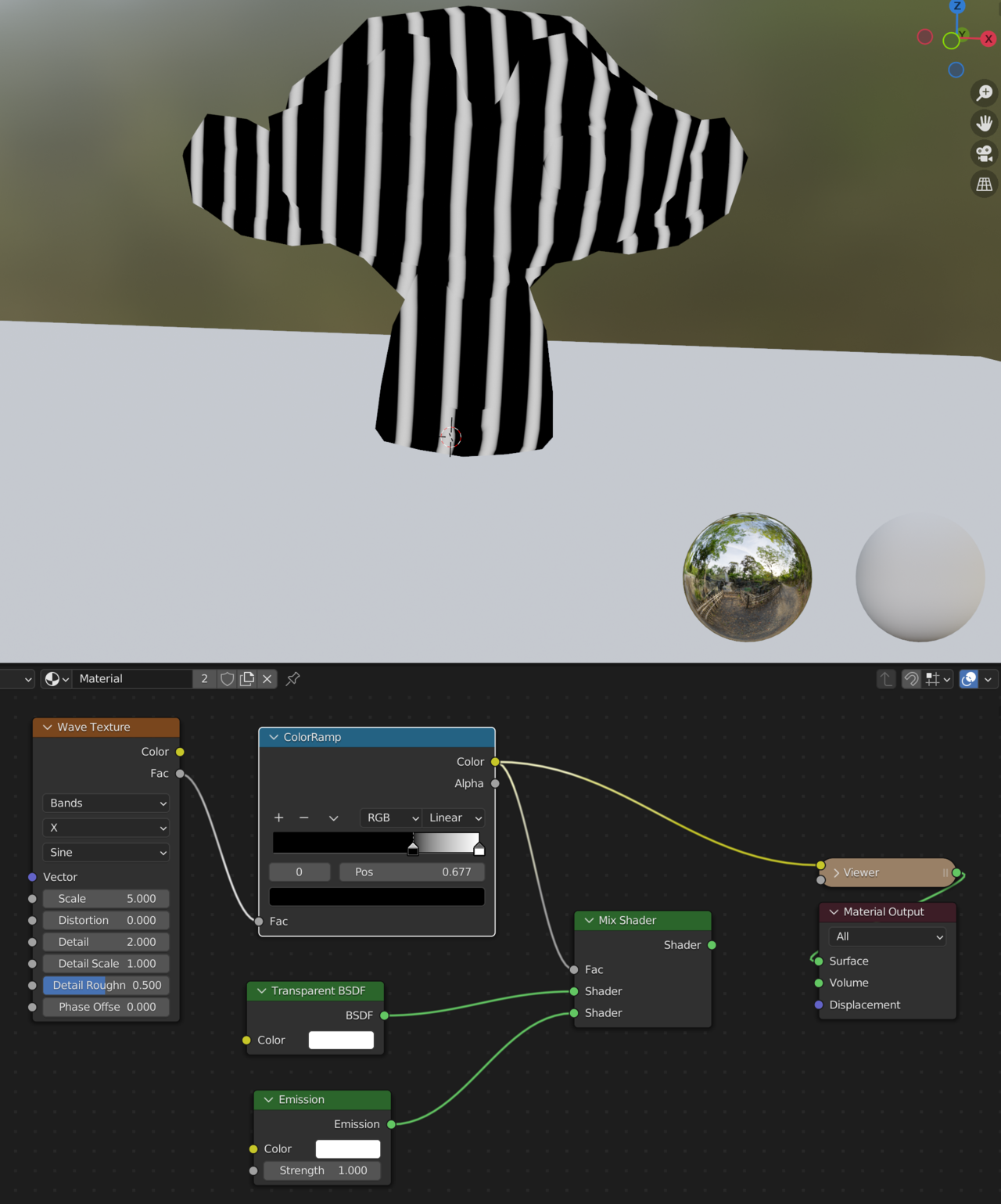
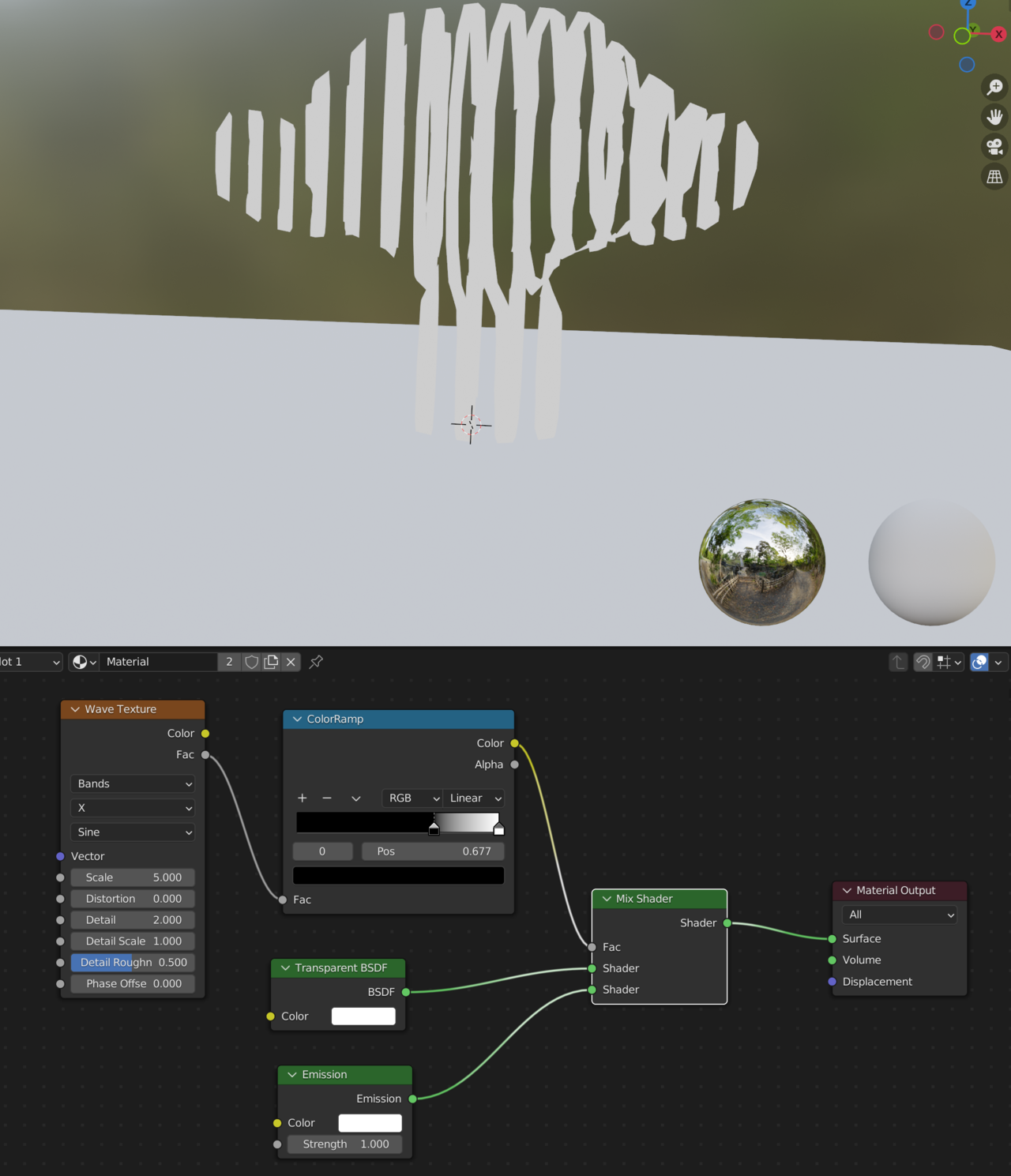
Seems to be working fine:

Nothing has changed for the Transparent Shader as far as I know. The Blend mode should not be set to Opaque. When the monkey disappears when using Alpha Clip, could it be that the Clip Treshold is set too high? Alpha Hashed should work, as it has no Treshold.