I was going to post a screenshot showing where I have gotten to following this course up to this point, but I cant see an image button
It should be possible. I'm not sure if you're doing this on a desktop browser, or on another device, but in chrome my edit box looks like the attached photo.
Once you click that button, you have to browse for a file, then you have to look for the file you uploaded in the list of files. It's a little counter-intuitive, especially once you've updated more than a couple files, but it should work.
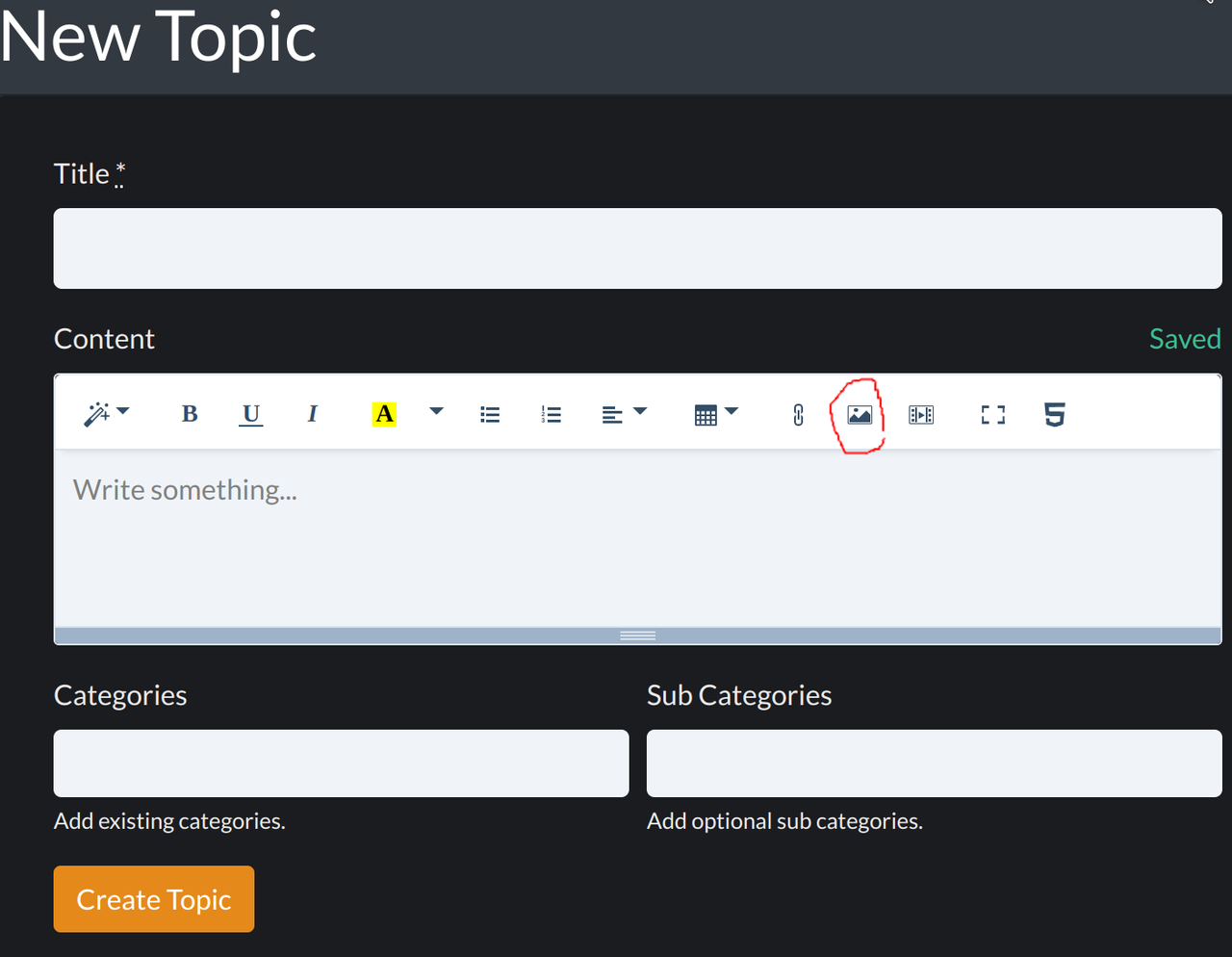
ggailgongster and ![]() wardred ,
wardred ,
This doesn't seem to be possible, when posting directly under a tutorial... You can, however attach an Image in the posts after the original question, exactly like ![]() wardred says.
wardred says.
Also possible when making a new question in the 'Discussion'...