For example, I want to measure the length of the shoulder width on my character and compare with the real life data. However, the shoulder width in real life is measured by the following method:
https://www.youtube.com/watch?v=bY8D5ixMP_A
How could I simulate the measurement from the real life in Blender please? Thanks!
Thank you, Martin! So you are using the built-in add-on Curve Tools to measure the length on the Bezier curve with the help from the Shrinkwrap modifier.
There are 3 concerns with this method:
1) It is hard to tell whether the measured value is accurate or not, because the Shrinkwrap modifier does not guarantee that the curve is actually going through the shortest path between points A and B. So the measured length may be an overestimation over the actual length.
2) Before applying the Shrinkwrap modifier, the length = 0.328139 m on the following screenshot:
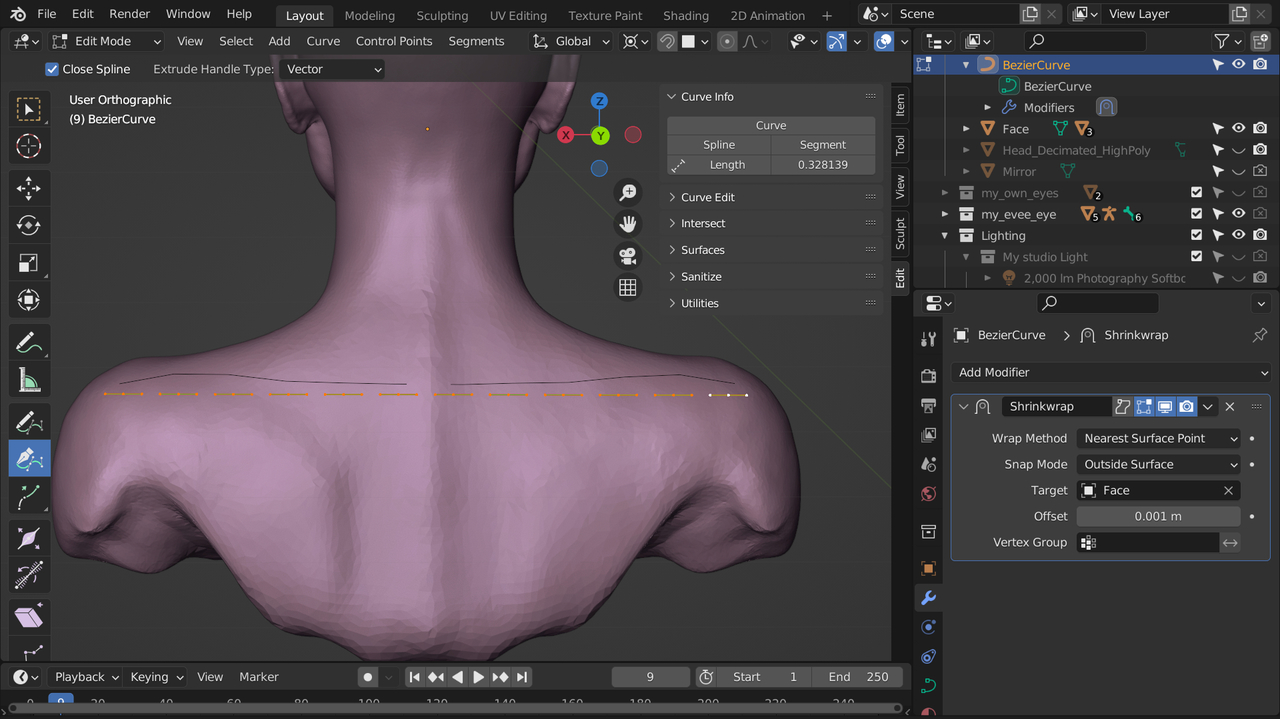
After applying the Shrinkwrap modifier, the length = 0.338653 m on the following screenshot:
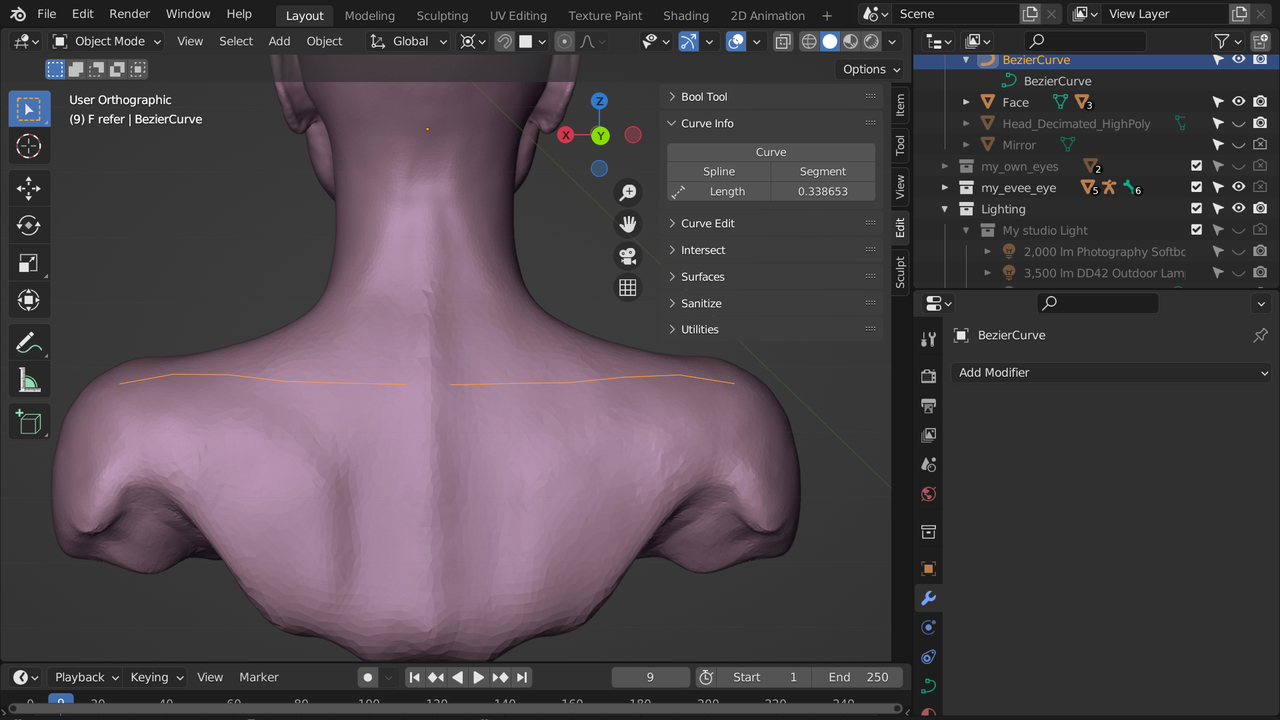
It is hard to know which value is the correct result!
3) After applying the Shrinkwrap modifier, and then press "Ctrl" + "z", then Blender crashed twice. I don't know the reason.
You're right, I didn't realize that was only in the Curve Tools Addon.
And you should make sure youre Curve is subdivided enough for accuracy and (of course) Apply the Shrinkwrap before measuring (I left it unapplied in the Screenshot to show that I used it...)
I couldn't get Blender to crash on my system, but you should file a bug report when it does.