
1. Missing the reflection on the window
2. The GPU (GeForce GTX 1070Ti) can't handle the snow displacement. How to optimize it?
3.Maybe other feedback?
Rendered in Cycles
mmasraksi01 are you using Cycles? Because Render Displacement doesn't work in Eevee. Also Reflections don't work out of the box in Eevee.
Your GPU shouldn't be a problem for the Displacement, but maybe you are using a Subdivision Surface Modifier and GPU Subdivision in the Viewport (enabled by default in your Preferences > Viewport > Subdivision). But then Blender will use CPU automatically.
Looks great mmasraksi01,
The best option for this scene is cycles which you are using.
In the material settings for the snow make sure you have Displacement only or Displacement and Bump active. The default is Bump only.
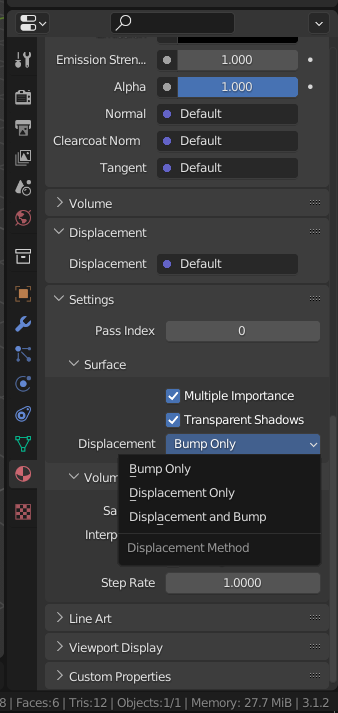
One small thing I notice, is the grime on the walls, its great to see you add this, it is so often missed or over or under done,
It is perfect apart from the repeated texture, now I know they are not close to each other and people will tell you this is ok, but for me I would try and distort one a little by perhaps scaling and/or rotating 180d and/or positioning left or right more.
On a model like this where the view is from a distance, its quite obvious. I maybe just being picky and looking for critiques on your great work, but you did ask for feedback.

As a CGCookie citizen you can download scattershot for free 👉 scattershot-procedural-image-scattering-addon 👈