There was a tutorial I watched a while back on the site with a guest instructor making this pattern procedurally but can't seem to find it now. Is it still up or has it been taken down?
Hey aamit20052020,
Cg Cookie has recently decided to focus on high quality full courses. As a result the individual tutorials have been archived since the migration to Mavenseed.
I'm not sure about this tutorial, check out the CGCookie YouTube Channel, you may find it there. Most of the tutorials are now free on YouTube.
Also, if you remember who the tutor was, you may find it on there YouTube channel.
Hope this helps!
I can't remember the author's name, scrolled through the youtube videos but didn't see it.
Hey aamit20052020 ,
I am not sure, but I think that the author was Thibaut Bourbon. I can't find his YT channel (if he has one), but there is a website, although it looks like it hasn't been updated for some time (it has a contact form though...).
But, if you want, I can make a video, showing you how to make something like this in modern Blender; it is actually a bit easier now.
Hey, thanks that would be great if you can so I can see your approach to it ![]() spikeyxxx . I saw two videos on youtube taking different approaches to it.
spikeyxxx . I saw two videos on youtube taking different approaches to it.
I tried this one in the video and created the pattern in the image by duplicating the steps to create sets of 4. It uses the wave texture as a starting point, however this creates a very thin line coming out the ellipse like shape that is visible if you zoom up. When I bake to a texture image, the line sometimes gets picks up and baked to the image. I was trying to find a way to add a node to cancel out the line since it would show up as how the wave textures intersect. Wanted to check back the guy video who did it on this website to see if his approach was the same.
https://www.youtube.com/watch?v=MqIQe-ccoYc&t=2s
Hi aamit20052020 ,
I will record something tomorrow, but in the meantime, you can have a look at what I have so far (not yet perfect) and see if you can understand something already:
https://drive.google.com/file/d/1VfwRwDhfeVV2H1L2X90drsnHEntpitXV/view?usp=sharing
This is what it looks like:
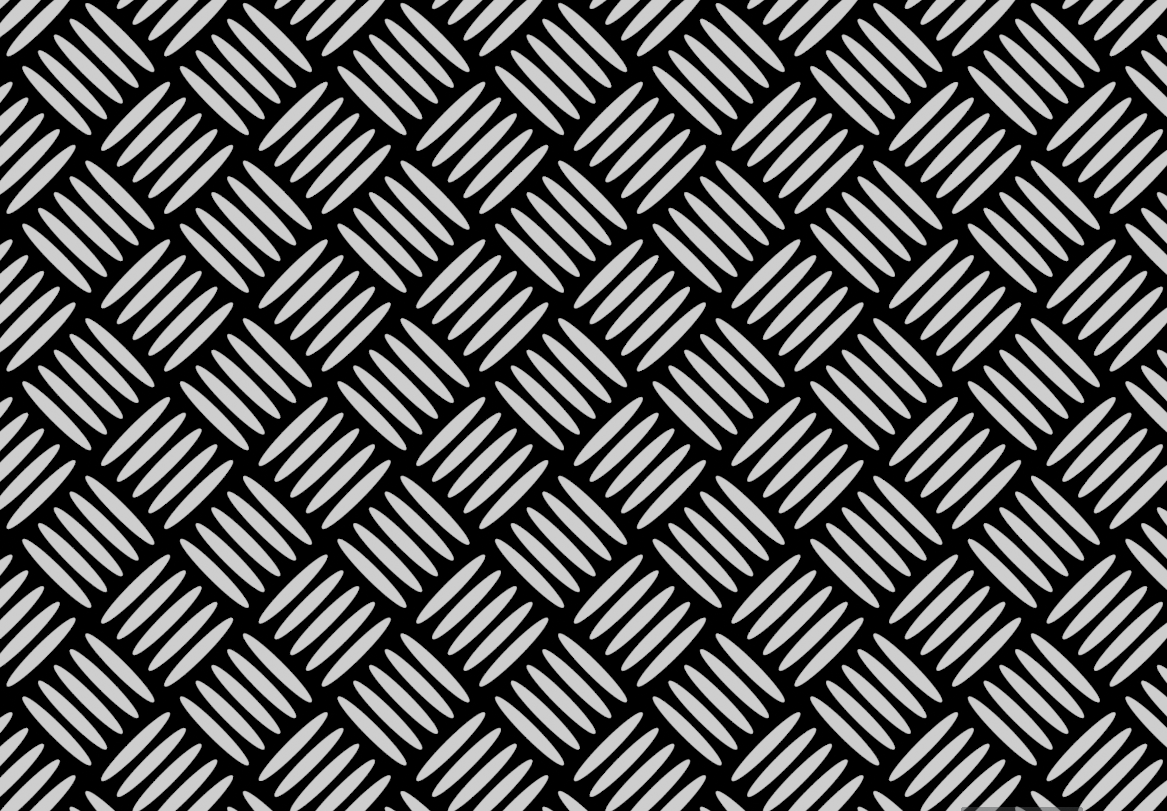
I can make the ends 'sharper' if you like...
Okay yeah, that would be great, to see how you chose the node types. I understand your node setup a little bit but wouldn't know how to start off creating a pattern like this. Have to learn more about these math nodes.
Yes, if you can make the ends sharper that would be great, thanks.
Is there a way to cancel out the line in the pattern using the wave texture, the way the guy made it, or is that a limitation of using the wave texture?
aamit20052020 here is the link to the video I made:
https://www.youtube.com/watch?v=iah2xfyo5eM
I didn't do any editing and don't have a hig quality microphone (just used the microphone from my old webcam...), but i hope you will still be able to enjoy it (ignore the rambling at the end...) and learn something.
As for your question about those lines, I don't know what would be causing that...I don't think it is because of the Wave Texture... If you would post a link to your .blend file, I will have a look.
![]() spikeyxxx Thank you for taking the time to make a video showing your approach to it.
spikeyxxx Thank you for taking the time to make a video showing your approach to it.
Just have to change up the nodes a bit to get a more gradual falloff, I think its the ping-pong effect creating the sharp falloff in the shape.
This is the pattern I did following the guy video with the lines off the shape.
https://drive.google.com/file/d/1pvYnNZ3aYMN1RIUIOjyS6YIx_STVRoYK/view?usp=sharing
Thanks for the file aamit20052020 ,
I haven't been able to find what is causing those lines yet, they seem very persistent, but I will have another look tomorrow.
Btw. those are an awful lot of Nodes you are using for such a simple effect, but I do like the falloff with the 'flat top'. Might be able to use that in my file, when I find where exactly that is happening. (The ping pong creates the pointy edges, so you can't easily change that, I think...although you are more than welcome to try...).
Yeah, I realized when I tried to bake a normal map from it through the bump node it was coming out black, saw on one of the blender bugs site, its a limitation to bake from node trees that are too large.
Yeah the flat top with your node setup would be ideal.
Little update; I fixed it!
Substitute the Less Than Math Node for the 4 highlighted Nodes like this:

I will still be trying to find what is causing those lines in your file, but it's no longer on my high priority list :)
I'll let you know when I find the error.