When I try to create the circular pattern (video starting at 8:50), the voronoi texture appears to be mapped differently within and outside a particular edge ring. Can't figure out why. Texture Coordinate Object is being feed into Mapping. I'm using Blender 3.1 on a Mac. There's no button to add image to this question so let's try a screenshot. Thanks.
Hi Eugenio @lucas-e
I'd need to see the complete Node Tree; it probably has to do with what is fed into that specific Mapping Node.
There seems to be no way to add an image, when you ask a question under a video, but you might be able to add it in the response.
Forget what I said before; I found what the problem is.
The way the Iris is modeled is (simplified to the part that matters here) something like this:
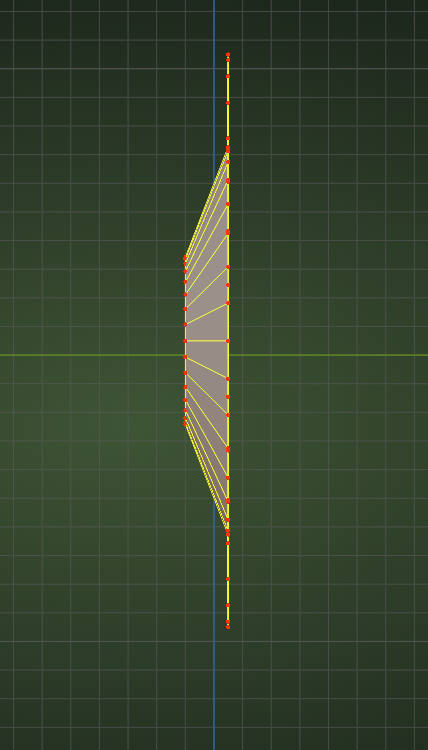
Now, if you Scale the Voronoi Texture in Y, that will only affect the inner part, because the outer 'ring' is already 'scaled 0'. I hope that makes sense to you.
This also happens when Kent does this, but the flat outer part is hidden behind the Sclera.
Thanks for the response spikeyxxx. I deleted and remodeled another iris and no issues. I must have done something wrong the first time I modeled it. For reference, here's an image with node tree and 3 versions of the problem iris with 3 sizes of the problem edge loop. Mapping was different inside that loop than outside, couldn't figure out why so I just created a new one.