I'm following along and around 8:06ish when you select the faces and inset them, yours move as one item but mine don't? It splits into three insets, one on the curved notch bit and one on either side.
Image because I'm not sure how well I'm describing this
I get a 404 error if I try to edit so I guess I'll reply instead. You can see in the picture, also, that individual is not on so its not that. I tried turning it on and off too in case it was acting up and behaving like it was on when it wasn't but its not that either.
Hi Alex, that(the Inset problem) is probably because you have double Vertices. That needs to be fixed!
In Edit Mode, select everything and M > Merge by Distance. Probably best to follow that with a SHIFT+N > Recalculate Normals.
Here's a picture of what is happening:
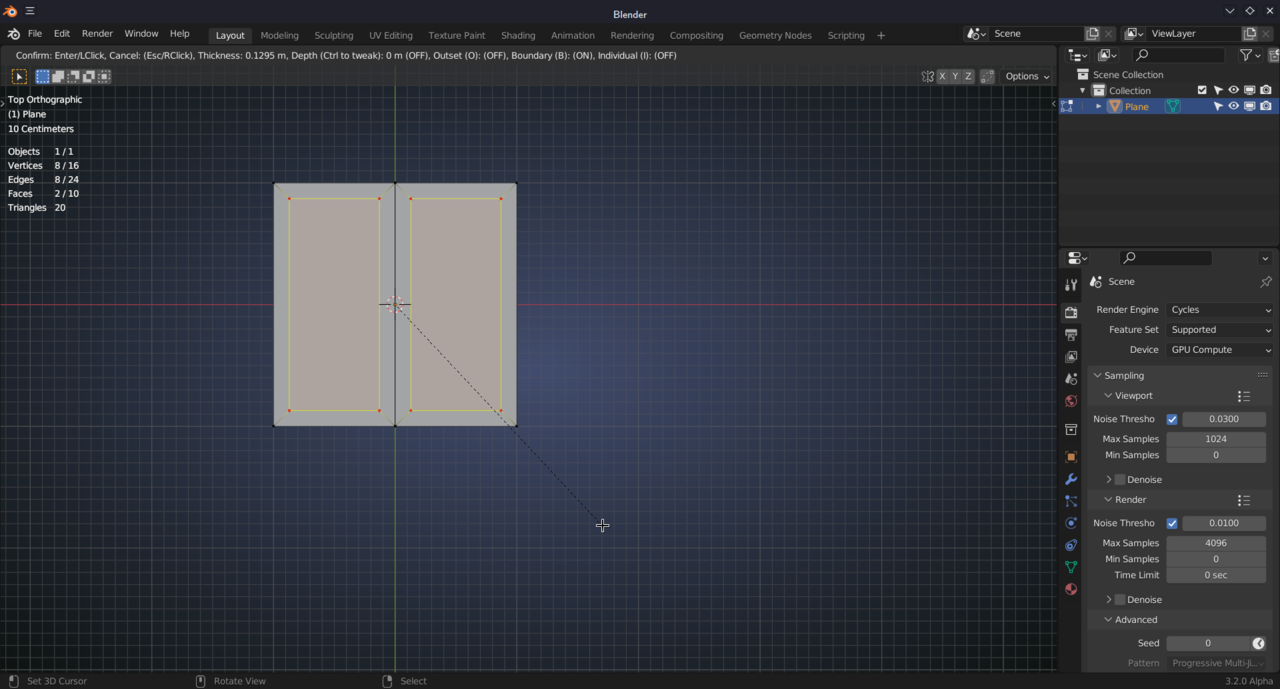
Individual is Off, but look at the number of Vertices.
Oh, thank you, that's fixed it. I didn't even notice the numbers of vertices before.
I’m stuck on the same thing. Insetting the cartridge box splits faces individually. Tried merge and Ctl N, even attempted joining and filling fasces, that was a mess. I’m tempted to go rouge and cut out the faces and go with a single face.
Hey @[email protected] ,
You are using Inset Individual.:
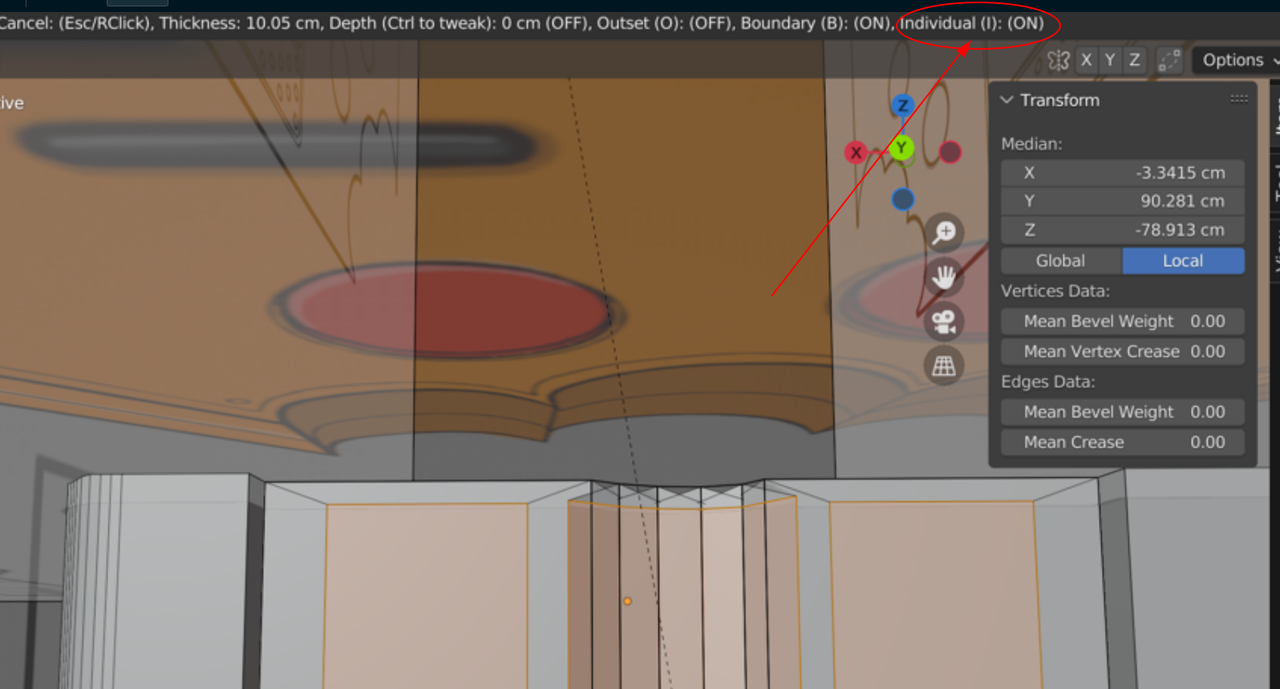
The first I is for Insetting, the second/third/... toggles Individual on/off.