I don't understand why the 3D gizmo doesn't change the direction with the normal of the geometric.
PS: As it happened before, the button of uploading an image doesn't appear on this menu
I had to post the comment and coming back to see the button to upload it separated, because I tried to edit the comment twice to add the images and the platform kicked me out direct to the homepage.
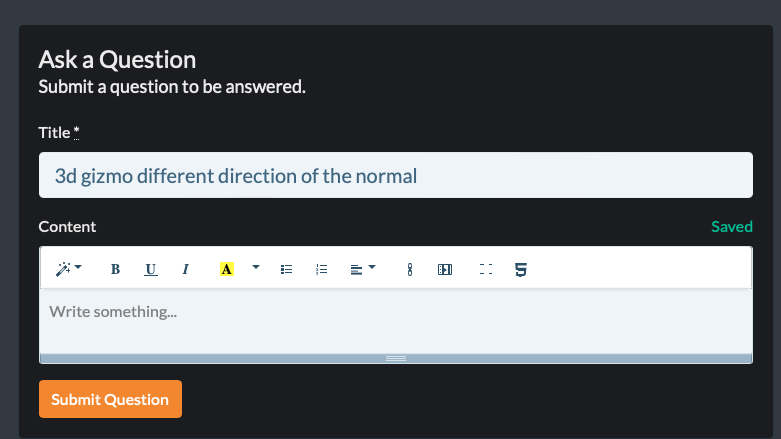
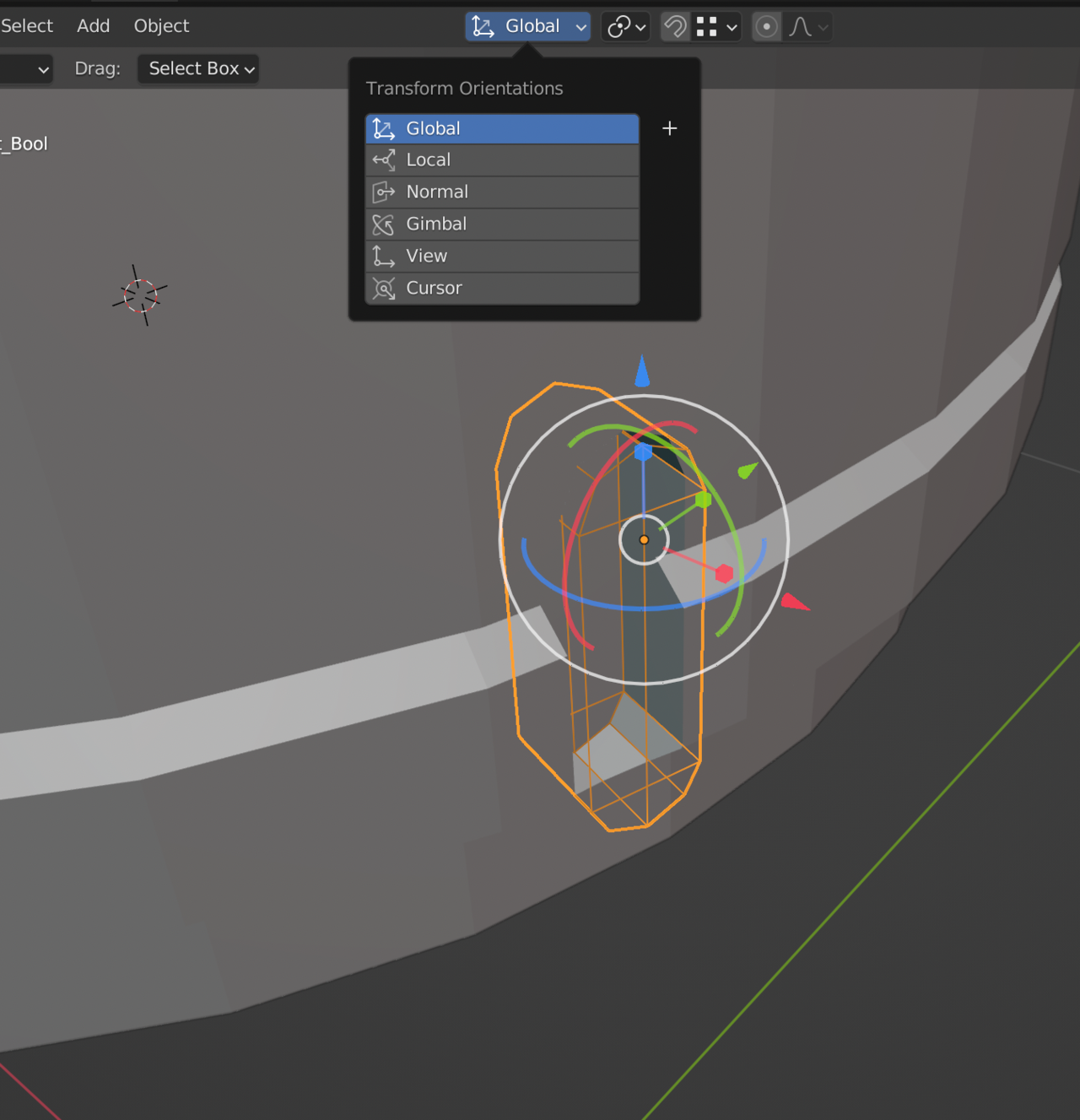
Hi @joluvian
that is because your Transform Orientation is set to Global (which means, that the Z-Axis of your Transform Gizmo is the Global Z-Axis, etc.).
If you change that, you can get the Normal Orientation (or Local, etc.):
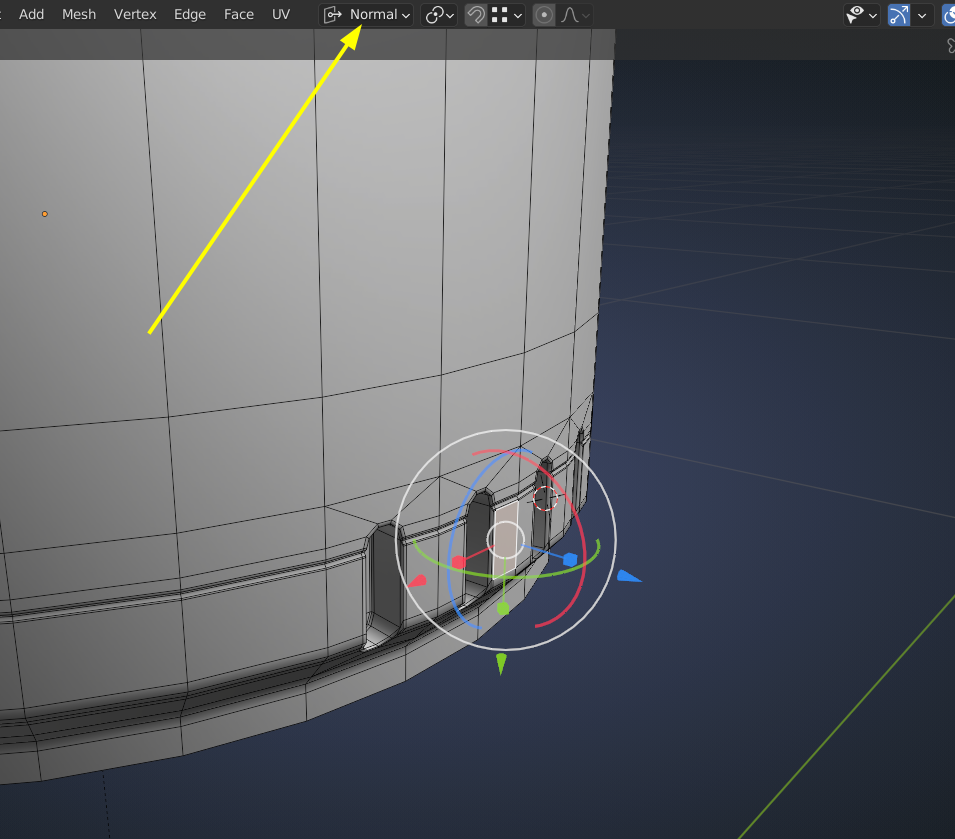
Oh, you also want to be in Edit Mode, otherwise the Gizmo will use the orientation of the Object's Origin.
Hey @joluvian,
When asking a question via a lesson, the author of the course gets a notification, and you are correct, there is no option to add images.
I believe this maybe updated in the future.
The option at the moment, if you know you want to add images in support of your question, is to use the question and answers in the community section.
The author won't be notified, but there is always ![]() spikeyxxx and others on hand to help out.
spikeyxxx and others on hand to help out.