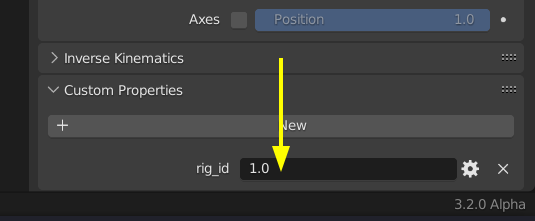Don't know what exactly you mean but but the prop is added to the crane arm rig....
and yes, I run the script...
Sorry Wayne, I don't (always) get notifications. It is a lottery.
I have it like this. Don't know if it makes sense to you what I did
I've added an extra video to the exercise page.
https://cgcookie.mavenseed.com/exercises/rig-a-crane-arm-exercise
it's in the text description at the bottom.
That image looks correct, however, you also need to make sure that the current value is updated to what you added in the 'default value' there. That might be one thing that you are missing. (and you will need to make sure you run the script too - but I think you have done that)
Thank you Wayne, I rechecked the layers... ran the script... still an issue... Should you have a spare moment you can check it out here
https://www.dropbox.com/s/m3pgb4w27tti56n/Crane-arm_rig.blend?dl=0
please apologies the inconvenience
kind regards
Martin
Hey Martin, hover over the field where it says 1.0 and hit the Backspace key (or type in Crane-arm_rig):