https://youtu.be/05EYA_Pyc6c How can I avoid this nonsense in corners?
Hey vvaivada,
From what you already have include the outer edges of the bevel, including those between the inner and outer bevels, but not any of the edges on in the centre of the bevel.

Another tip I can give you, when model a curved shield like this, model it as if it is a flat shield, then add a lattice modifier to bend the shield to the desired shape.
Check out Modeling an Ornamental Shield over on the CGCookie YouTube Channel, this tutorial will show you how to use the lattice modifier for this type of model.
Hi vvaivada, I'd make the corners something like this:
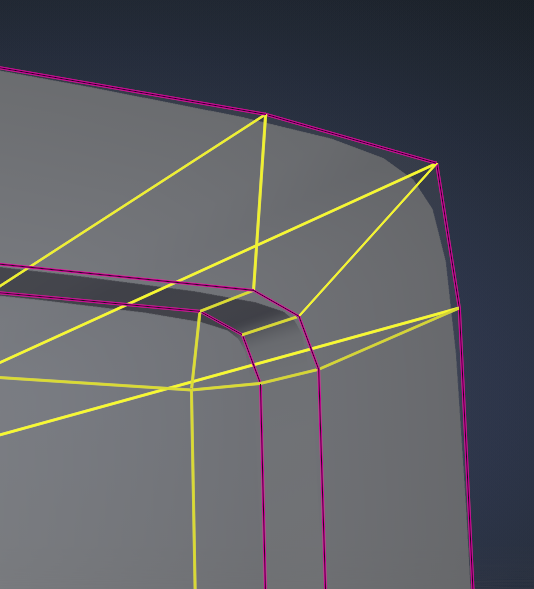
In stead of all this criss-crossing of lines you have (you don't want/need more bevel segment on the outside corner than on the inside; the Subdivision will take care of that).
Hope you can understand this visually, with the x-ray on.
Maybe a small look into how the Catmull-Clark Subdivision works can be helpfull (or just more confusing):

The algorithm is just subdividing Edges, connecting and subdividing again and connecting and subdividing again. You can see how and why a concave corner 'smoothes' inwards.
If you disable 'Use Limit Surface':

you get this exact behavior.