Where did you get all these controls
Which controls do you mean eedward13 ?
Do you mean the pie menu?
If so you can turn on the pie menu in the preferences.
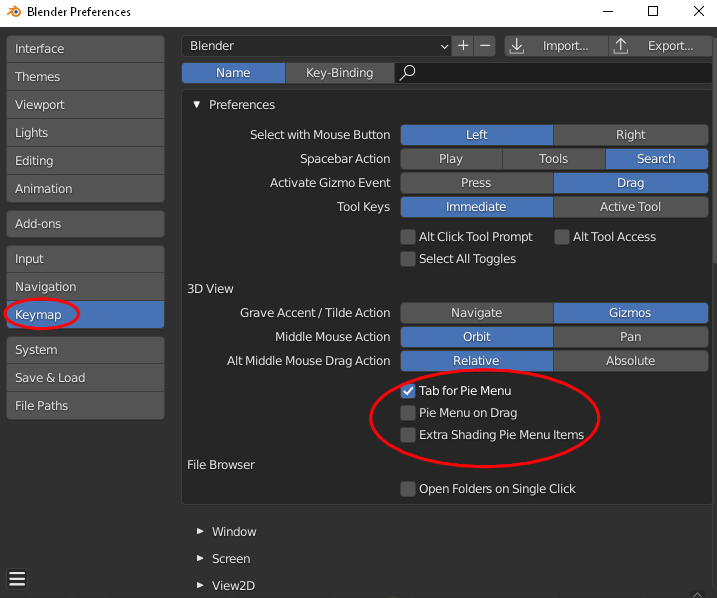
The screencast keys are an add-on for use when making tutorials. It displays the keystrokes on the screen for reference as you follow along. Its used by tutors and has no other use.
The rig tools is another add-on used for adding widgets as custom shapes to bones. You will see custom bone shapes later in this course.
How is the auto normalize working differently for you?
The screen cast keys addon is available here
https://github.com/nutti/Screencast-Keys
But there is no need for you to use them as it just shows the buttons you are pushing on the screen.
(it adds no value unless you are recording tutorials)