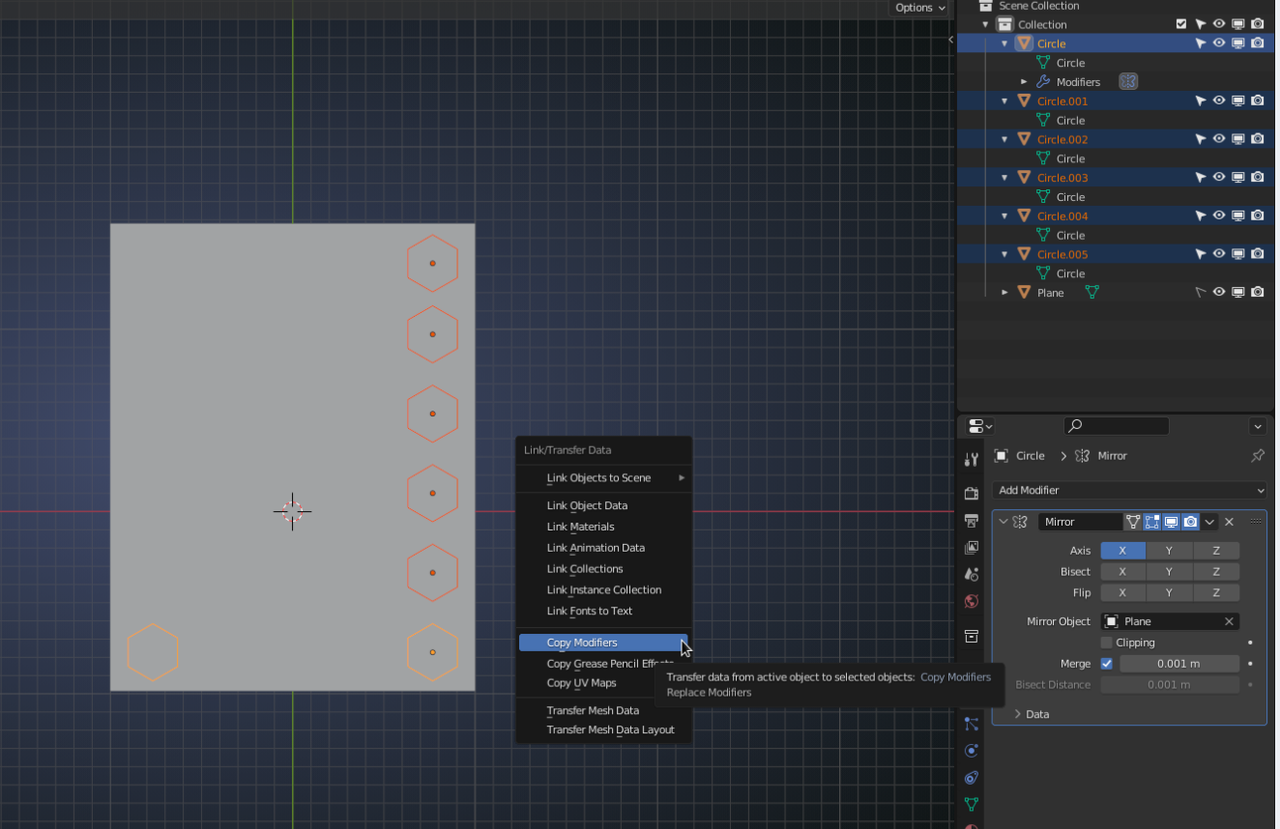Okay, so I’ve completed the crate and now i am customizing it with thing I have learned from making the game device. I’ve made some instanced screws. I want them to mirror around the crate like the crate body and bumpers but I’m not getting this effect even tho its in the same collection as the crate body. I made the mirror modifier for the screws itself but it didn’t seem to work. How do I accomplish getting the screws to mirror similar to the crate body?
Hi Kendrick, the Mirror Modifier uses the Object's Origin for miroring:
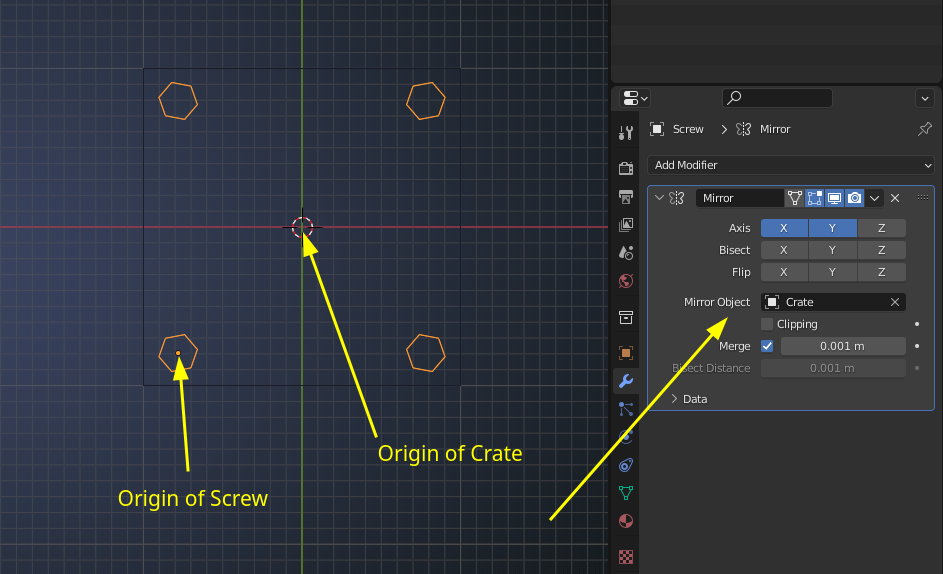
You can choose the Crate as Mirror Object, or move the Screw's Origin to the center of the Crate.
You need to use a Mirror on the instanced Screws as well. This would have happened automatically, if you had added the Mirror before you ALD+D -ed.You can copy the Modifier to all the instances in one go, by selecting all copies and then the original and then press CTRL+L > Copy Modifiers.