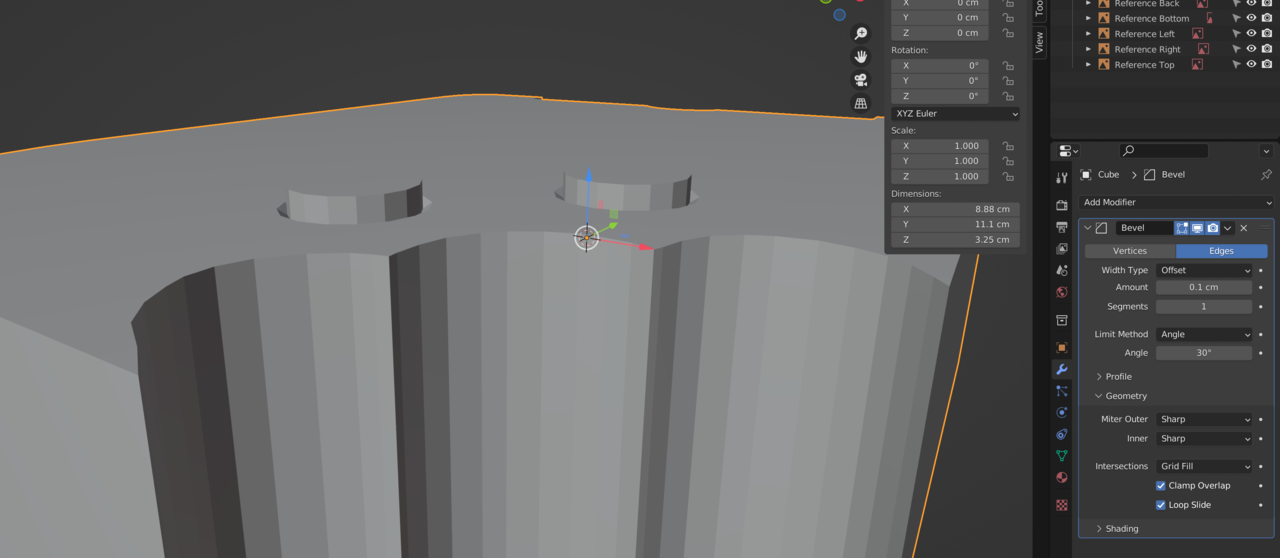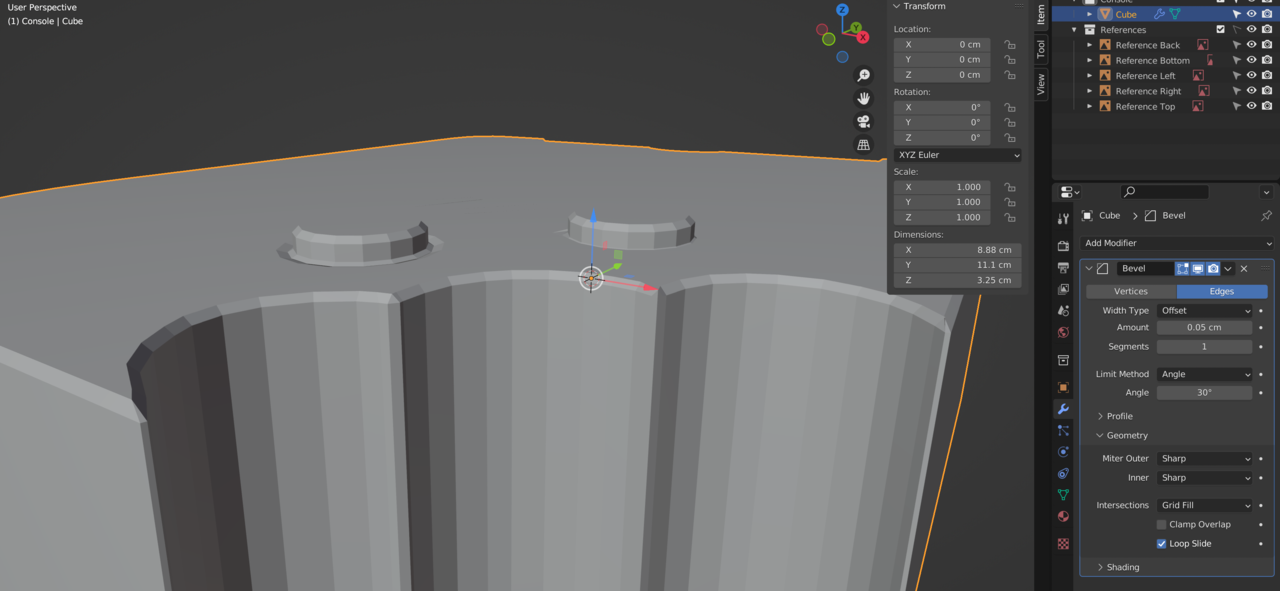Hi! When I add the Bevel modifier to the object right after creating the buttons, nothing seems to happen. Do you know any possibilities for why the bevel does not apply any changes? It seems like as soon as you add yours it bevels the entire object, so not sure what I'm doing wrong. It looks like I have all the same settings and selections on my modifier that you have. Thanks!
Here are the images, for some reason when I try and edit my post to add them it kicks me back the main home page.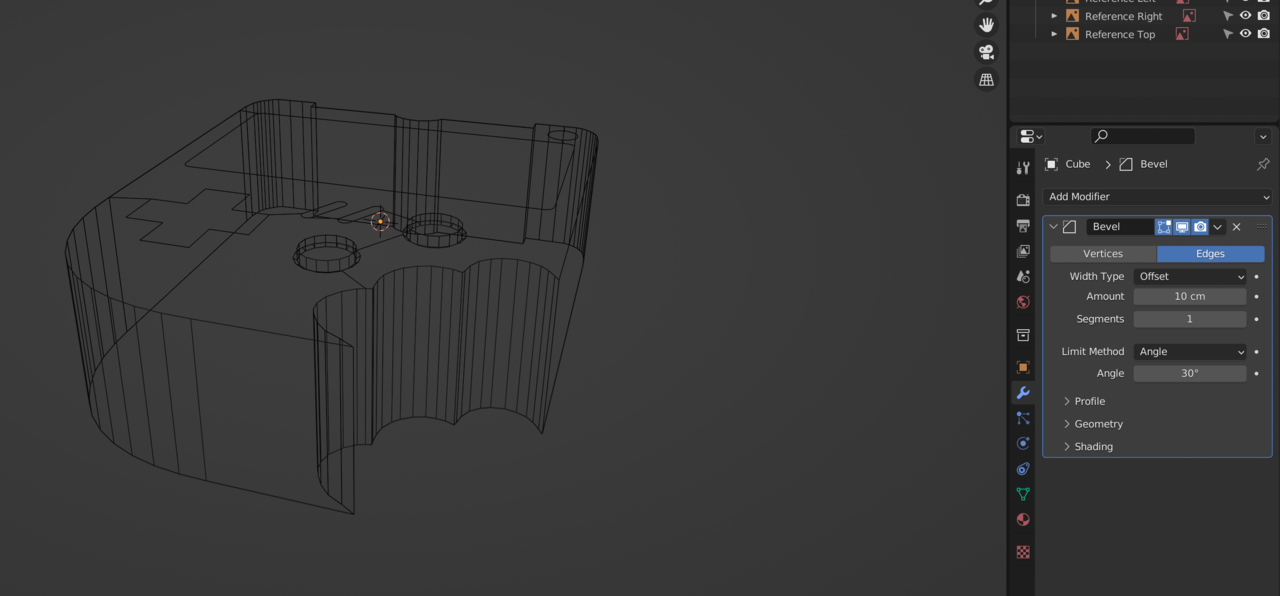
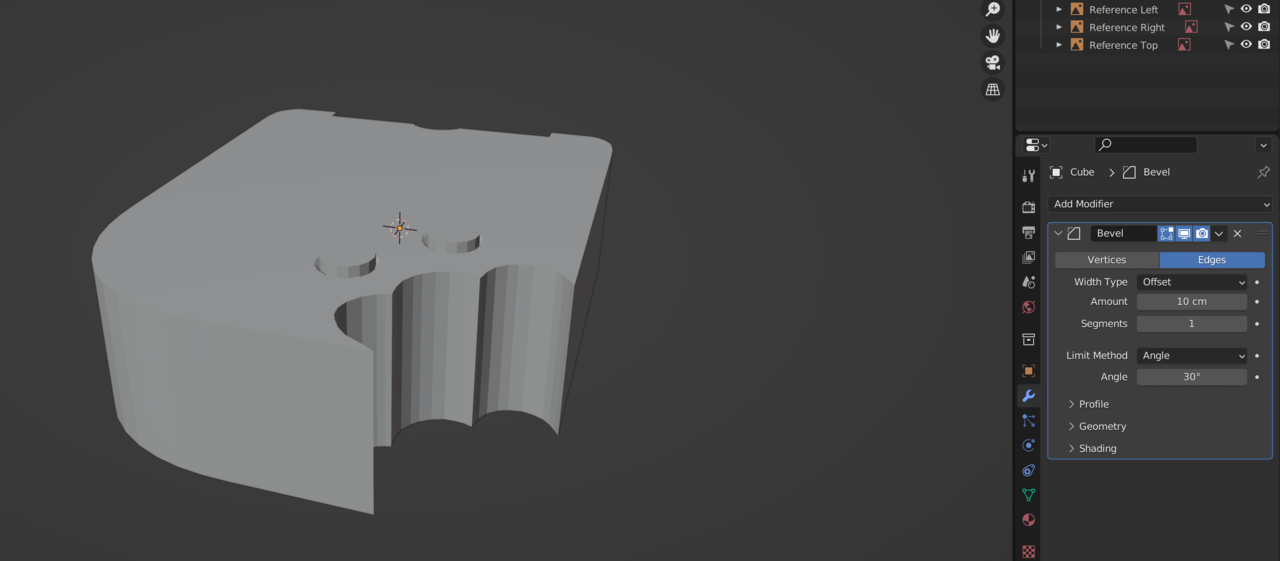
Thanks for the response! So my dimensions (before unchecking clamp overlap) are X: 8.88cm Y: 11.1cm Z: 3.25cm. When I turn off clamp overlap it goes crazy looking like in the photo.
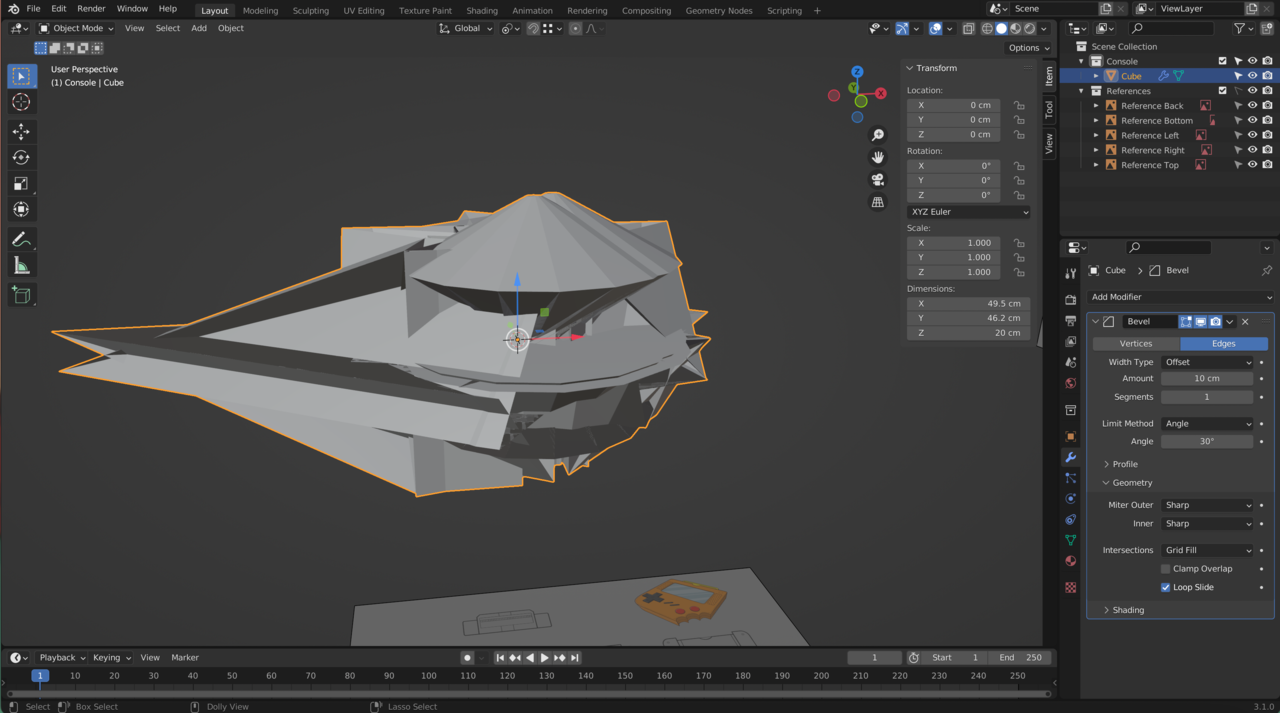
Clamp Overlap takes the smallest Edge and tries to bevel that, but as soon as two Vertices meet, it stops. As your Object is 3.25cm high, it cannot bevel 10cm, in fact there are many much smaller Edges in your model (and it would only need one).
Here the smallest Edge is 20cm, so there is no clamping with a 10cm Bevel:
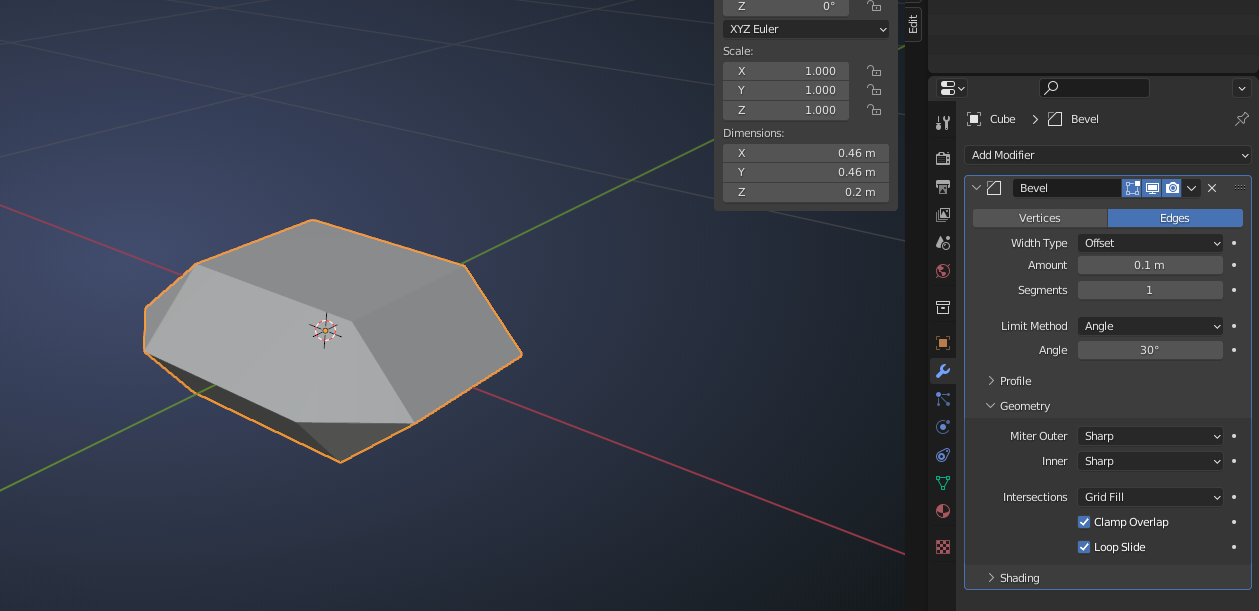
But When I Bevel one corner Vertex, Clamp Overlap kicks in:

Of course that part will 'explode when turning off Clamp Overlap:
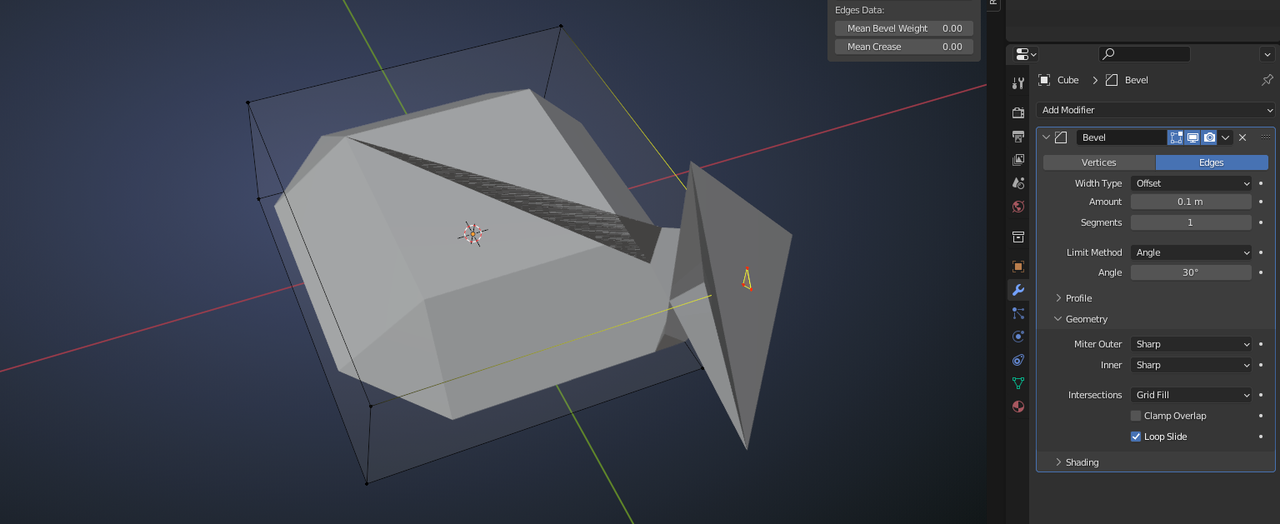
Looks like making the size smaller and unchecking clamp overlap did the trick! For some reason I wasn't ever able to get any changes at all unless I unchecked clamp overlap, not sure what I did different since in the video it looks liked the model changed with the default bevel modifier settings. Maybe I made my model a little smaller or something. But it is working now, so thank you all for your help!