![]() KreativeKendrick I think you have the same problem as before of inconsistent Normals:
KreativeKendrick I think you have the same problem as before of inconsistent Normals:
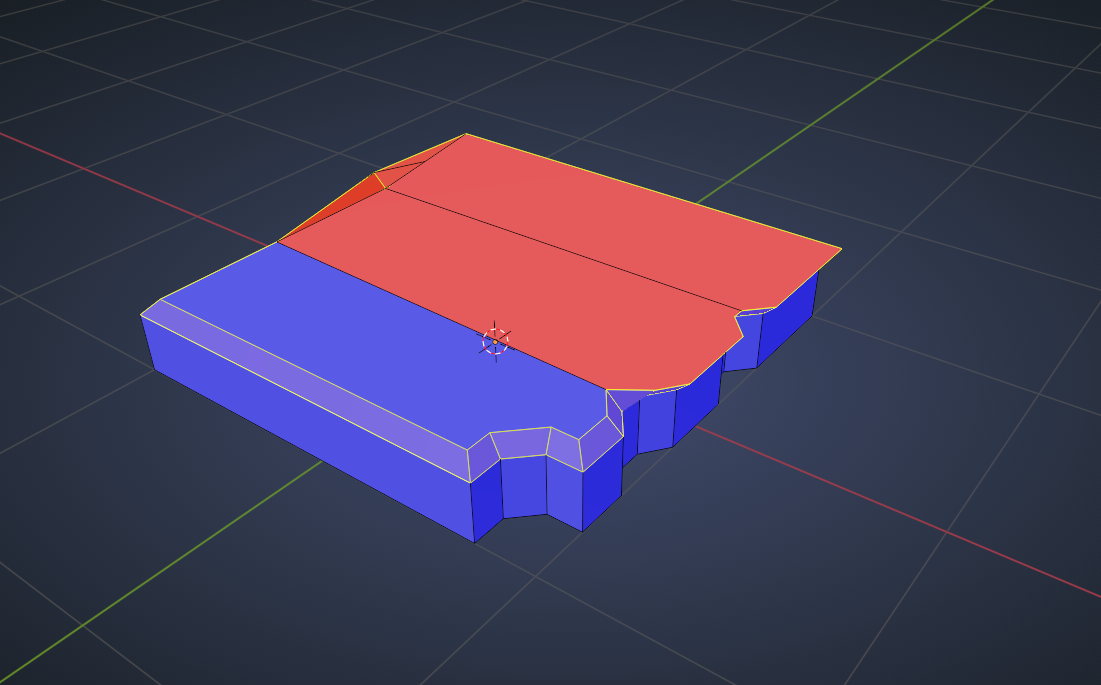
I did indeed try Shift+N before posting this thread but that didn’t solve it for me either. I went back to my speaker save and the bevel was correct. --@
I opt’ed to restarted from my last save from the speakers and its correct now. I believe I had made some bad slices with my knife tool. Couldn’t Ctrl+Z back so i loaded my last save to do it properly the second time. Haha despite my tedious problems i am still enjoying this course very much!