how do you get into the rig so you can make you own ball animation?
Hey eedward13,
Lesson 2 of chapter 2 is a demo of the multiball rig.
However I think you are asking how to use the multiball in your own scene.
The Multiball in the source files no longer works when linking into a scene of later version of Blender.
Here's a link to a working version, built, supplied and powered by Wayne.
https://cloud.moonstringanimation.com/index.php/s/M2dYdMNQopZXSTZ
Then open your scene in Blender, and link in the multiball downloaded via the above link.
Go to File>Link
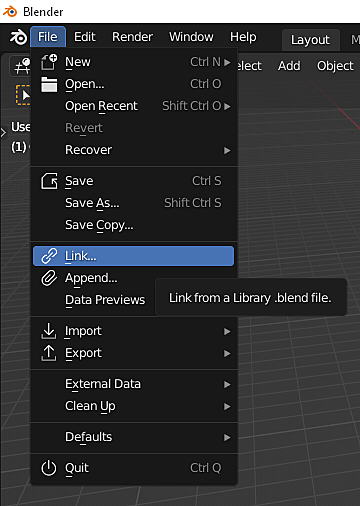
Then navigate to the file you downloaded and then to collection
Select Multiball and click Link, must be multiball, NOT geo and NOT rig.
Now you have the multiball and rig in your scene.
However, its not over yet.
Before you do anything, while the multiball is still selected, click Object>Relation>Make Library Override
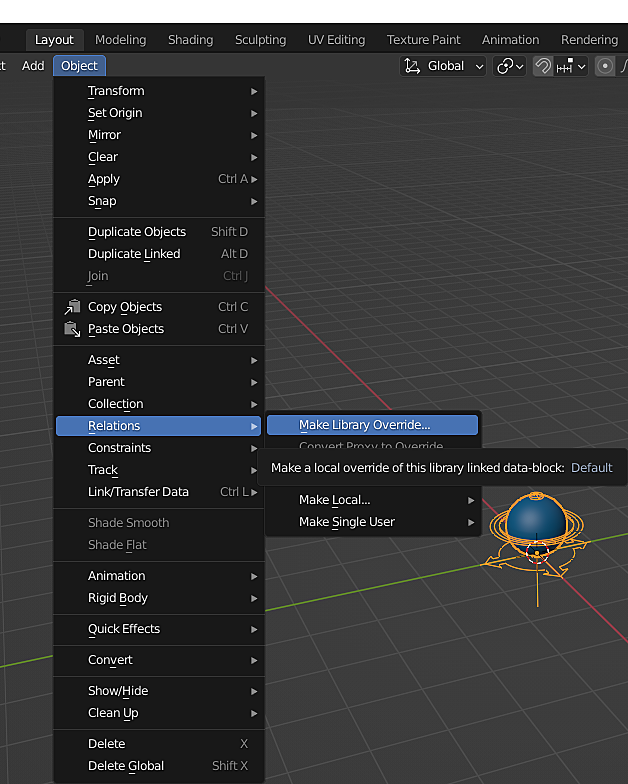
Now you can select the rig and switch to pose mode, and play ball.
If you want to change the ball type you will need to run the UI script.
In the original course source files for the multiball is a python script.
Open a new window in Blender and switch it to a text editor
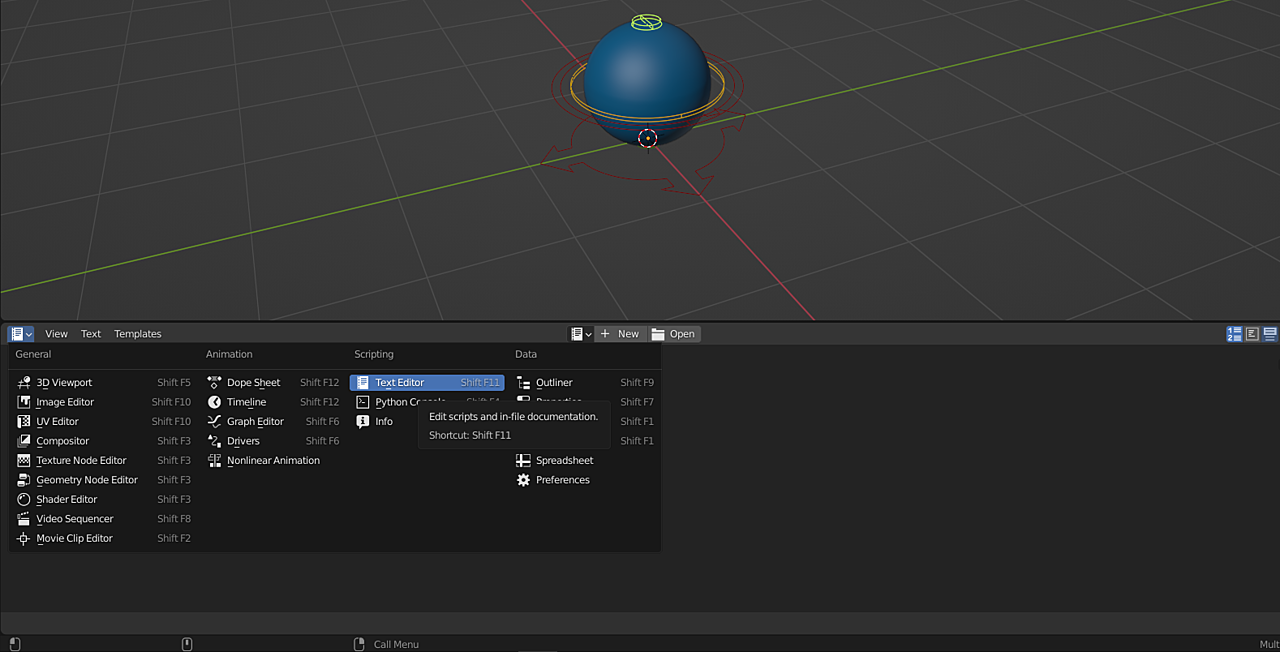
Now click open and navigate to the course source files
\blender_2.80_animation-boot-camp_source-files\chapter02_MultiBall_2.80\
and you should see a python script.
Select it and click open text.
All you need to do is click run.
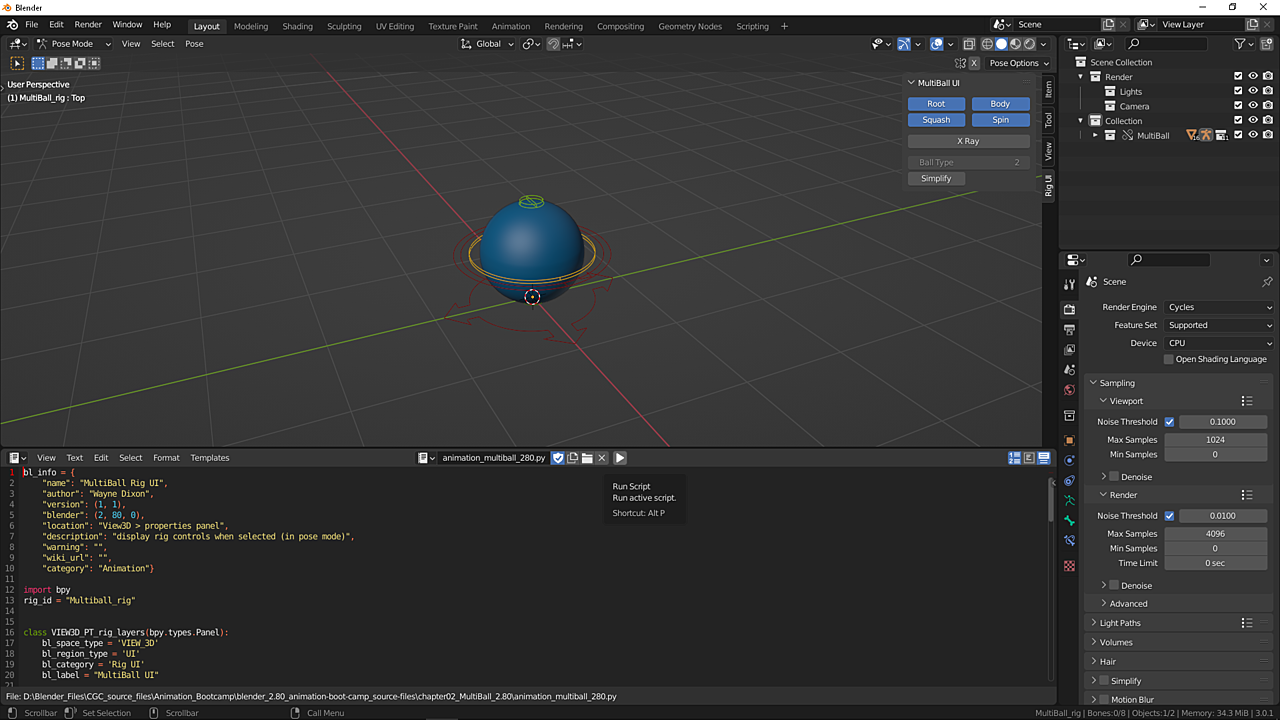
In the N panel you should see the UI rig controls when in pose mode.
Or...
You could make your own.
In the Fundamentals of Rigging Course you will learn learn how to rig anything in Blender.
In the Rigging Projects chapter is a lesson and exercise for Rig a Bouncing Ball
Happy Rigging!