I try to insert as the teacher but it does it badly. I tested all kind of things and I didnt find out why. Check the video. https://youtu.be/GL8UtdYqg90
I did recalculate the normal with Shift N in edit mode, and it doesnt work. Other solutions?
and
Hi ![]() maxcady ,
maxcady ,
This is a classical problem you have here: uneven Scale:
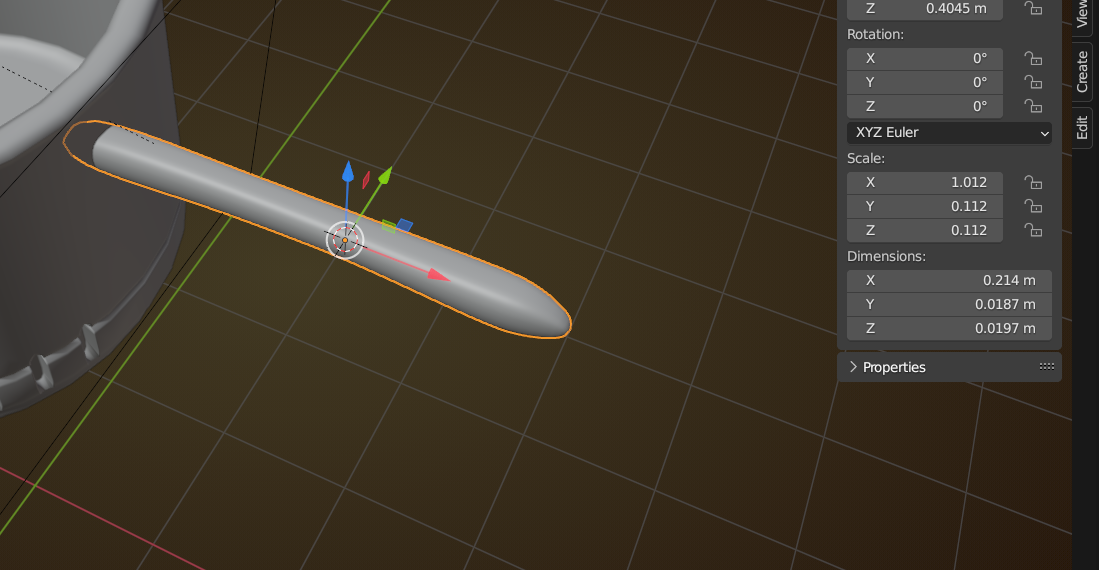
With the Handle in Object Mode, CTRL+A > Apply > Scale.
The side of the Handle is also very wobbly, if that is intentional, than that's fine, otherwise, select the side and then S, Y, 0 to flatten it.
You might also want to switch the Pivot Point back to Median Point (is on Individual Origins at the moment).
Thx. The model is not finished yet. So it's not yet flatten. I will remember now to always apply the scale in object mode. How do you know it's not median?
Well I know that but I can't see when it's median or not. I don't know what it means either since I just use Individual or 3D cursor for now.
Glad that worked! Here's more info about pivot points, including median: https://cgcookie.com/lessons/pivot-points