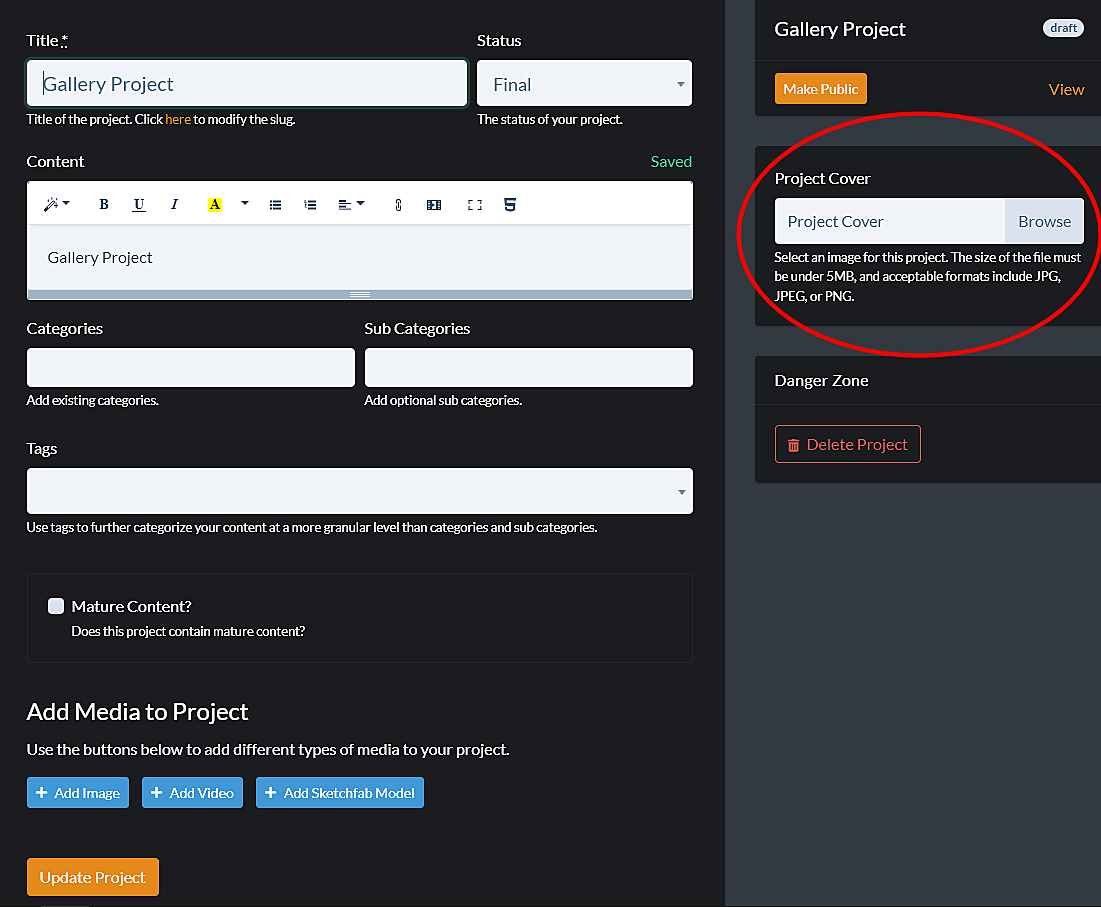CGCookie team,
Overall I'm really liking the new site.
I noticed one thing when uploading a new project:
Unless I'm missing something I have to upload a cover picture AND upload a content picture.
On the old site it would automatically choose the first image you uploaded, I believe. This was a lot more intuitive. It also allowed you to select whichever image you wanted as the cover.
As far as I can tell if you want to change the cover you have to upload another image, even if it's already part of your project.
The first time I loaded a project on the new site I only uploaded a cover image. When I opened my project it didn't have any pictures. I had to edit it to add content pictures.
I see a couple people have uploaded projects that have images, but no covers.
I think, in this one case, the old functionality worked better.
Thanks for your comment ![]() wardred ,
wardred ,
The old site, I agree, was more intuitive with regard to cover projects.
For other members posting a gallery project,
There is now a project cover section to the right.
This should include the image that will appear on the gallery page for members to click on to view your project.
This image will also be used if, or when, your project is staff picked and featured at the top of the page and on CGCookie's social media.