Hi, I have decided to pick an old project of mine of a 4 meter (13foot) tall gumball machine. This was one of the reasons I wanted to lear Blender back then to try this kind of stuff. The idea is to fill the gumball with the spheres and then let gravity guide them through the coiled tube all the way donw to the hatch. the user would then open the hatch and the ball would fall out. I got all the wa down to the ball hitting the hatch. However, when I open the hatch the ball will not fall off. even though it sits on an angled face. it almost feels like the rigid body feature stops the moment the gall hits a "wall" in this case the inside face of the hatch. I would like to avoid having to keuyframe this. the end goal is to get as close to realism as possible and not "fake it". any suggestions would be greatly appreciated.
Hey ssimonsez11 ,
Nice work.
Without seeing the physics setup you have its hard to know what's going wrong.
I would suggest the hatch be a separate object, with a rigid body property, set to passive and animated selected?
Hi Adrian,
thanks for the response. Here are some screenshots of every item that is in contact with the ball. 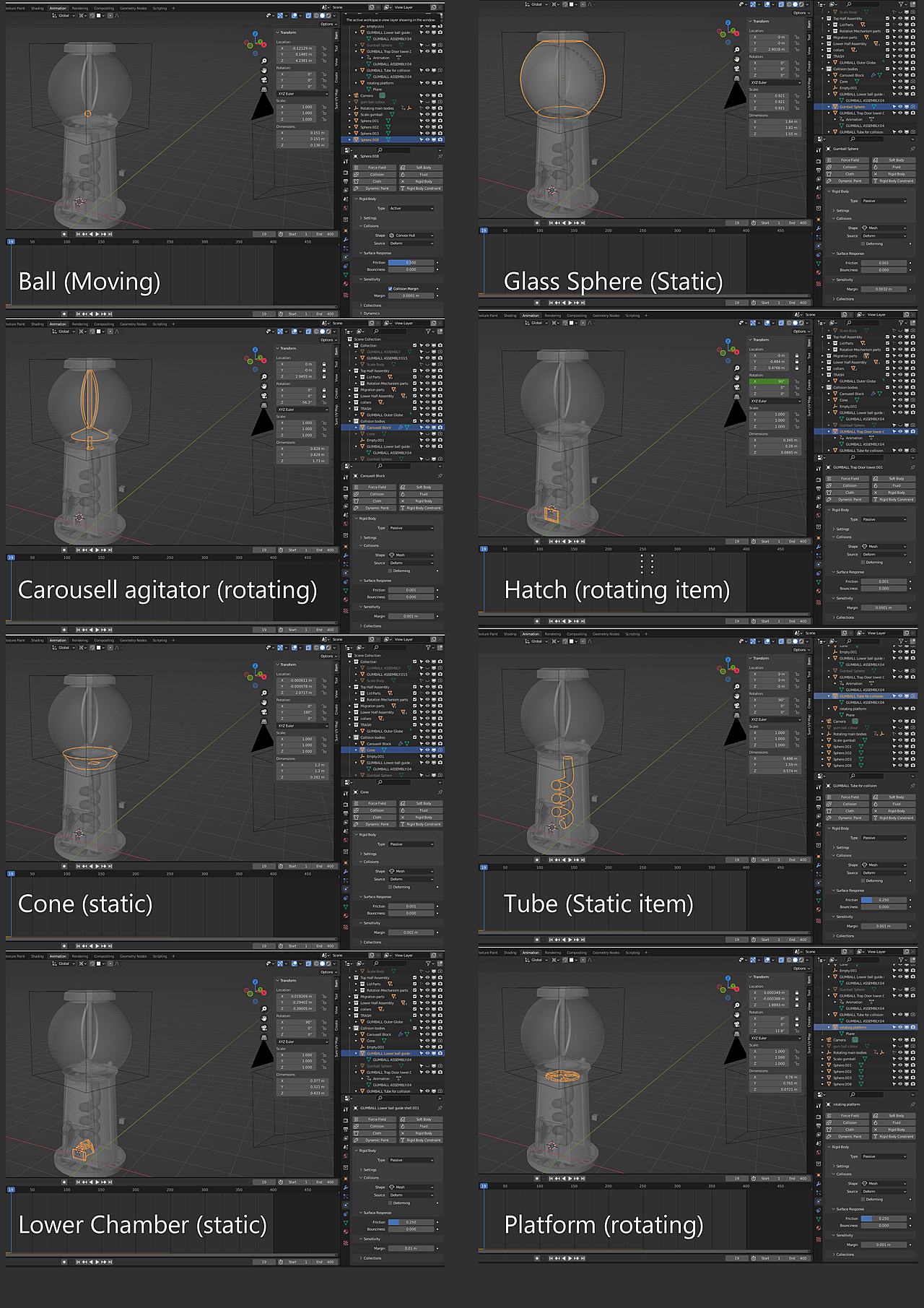
Thanks for sharing the images.
For the hatch item, under the settings dropdown of the rigid body, there is an 'animated' check box.
You can set keys on this setting.
I can't see why there would be an issue any where else.
Just check the face orientation, this can have unwanted effects on rigid bodies if not correct.
Can you share a closer image of just the lower chamber, not a x-ray, a local view of this object will be ok.
@adrian2301 is absolutely right; your Hatch is set to Passive, should be Active and Animated.
@adrian2301 Active and Animated; when it is set to Passive, there is no option to make it Animated.
@adrian2301 Oh my, you are right! It's been ages since I used Physics.
It seems that the only thing that matters is that it's Animated, that 'overrrides' everything. Can't find any difference between Passive, Active Dynamic and Active not Dynamic, when Animated is checked.
@adrian2301 & ![]() spikeyxxx thanks for all your input. It is great to see that I'm not the only one going on trial and error with the physics features in Blender 😊. I will try waht you both have suggested. Worst case scenario I will just have to wing it at the end of the animation. I will update this thread with my progress on this animation.
spikeyxxx thanks for all your input. It is great to see that I'm not the only one going on trial and error with the physics features in Blender 😊. I will try waht you both have suggested. Worst case scenario I will just have to wing it at the end of the animation. I will update this thread with my progress on this animation.