So I'm almost finished with my lava submission but just can't quite get the nodes to give me the result I'm shooting for. This is what I started out with, which could probably pass on its own:
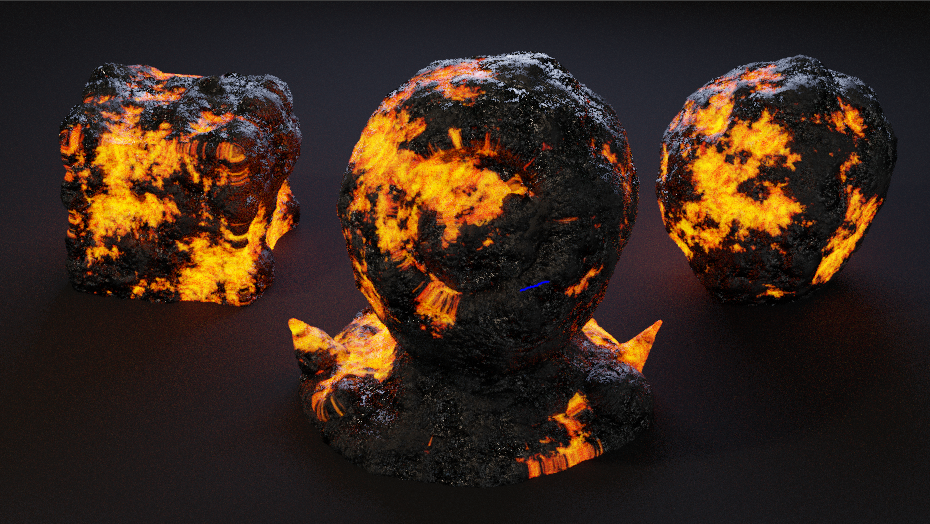
However, I wanted to push things a little further and add some crackle that eats into the rocky surface just around the lava pool edges. This is as far as I got:

As you can see, I maintained the large pools but the crackle completely covers the rocky sections. I just wanted the crackle to be at the edges, leaving large masses of rock intact. If someone has some suggestions, I'd appreciate it. There is also some weird stretching at the base of the totem which I can't get rid of, no matter how I map the textures. Here is my current node setup, if you can read it:

BTW, those renders are just from the Render Preview window, which is why there's no glow to the lava.
Hey, this is looking really good! The rock portion especially is one of the best I've seen from this exercise. To get the cracks only on the edges, I'd use another color ramp node coming from the noise texture in the lava pool mask result and make it black on both sides and white in the middle. Dial that in until the white is just along the edges and multiply the crackle mask with that.
As for the stretching, it's likely just from the displacement. One thing you could try is adjusting the midlevel on the displacement node so that it pushes both out and in rather than just pushing out. It won't totally get rid of the stretching but hopefully it'll help!
Thanks, Jonathan, that means a lot. When you mentioned the extra color ramp off the noise texture, it made a lot of sense to me, but when I used it, it gave me some pretty odd results. I tried sliding everything around but couldn't get it to work. Is something like this what you had in mind? I even tried swapping the ramps around with no result. I might just submit what I've got but I hate giving up.
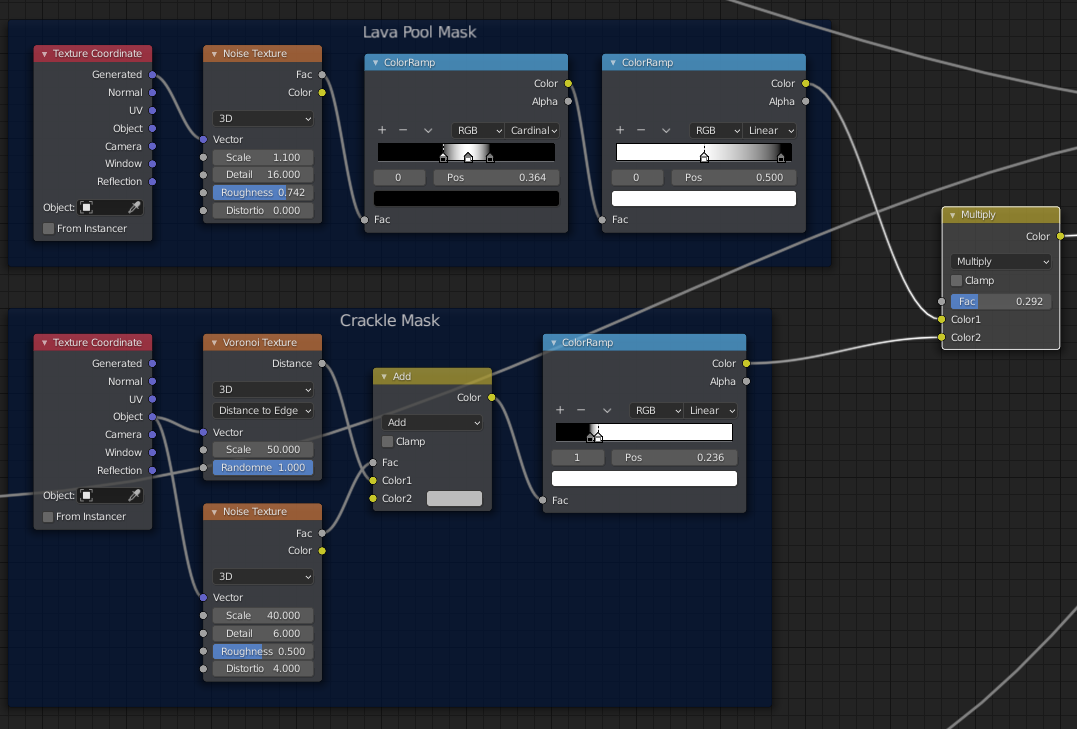
In stead of the second Colorramp I'd use a Math > Compare Node (it does the same thing, but I find it easier to control) and set it to around where your black flag is (because that is where the edge is), something like this:
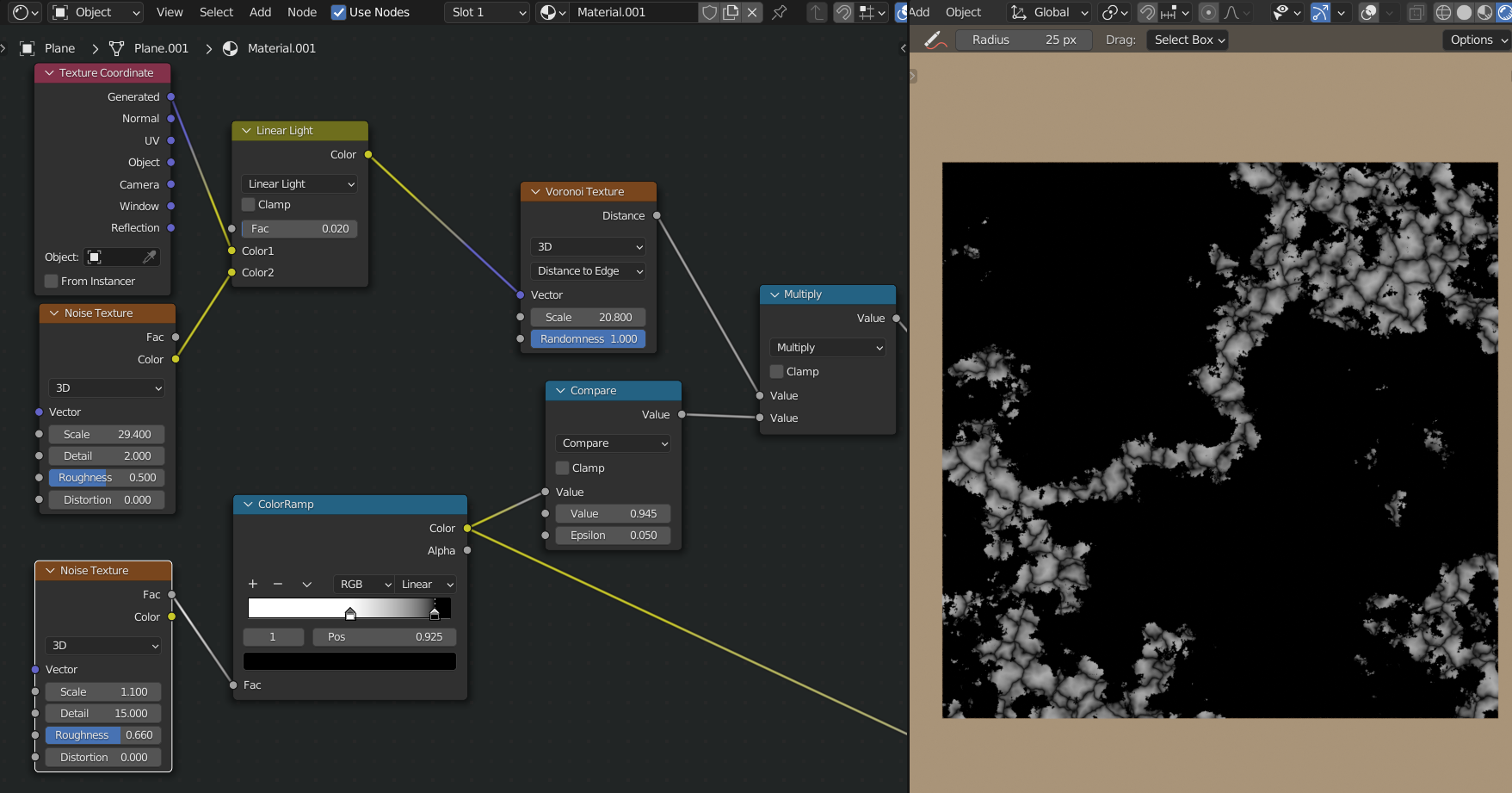
Very interesting. I'll give that a shot later on this evening. I noticed that the arrangement of your other nodes differs from mine as well. I'll take a closer look at that too.
Ahh, I was hoping you would chime in on this! How do you adjust the height of the mask? By adjusting the Threshold on the math node? I've got a good feeling about this one.
And of course you can put another Math Node after that, set to Greater Than, to mask out lower parts, so you don't get cracks in your lava..
...or use a Compare Node instead of the two.
Looking at this further, it looks like I'm just adding a new Less Than node. Can it really be that easy? Based on your graphic, I'd add the node up in my Crackle Mask frame and run a noodle from my displacement color ramp up to it. Then I'd combine the output from the Less Than node and the output of the color ramp in the Crackje Mask using a Mix RGB node. THEN, I'd plug that result into the bottom slot of my Multiply node to connect it with the Lava Pool mask. it sounds confusing when I write it out but it looks right in my head.
I'd probably put the output from the Less Than in the Fac of a MixRGB, (maybe set to Multiply) and the Crackles in the bottom socket.
What an interesting result! I like it so much I think I'll keep it. I get my lava pools, patches of untouched rock, and accents of crackle too. Spikeyxxx, thank you for your suggestions and helping me to get this far.
