Hi again -
I am once again having problems in this section. I cannot seem to get some of my vertex connected with the F shortcut (new edge/face from vertex). Everything seems alright from top and bottom but I don't know what's going on. I have even deleted and redid the entire console but I am just getting stuck at this part.

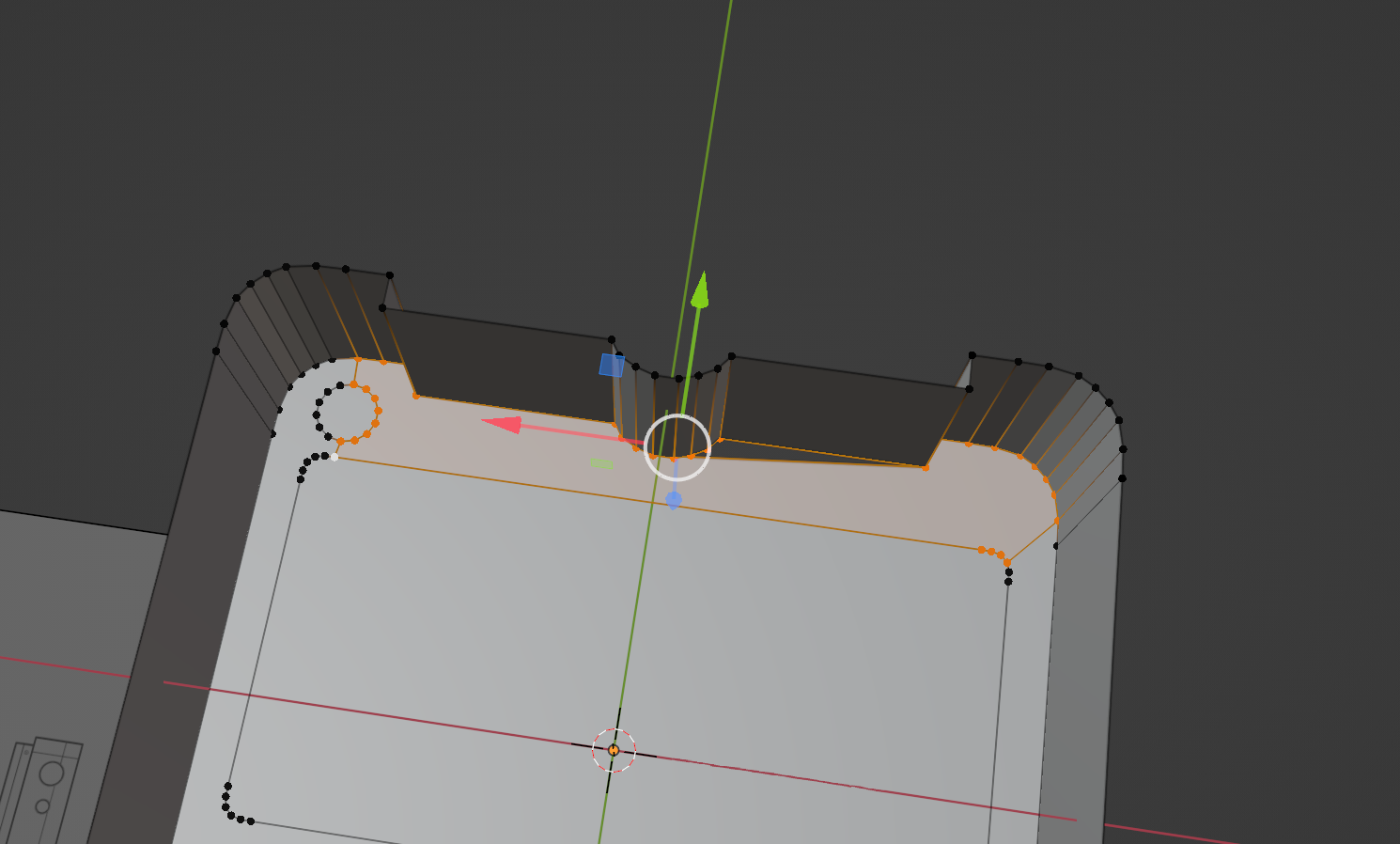
I am using a Mac laptop and I am wondering if it is the settings that is causing this or something else that I am overlooking.
Would really appreciate if someone could help me out 🙏🏽
That is prettty weird.
I can't reproduce the error. Could post a link to your .blend here?
I can't imagine that it's your laptop and I don't know of any Setting that would cause this.
Hi Spikey,
How can I link my blender file? I tried going to file>link but it is preventing me from using it 😢 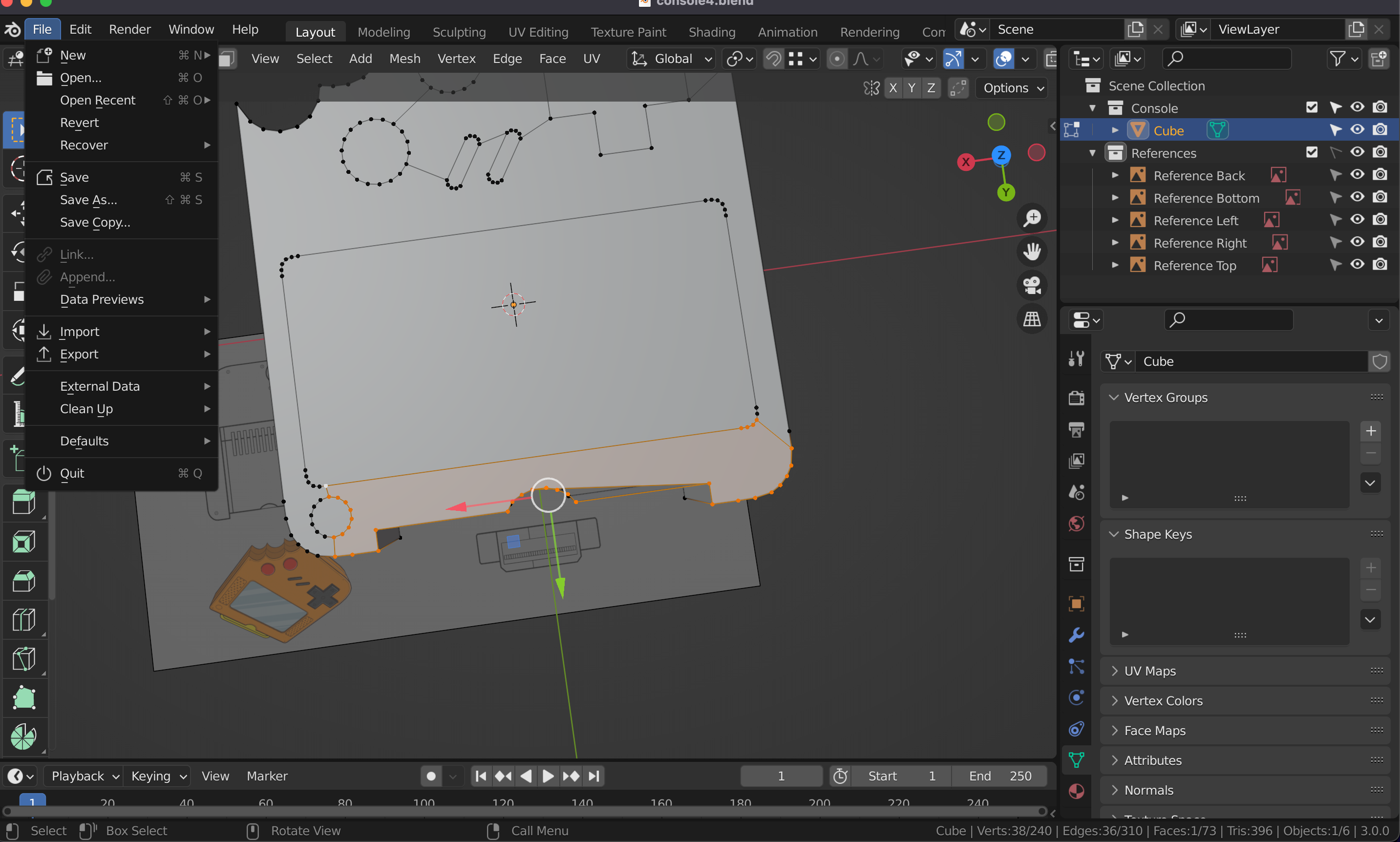
You cannot directly link a .blend. You need to upload it to Googledrive or Dropbox or some other file sharing platform and then post a link that way.
Here is the link to the file.
https://www.dropbox.com/s/uc3kt7mnyn7gpgm/console4.blend?dl=0
I hope it can be resolved.
Hi, you have a few, so-called double Vertices, like you can see here (I pulled them apart, just so that you can see it better):
 Solution: First Select that misbehaving Face (easiest in Face Select Mode) and Delete it.
Solution: First Select that misbehaving Face (easiest in Face Select Mode) and Delete it.
Then select All with A and then M > Merge by Distance.
Now you can Fiil with F.
I concur with ![]() spikeyxxx . Look like you have double vertices within your mesh.
spikeyxxx . Look like you have double vertices within your mesh.
Another way you can fix it.