Video time: 9:35
Hello,
somehow I can't add keyframes with ctrl left click. I'm using Blender 3.0.1.
Did they change the shortcut? I can't find it.
Kind regards
Christian
Hey thanks for the quick answer. :)
I think everything is visible here. I tried to reset the preferences but that didn't work either.
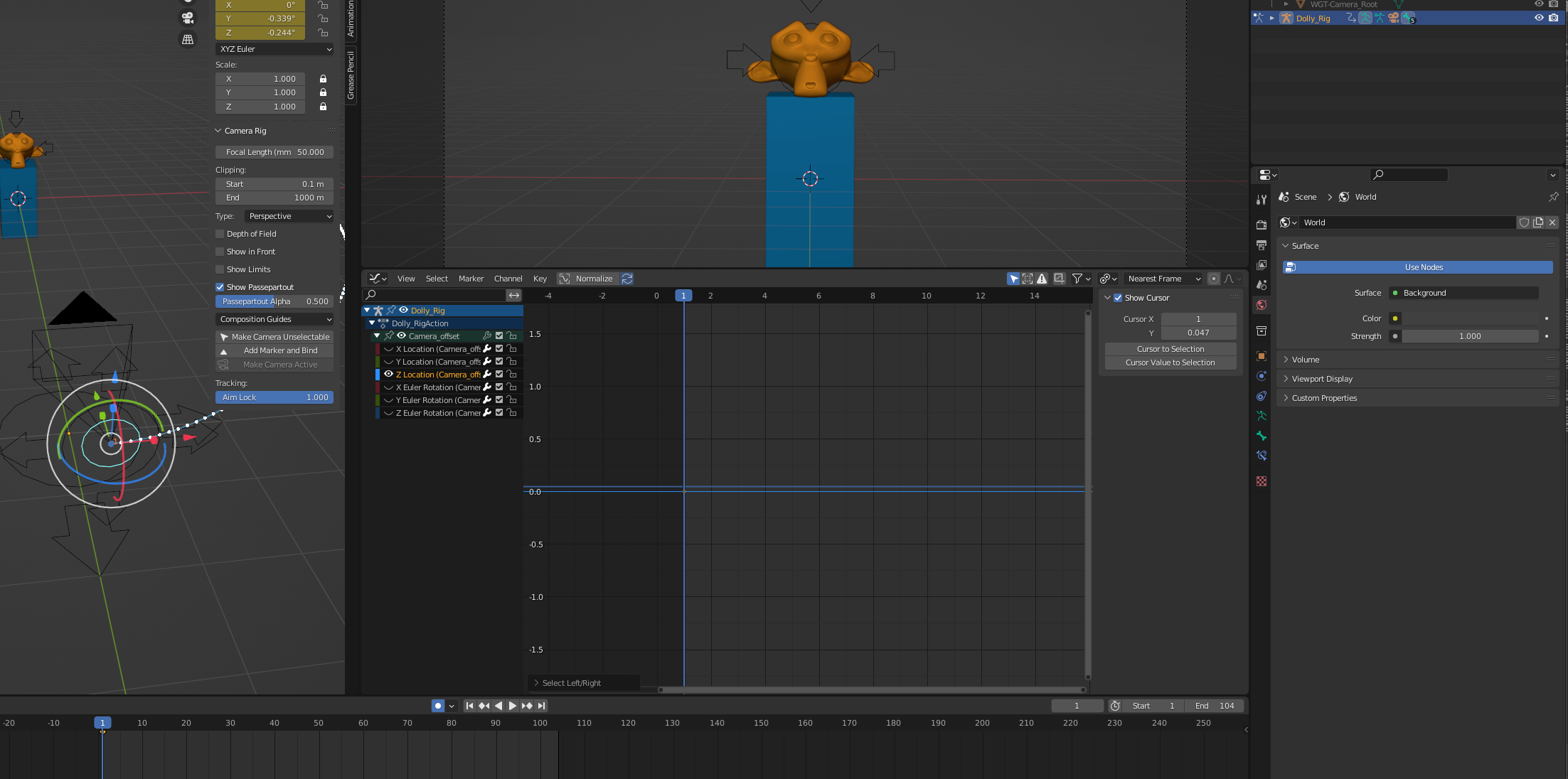
When you are a left click selecter, then it is like @adrian2301 says, CTRL+RMB.
But remember that @waylow uses right click select (while that is superior) and then the shortcut is CTRL+LMB