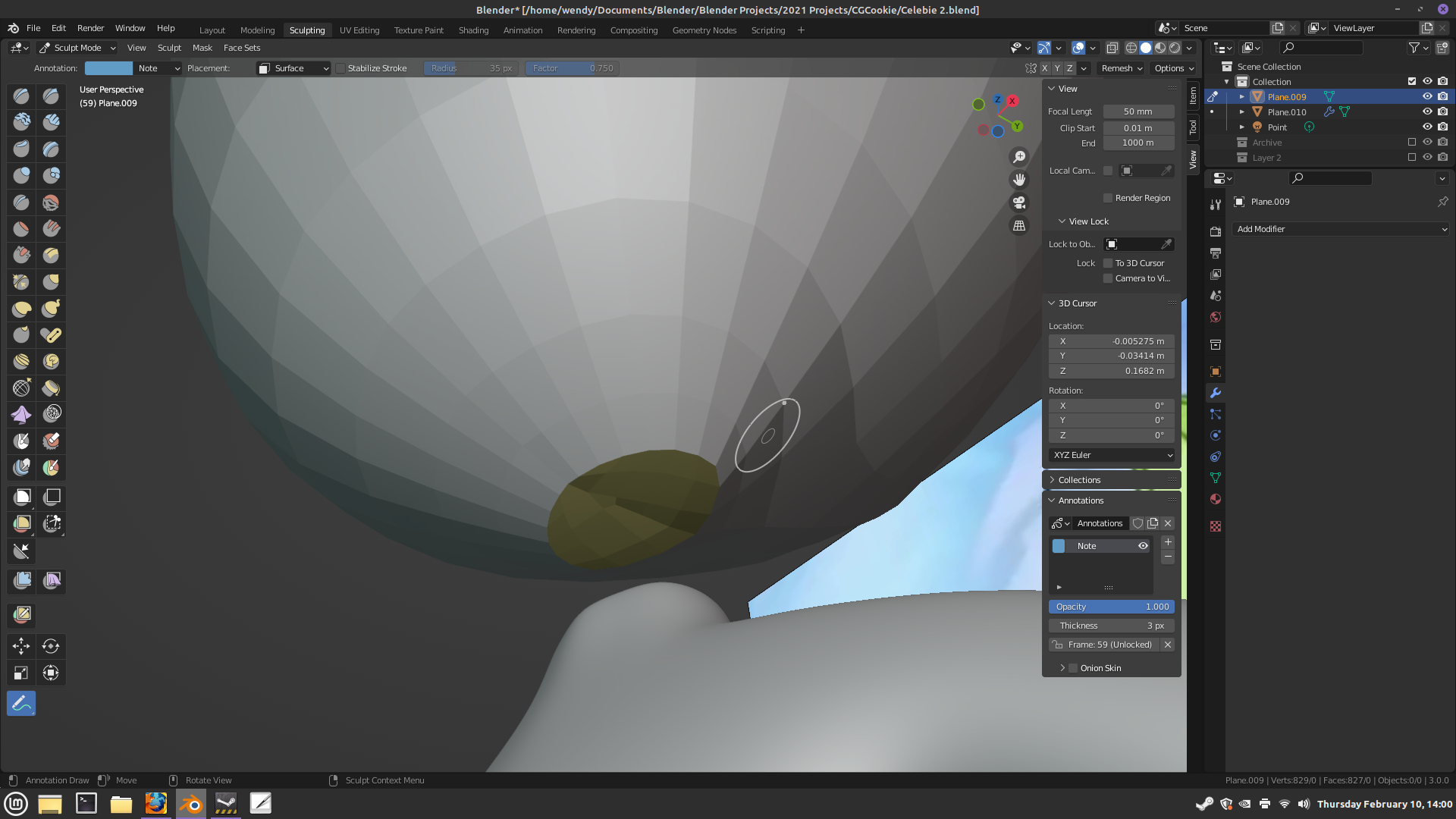 What does it mean when a face looks green like this?
What does it mean when a face looks green like this?
I wonder how I keep accidentally doing that? I've seen that before and didn't know what it was.
Oh, well. Now I know. Thanks! =)
Here's what @theluthier shows me how to turn off the face set colors when I was doing my submission for the Halloween Challenge 2021.

I may be wrong, but my understanding is that Green faces in sculpt mode indicated non-manifold. Tab into edit mode, alt+a to deselect everything, press 2 or click edge select mode, click select->select by trait->non manifold. to verify. Faces also turn green if they are selected for free style back in 2.76, but I believe it's just the edges in edit mode since 2.80+.