Looks like Sculpt UI doesn't work with Blender anymore? Anything equivalent to the grease cut that can be utilized to achieve the same kind of result?
You can paint the different parts as Face Sets:
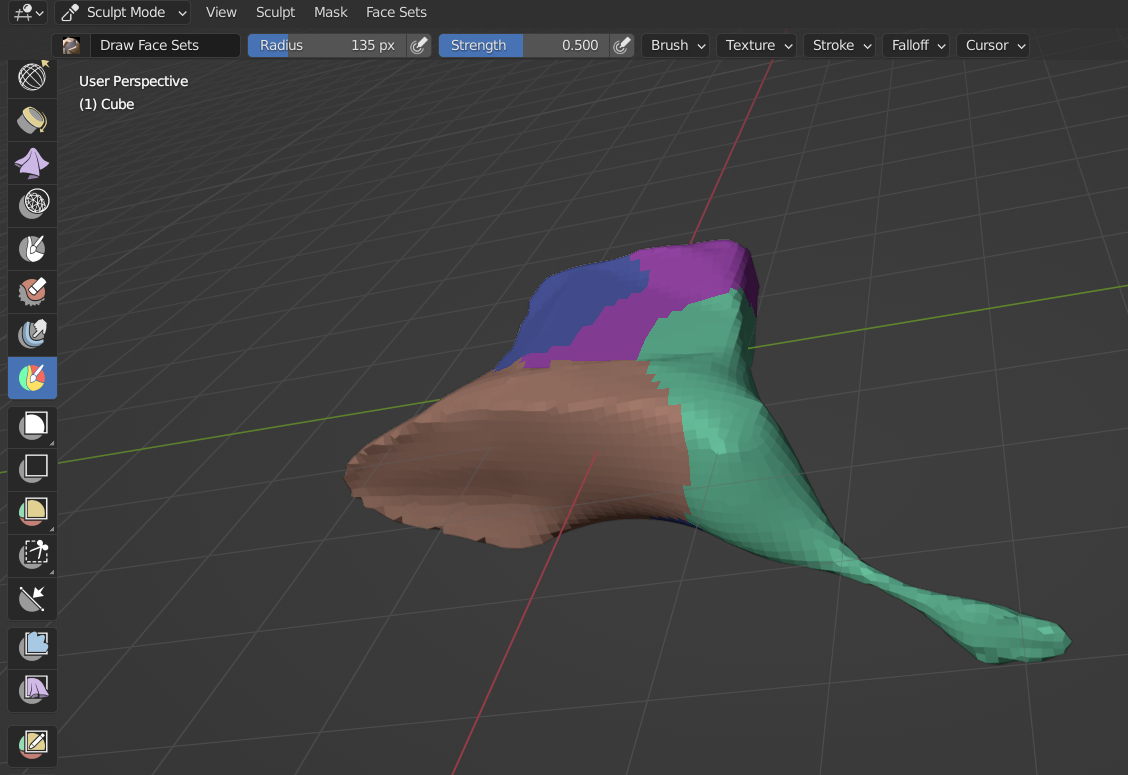 And then go to Face Sets > Extract Face Set. Then choose (click on) a Face Set, This will create a new Mesh out of that Face Set:
And then go to Face Sets > Extract Face Set. Then choose (click on) a Face Set, This will create a new Mesh out of that Face Set:
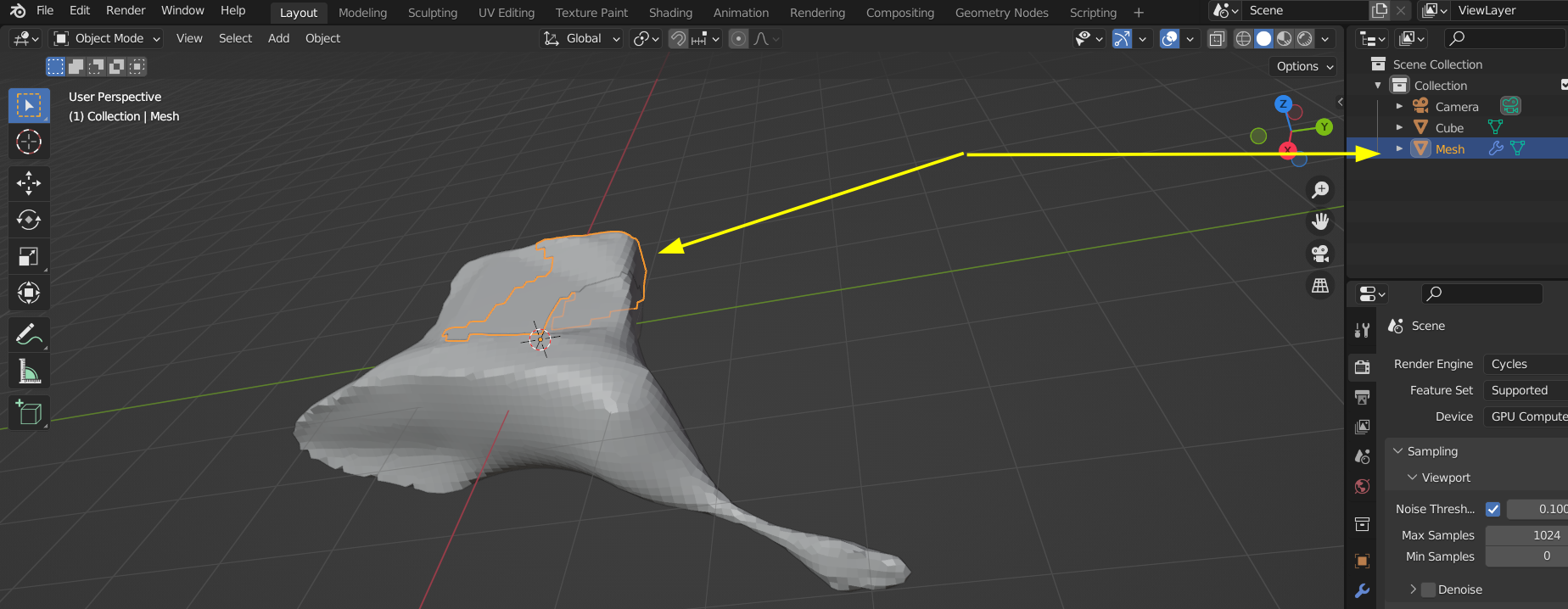 (the original Mesh stays unaltered!).You are now in Object Mode with the new Mesh selected, so you must re-select the original, go back into Sculpt Mode and repeat the process. When all Face Sets are Extracted, you can move your original to a 'garbage Collection, just in case you need it again and start sculpting the individual pieces as in the video.
(the original Mesh stays unaltered!).You are now in Object Mode with the new Mesh selected, so you must re-select the original, go back into Sculpt Mode and repeat the process. When all Face Sets are Extracted, you can move your original to a 'garbage Collection, just in case you need it again and start sculpting the individual pieces as in the video.
Alternatively, you could seperate the pieces in Edit Mode (Lasso Select a piece (in Wireframe View) and P > Seperate by Selection).