4:20 of pipes -
The end part of the pipe is duplicated and rotated around the 3d cursor.
I have trouble doing this. The first time I tried I rotated around the global origin of the scene, and this was confusing because it actually looked okay in one of the orthographic views and I did not know this was what happened until I switched views.
The second time I tried, I rotated around the origin of the object and that was wrong too.
How do I rotate around the 3d cursor? Instructor does not say, just assumes you know.
To rotate around the 3D cursor, simply set it as the pivot point. I hope this helps!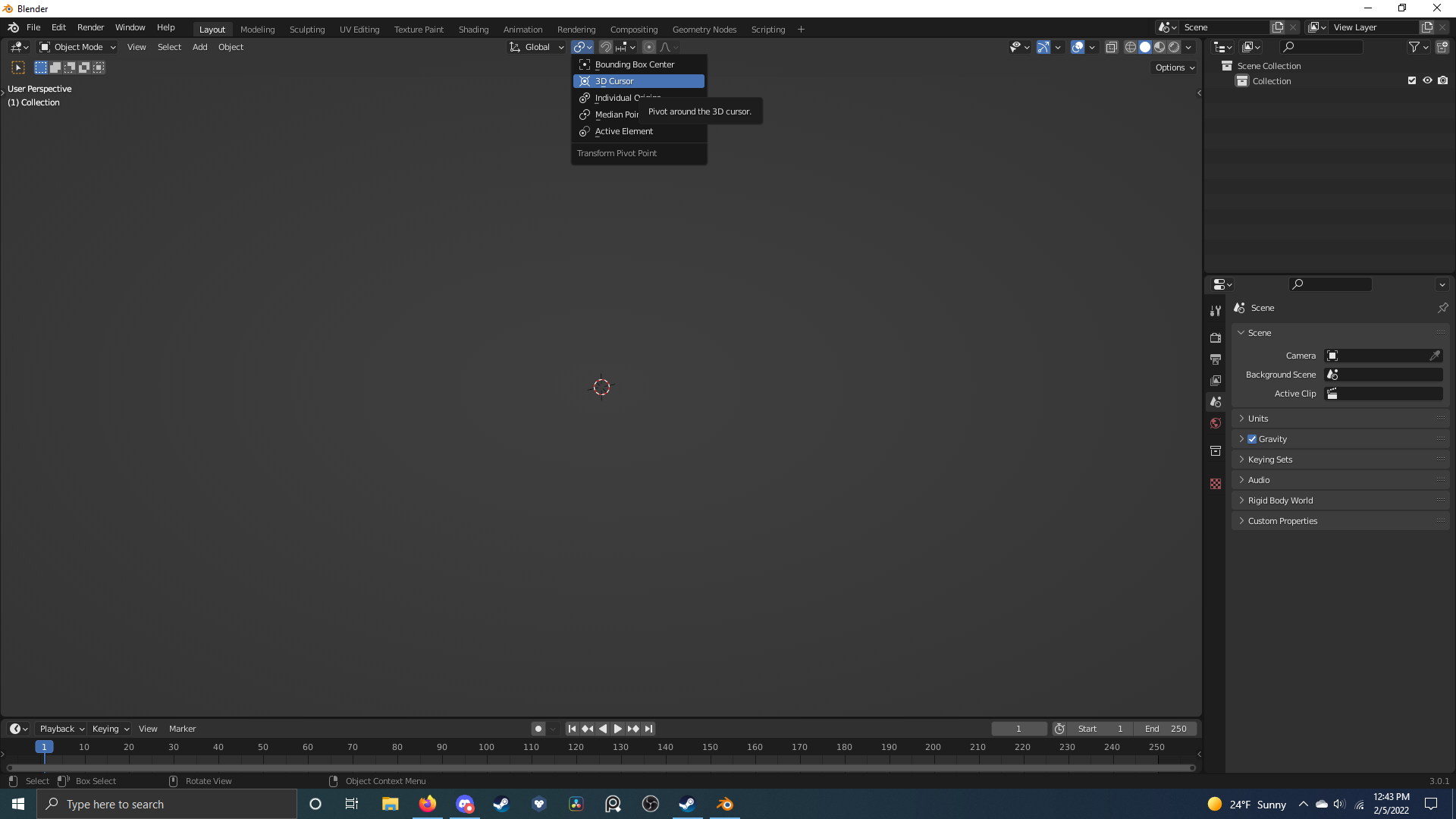
My apologies for the confusion - There's tons of tools to keep track of in Blender! But I did demonstrate using the 3D cursor as the pivot point in the previous video at 9:34.