I noticed one of the issues with my mesh is that the outside corner of the eye is lower than the inside corner of the eye. What would be the best way to fix this issue? I tried masking the eye area and inverting and then using the grab tool to adjust it bit by bit. It worked okay, but I figured there might be a more elegant solution using rotate along with the mask that would be less destructive/require less cleanup.
Pictures for reference:
(Masking before any changes)
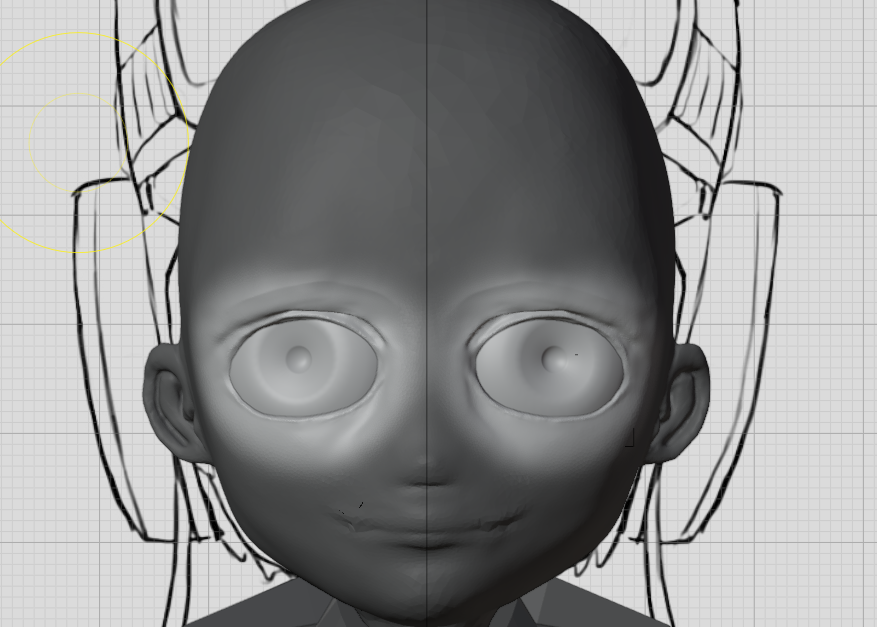
Shoutout to Pureref. Its a fantastic free reference image software that consists of an infinitely scalable window and you can drag and drop pictures from the internet onto it!
Hey ffearguyq ,
Tray using the rotate tool, mask off only the area you wish to rotate,
You may need to do some clean up with the grab brush, but try to have a smooth edge to the mask. Use the smooth option in the mask menu a couple of times.
In front view (numpad1), select the rotate tool, change the pivot to unmasked, use the rotate gizmo to adjust the eyes.

Happy Blending!