I am using blender 3.0 and tried to unwrapped UVs and I noticed that my UVs are always orange/yellow. Then, I followed the video exactly and I still have the same issue. Is this normal?
I noticed that when I scale the islands up, it turns to green/blue but the problem with that is the island becomes incredibly large that it does not fit the texture tile.
One thing that is on my mind is scaling the texture so that when I scale all the islands, they all turn blue. But how would I do that? And is that even the right method? Will it work?
Here is the blend file if needed: https://drive.google.com/file/d/1Tb2M2WOvj5NtsHFRNRtFmKcgO_0EgV-l/view?usp=sharing
I checked out the file and found that if you un-hide the middle part of the ball (which doesn't need to be unwrapped), scaling its UVs will make the larger pieces more blue:
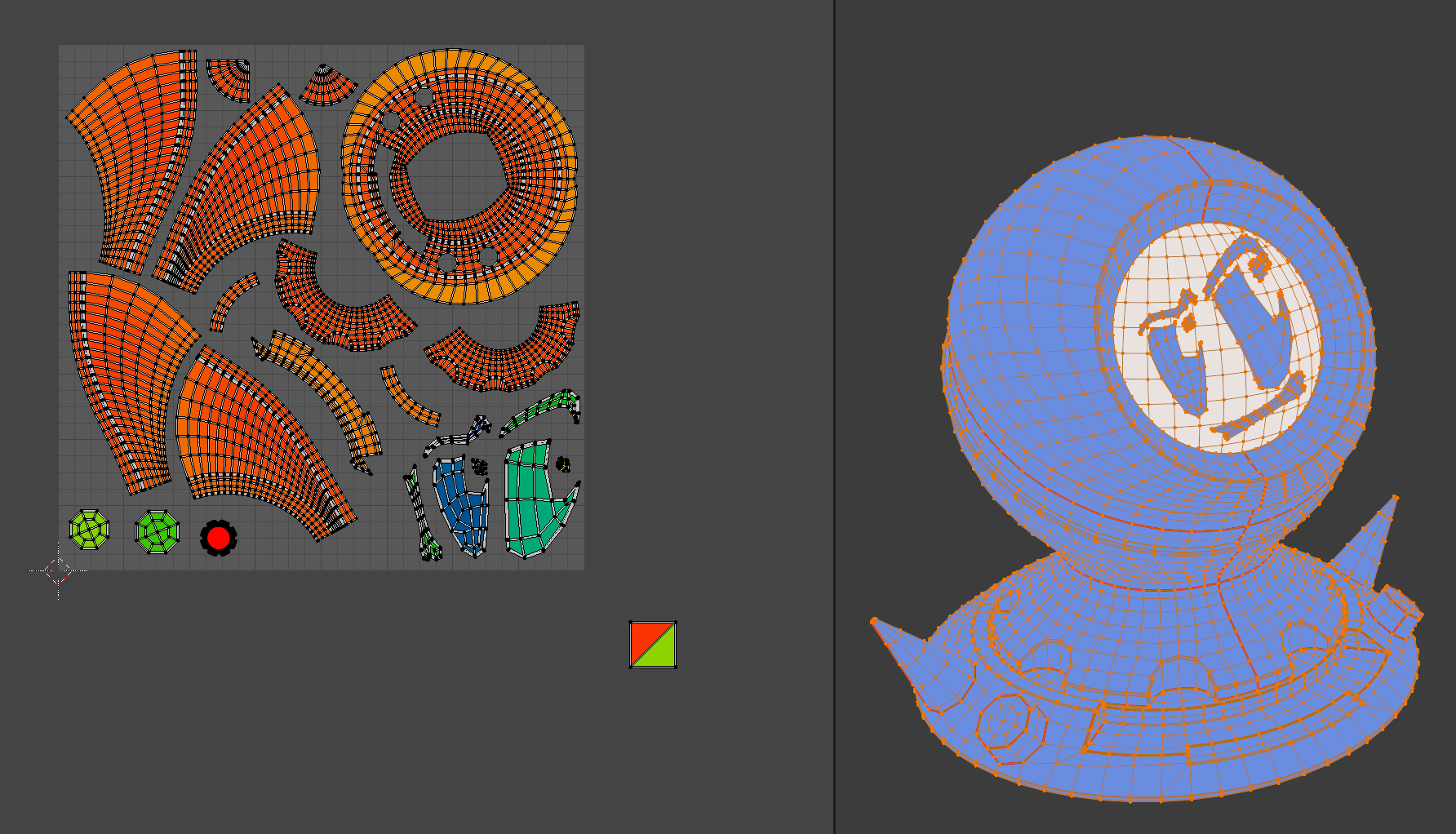
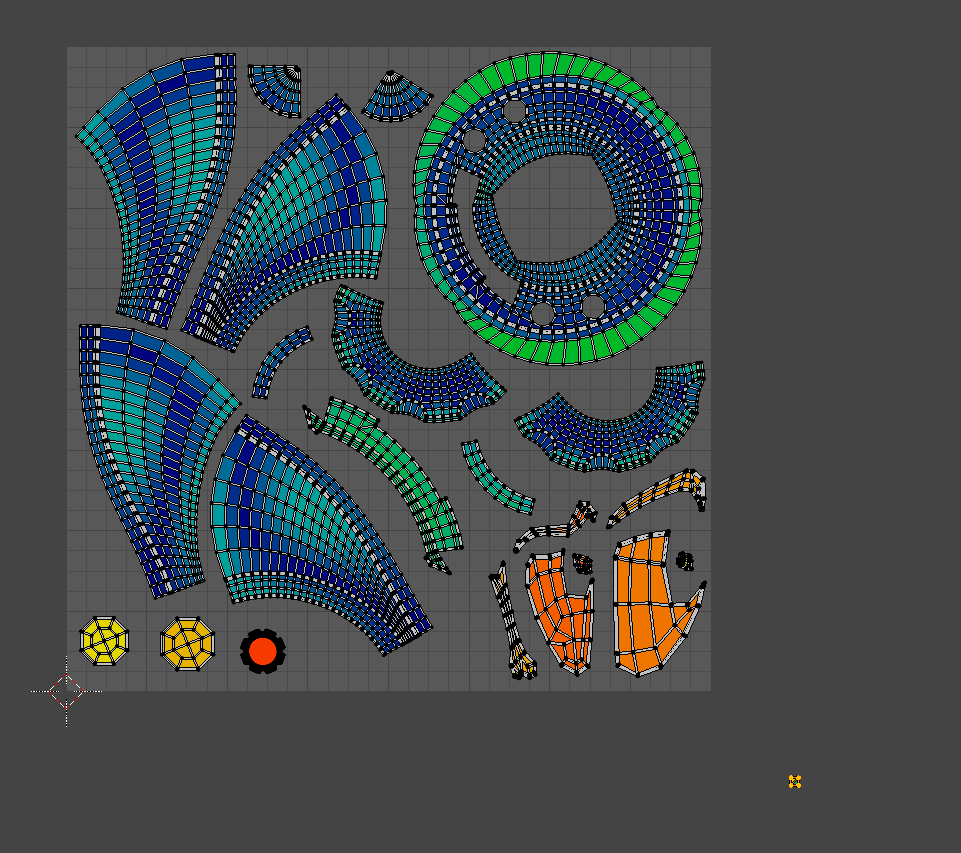
It doesn't have to do with the absolute size of the islands but the size in proportion to the other islands in the object. To get everything even closer, try selecting everything and using Average Islands Scale. If you want to scale the eyes and mouth up a little bit after that to give those more detail, that's totally fine.