Just following the instructions on Modeling Trim the third part of the video series. Not sure how to get the bevel object to be like the real baseboard, but it's lying in an angle?
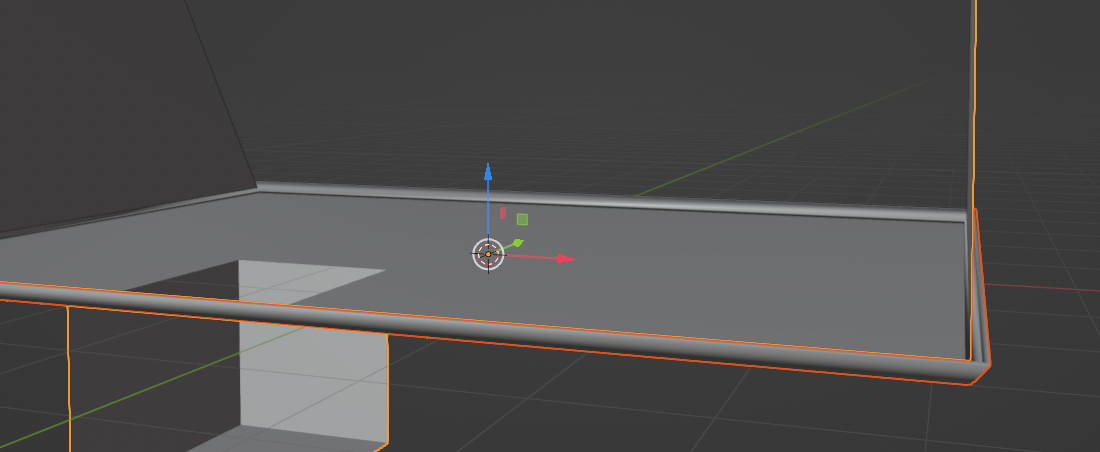
When changing primitive's shape in object mode, its scale changes too if you're using a bevel modifier. You gotta apply both scale and rotation by holding CTRL and pressing A.