So, where do I find the option to customize the "Render" value nowadays?
Perhaps a "Revision" thingy should be considered adding now with the UI for Rendering looking quite different in 3.0!
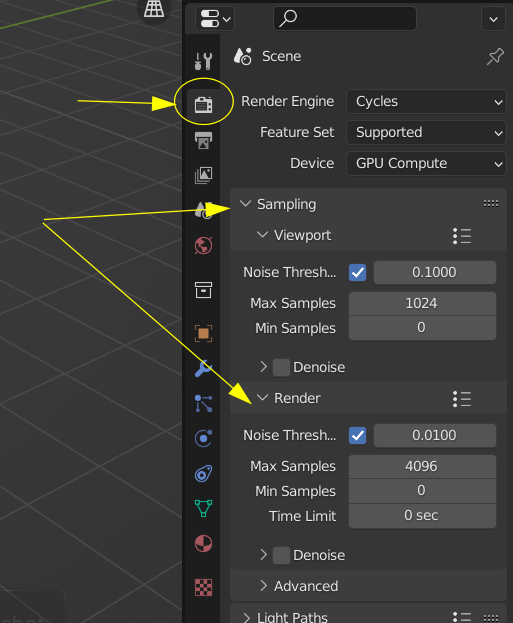 Noise Treshold is what used to be called Adaptive Sampling (which wasn't available yet when this tutorial was made).
Noise Treshold is what used to be called Adaptive Sampling (which wasn't available yet when this tutorial was made).
It means that when two consecutive Samples differ less than some set treshold, it will stop sampling. This is per pixel, so a simple background will render with less Samples than complex glass material. This is why the Max Samples can be set really high.
Thanks! Sooo when he talks about setting the "final rendering samples to 64", that now refers to the "Max Samples" as seen in the screenshot you posted??
If you want the same settings as in the video, you should uncheck the Noise Treshold and then set the Samples to 64. (There are no Max and Min Samples when you disable the Treshold.)
But I would recommend using the Adaptive Sampling (Treshold enabled). When you are going to use Denoising, you can set the Treshold to something higher...maybe 0.100.
There are no perfekt render settings, it is always a balance between render times and amount of noise. Which also depends on your Scene, your computer and...In the case of the Rocket scene, Adaptive Sampling should be a lot faster!
There is also the possibility to aditionally set a max time per frame to render, so you can render your animation over night, for instance and know it will be ready next morning (allow for a little overhead for "Synchronization")