How do you change the Alt button so that it’s additive? If will affect any other settings when using Blender?
It's the CTRL button and all that that does is switch the direction of the influence of the Brush:
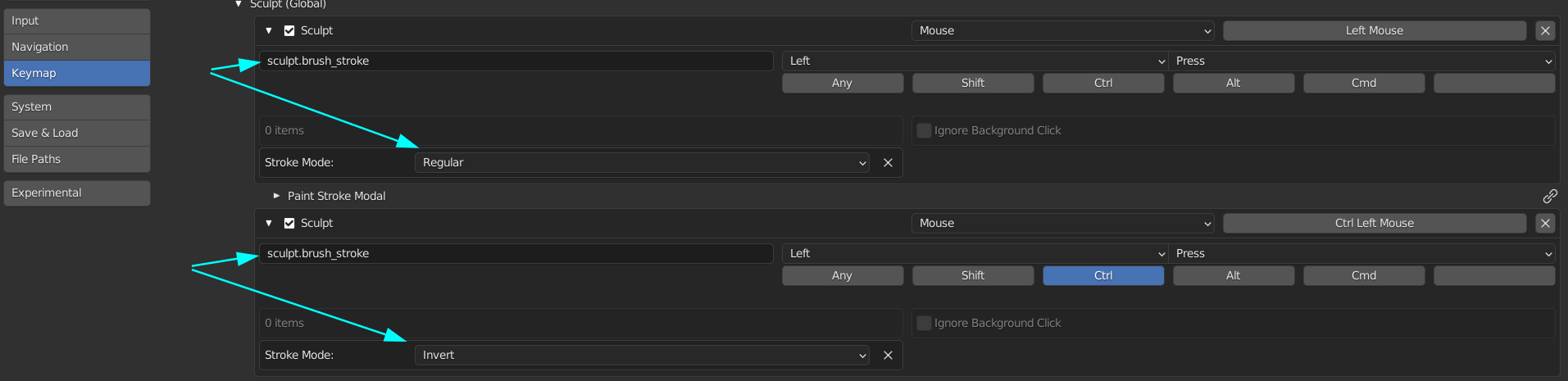 Most Brushes are additive by default, but a few are not, like:
Most Brushes are additive by default, but a few are not, like:
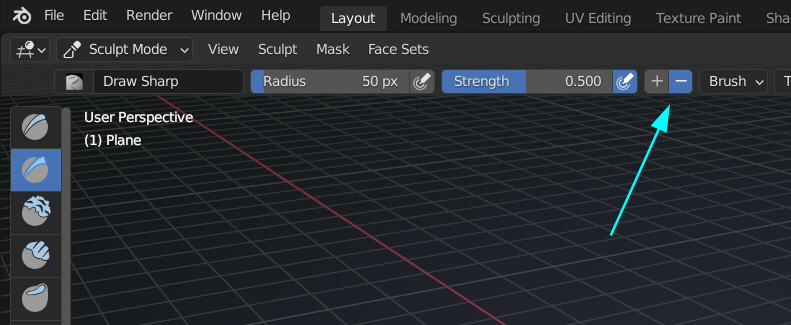 This is also the place where you change that behavior.
This is also the place where you change that behavior.
If you change that immediately when you open Blender (and then go back into Object Mode, otherwise each time you open Blender, you will start in Sculpt Mode) and then Save this as your new startup file, then you only have to do this once:
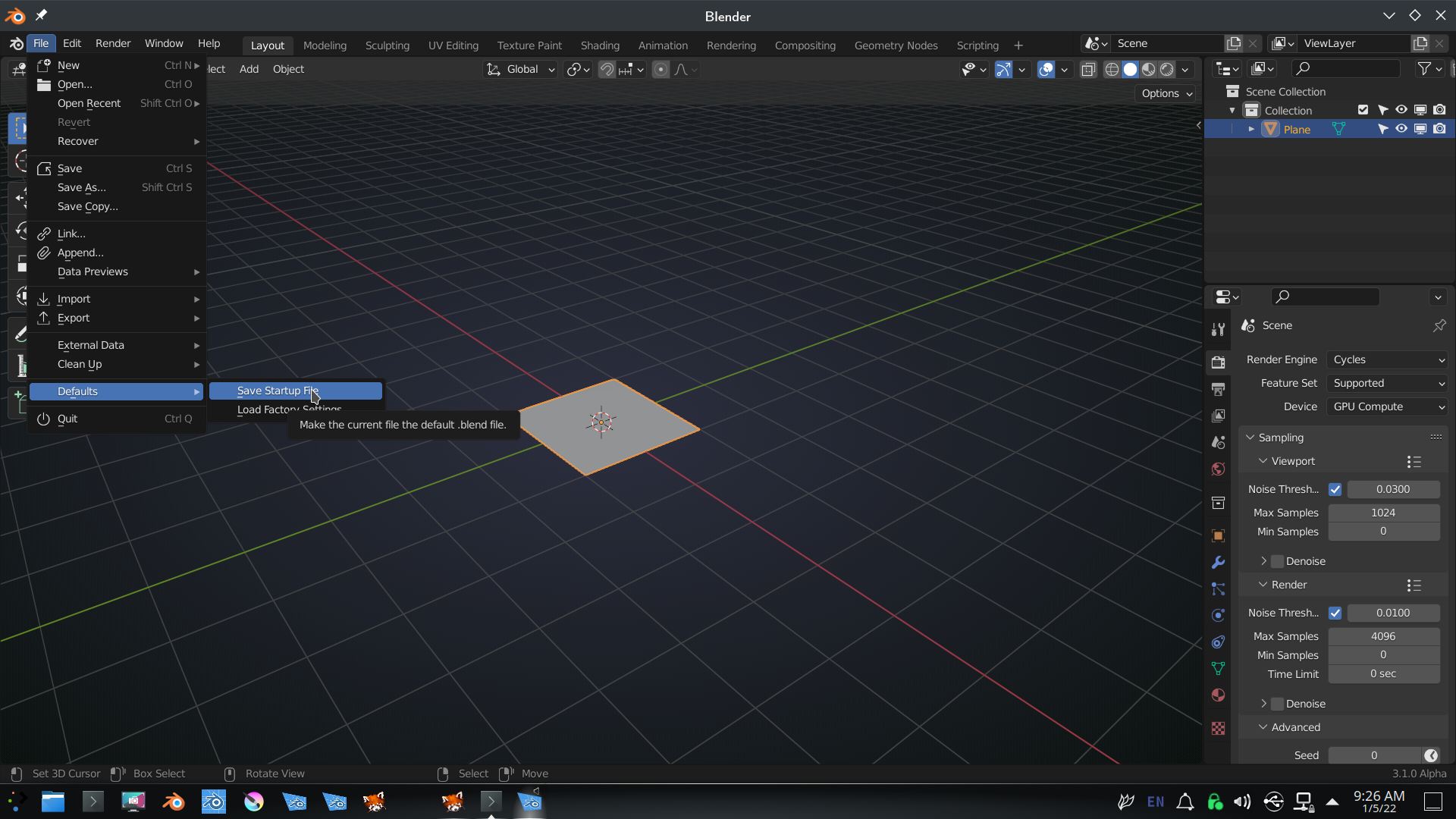
BEWARE:
The Scrape/Peaks Brush is set to + by default, but its behavior is that it takes away geometry (what I would call negative)!