Hi Jonathan,
I am using Blender 3 to follow your course. Referring to your rubber material in "Shading from Observation", when you use 0.15 value for the diffuse shader the grey is light.
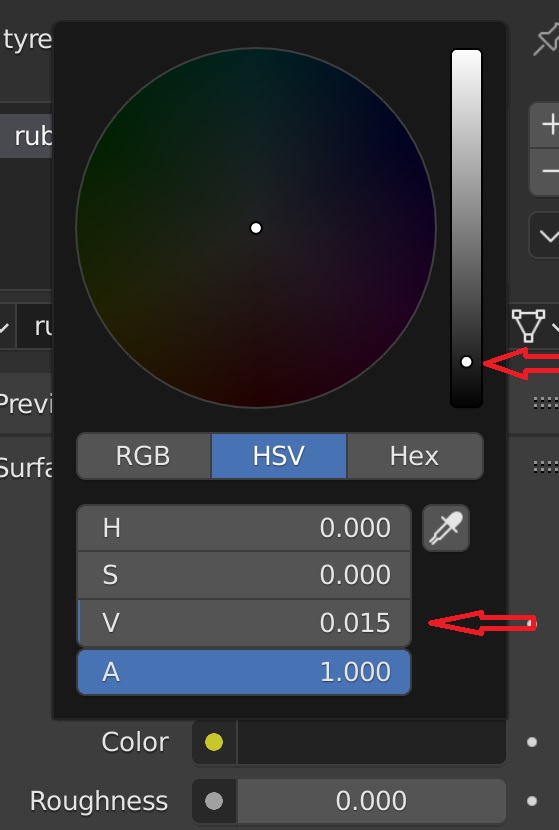
Thank you for the course. You have done a good job in explaining those shader concepts.
Yes, that has been changed. See also here for a lengthier explanation:
https://cgcookie.com/questions/14096-colors-are-looking-really-wrong
There is no Settimg to change that, but it's not called Shading from observation for nothing :)
Hi spikeyxxx, Thank you for your explanation (the link to answers of another tutorial) . I am not expecting such a seemingly naive can get so complicated :-(. I am not too familiar with color management and gamma correction etc. Right now it is beyond my comprehension to understand the color system within Blender. Just one more question if you know the reason: why is the HSV 0.5 value not corresponding to halfway on the slider? Is there a technical advantage for such implementation? I would believe the halfway position on slider equals HSV 0.5 value is easier to implement? Thank you for your time. :-)
why is the HSV 0.5 value not corresponding to halfway on the slider? Is there a technical advantage for such implementation?
Halfway the slider would be the middle between black and white for human eyes (we are more sensitive to dark than to light), but the mathematical (linear) middle looks lighter to us.
Let me try this again. This is what a linear gradient from black to white looks like:\
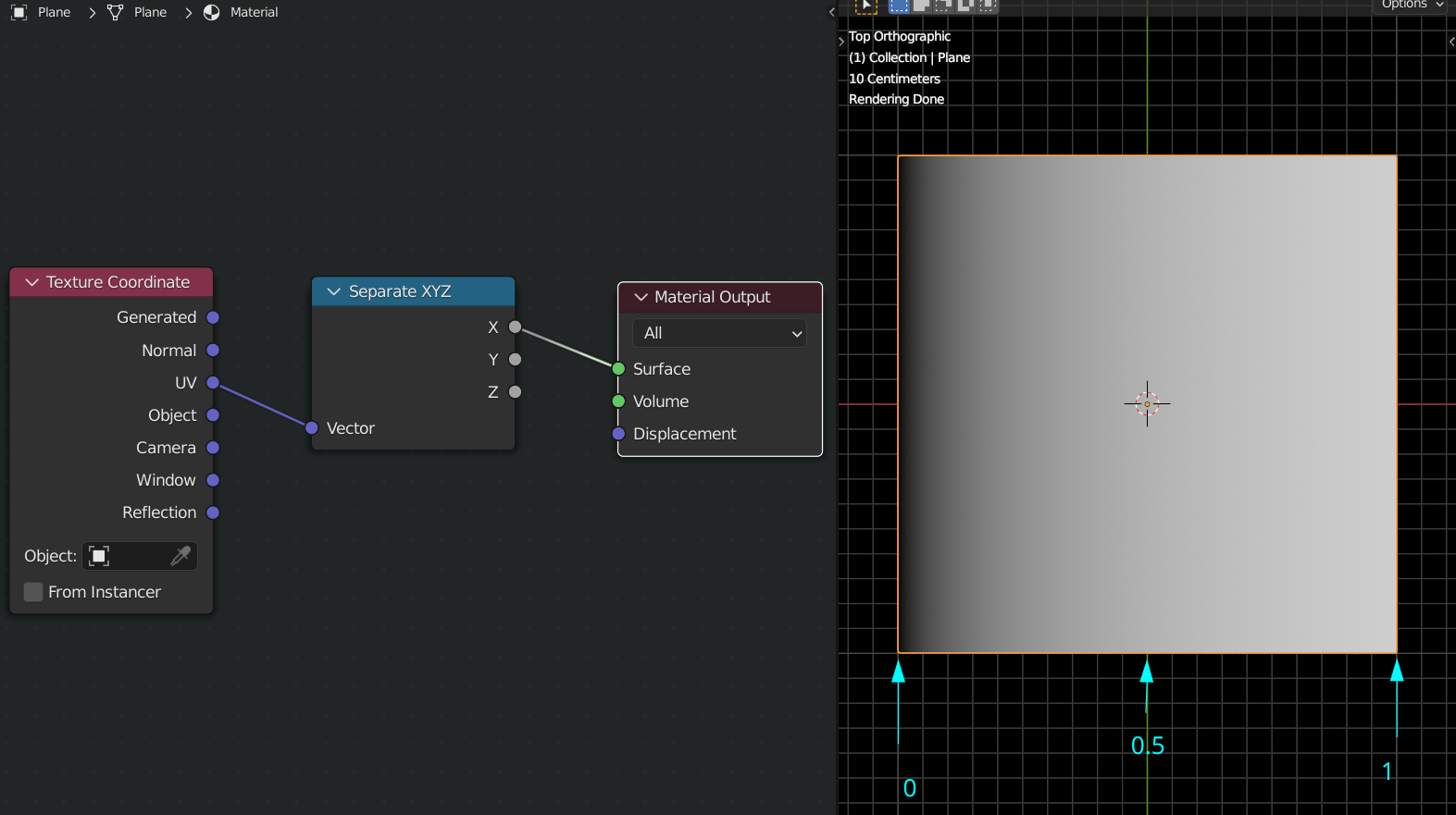 And the slider is adjusted to human vision and looks more like this:
And the slider is adjusted to human vision and looks more like this:
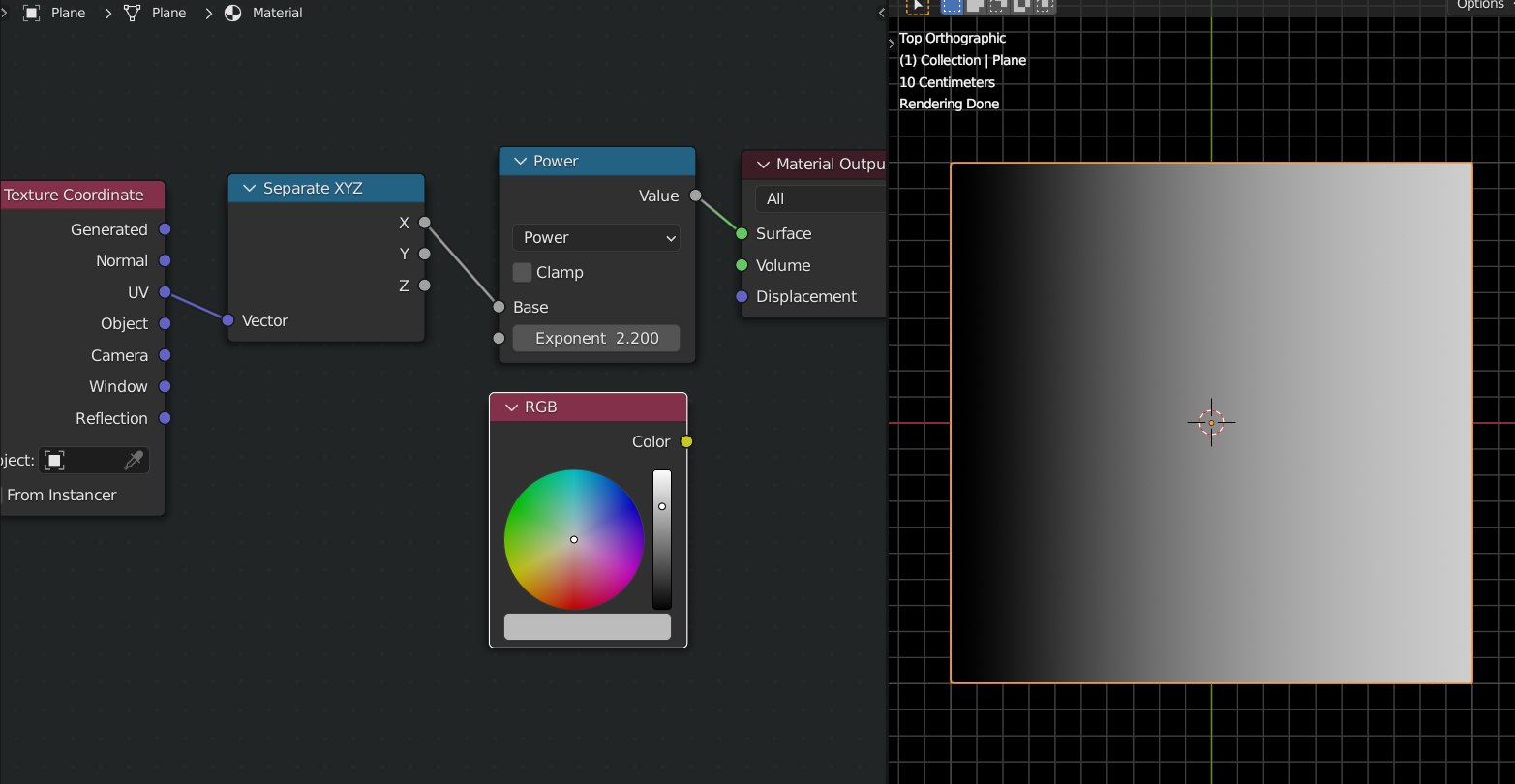 The RGB Node is set to a Value of 0.5.
The RGB Node is set to a Value of 0.5.
So, the colors Blender uses are linear (easier to do calculations with linear colors), but the slider is not.
Confusing, right? It is even a lot worse, when you dive into this, but luckily, this is (usually) not the kind of knowledge you need to make beatiful renders:)
This lecture by Bartek Skorupa (Blender Conference 2017) is really fun to watch (don't worry if you don't understand everything);
Hi spikeyxxx,
Yes indeed as you say "Luckily, we do not need to understand color management to make beautiful renders".
For my own interests, I watched the Bartek's lecture. It is very interesting and I learnt a lot from the video. However, as you predicted, I find more questions than answers: Linear workflow, sRGB workflow, what are they? When will I use one over the other? How?...
In Color Management: Display Device? View Transform? Look? etc...
Sorry that I drifted away from my original question. For now, I should concentrate on the fundamental of materials and shading course. Thank you very much for your time and help. Greatly appreciated. :-)
Have a great day.