I’m working on a Blender scene with two characters in it. I want to have separate UV maps for each character to texture them separately. I’ve watched Jonathan’s excellent texturing course which has a chapter on using multiple UV maps but it seems to be geared more toward layering which is not what I’m looking for. Also, Blender makes me choose only one map to use in the final render. Since having multiple characters in a scene is common, there must be an easy solution to this. Can anyone set me straight?
I'll try explaining this wiht pictures.
Two characters and a Plane, all using different UV Maps:
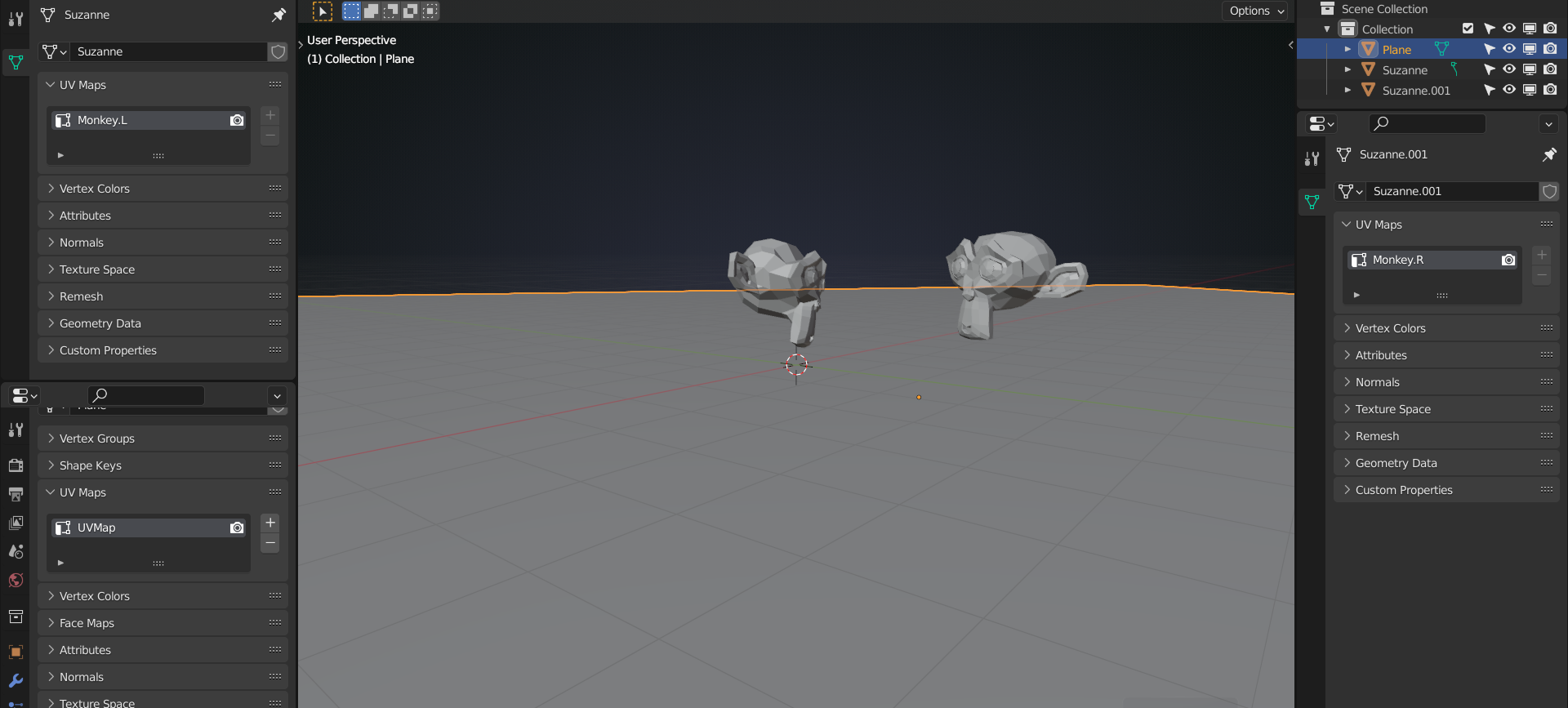 Standard Name is just UVMap for each, but they are not the same Maps.
Standard Name is just UVMap for each, but they are not the same Maps.
The active map for rendering is the one used by the Texture Coordinates Node, but more than 1 can be used at the same time:

Hmm. So if I have 5 characters in a scene, all with their own materials, I have to combine all of them in one massive node tree with Mix nodes? Even with your example, the two monkeys have the same UVs. What about two different objects like a cube and a sphere? How do you isolate each mesh onto its own UV map? When you create a. new UV map from the original, doesn’t Blender copy the new layout from the original? That’s what happened in Jonathan’s tutorial where he used a separate UV map to layer a decal over the base texture. A lot of questions, I know.
if I have 5 characters in a scene, all with their own materials, I have to combine all of them in one massive node tree with Mix nodes?
No, don't confuse those two examples I gave. Each has its own Material, so each has its own Node Tree.
with your example, the two monkeys have the same UVs
No they don't, I even gave the UV maps different names to make that clear.
What about two different objects like a cube and a sphere?
That is why I added the Plane, so there are different Objects. Each has its own UVs and its own UV Map, even when they are named the same.
When you create a. new UV map from the original, doesn’t Blender copy the new layout from the original?
Yes. And then you can change the second UV Map while the first stays the same.
Check out the Fundamentals of texturing in Blender course for more on UV maps.
Chapter 2 explains UV's and UV maps and how to use them.
Thanks to both of you. As you can see, I'm having some trouble getting the hang of this. I've been just a modeler for so long I don't know what I'm doing with textures, lol. I did go through the texturing course and still had some trouble understanding this aspect of it but I think I'm coming around. I might be getting confused between UV layouts and texture sets too. This is all theory in my head but when I sit down to actually do it, it will probably make more sense to me.