I can t make the Arm bicep FK rotate, I don t know what I am doing wrong.
The IK works, I can position the right arm using the Hand IK, but rotating Bicep FK doesn t work.
Checking the Bicep R, and Forearm R in properties, there is no constraints set for FK. I am still new to this, dont know if that is an issue?

@donsoarese in rig ui you need to change it to fk.
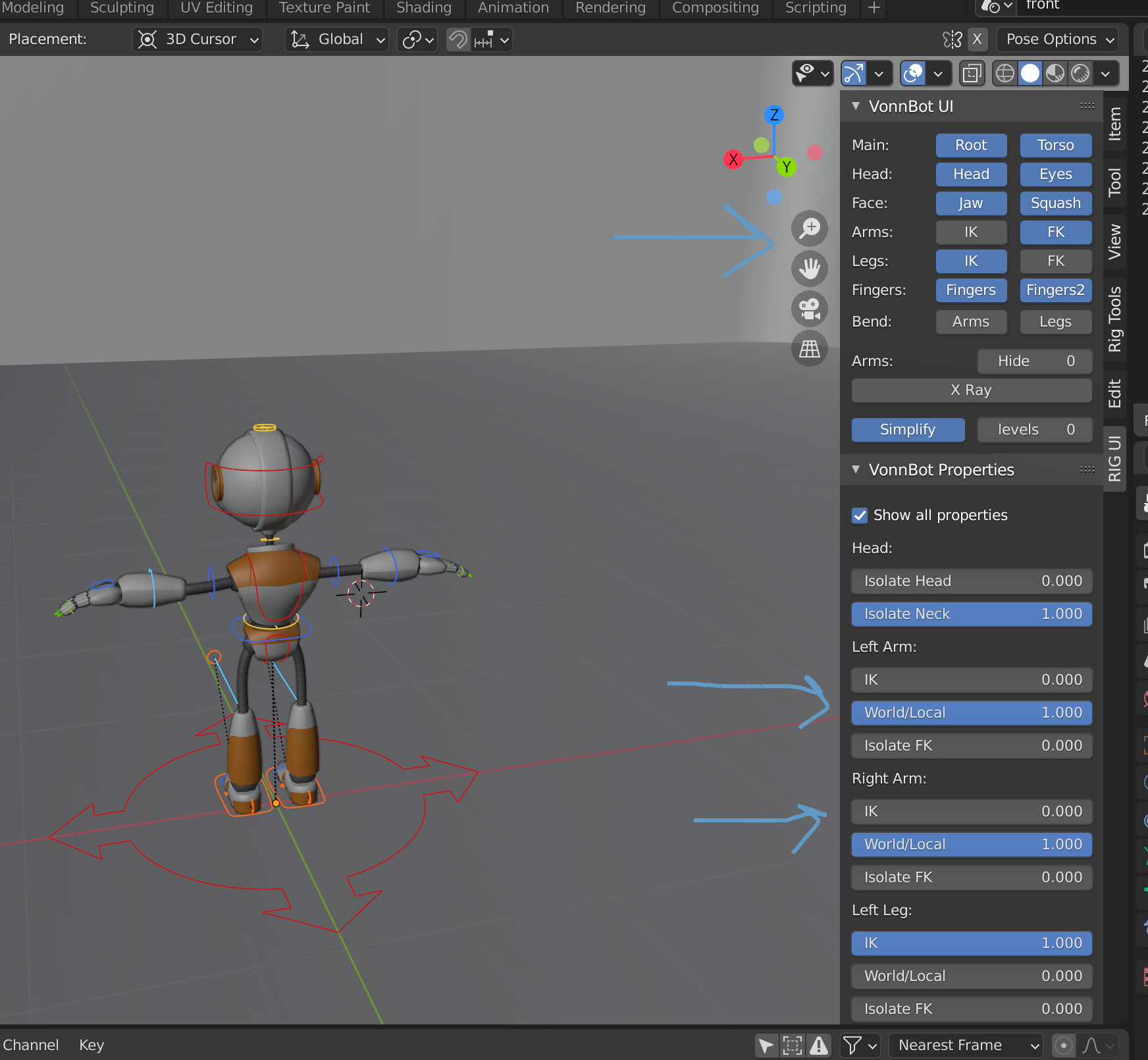
it looks like you have the ik set to one, it is also easier to work if you only have the fk arm visible. If the ik is set to 0, then fk is the one on. Hope this makes sense, good luck on making rivet walk, the course is a lot of fun .
Thx Tanya. But I can't acces the Vonnbot properties. I have the Arms on FK and the Isolate FK is auto set to 0.
I can t edit that values, but I see you have the EDIT option available in the Menu.
Anyway when I check the Bone Constraint Properties on my Bicep_R there is no constraint active or set.
The Forearm_R does have one set. (IK)
I don't know if this explanation will help, you may need to wait for Wayne or Adrian to answer, both considerably smarter than me. Anyway, the forearm_R has the IK constraint because in the rigging of rivet that is the bone that has a constraint on it, as for animating it you don't care about the constraints. If you linked rivet in I don't think you have the edit option, part of the point of linking. is to prevent you from making any changes, ie animate only. If mine has the edit option available I frequently appended and didn't link in the character. I once in awhile edit the mesh, add bones, or just want to see how something works. So can you make the fk bone move now and are you just wondering about constraints?
There is this course on rigging, that explains ik, fk, bone constraints etc. https://cgcookie.com/course/fundamentals-of-rigging-in-blender-course.
Indeed, I am seeing that course now at the same time, perhaps a good moment to put things I learn in practice.
Thank you Tanya!
Hi Donso,
It looks like you have the rig set to IK. That means the FK bones will not work.
To get the UI to activate, make sure you link in the script (or append) just link you linked in the character.
Then run it it in the text editor.
You also don't want to 'edit' the values you want to animate them - so that's just keyframing them (with the 'i' key).
Those properties live in the Hand_IK bones but are more easily accessible with the ui script.
Here is the rig demo in 2.78. https://cgcookie.com/lesson/vonnbots-rig-demo
This should explain how that all works.
The only difference in 2.8+ is that you link in the master "collection" rather than the 'group'. The master collection is the one in capital letters. You also need to link in the rig ui script in the same way as I'm yet to learn how to do that automatically in the newer versions of Blender. (the old way was technically a hack that doesn't work anymore)
Hope that helps.
Let me know if you're still stuck.
@waylow , thx for your time and response.
I have done everything correctly, repetitevly as mentioned in the videos and sometimes comments.
I don't understand why both you and Tanya mention that I have the rig set to IK. In the screenshots I posted (in this Question topic) I think the rig is set to FK, or what am I doing wrong lol.
I can rotate the Forearm FK, both left and right. But can t do any transform on the Bicep FK nor the Hand FK (left and right).
Same happens when I try with appending etc. Don't understand what's happening I am stuck.
In your image you posted you do have the rig set to IK.
What you have turned on is just the visibility for the FK controls.
This will help you out.
https://www.dropbox.com/s/lsh8kz59spgy5sp/IK-FK_Vonnbots.mp4?dl=1
@waylow , thx.
I am so sorry..... I am trying to understand the library override theory etc, but that will take some time :s.
The main problem for me is that I cannot set the rig to FK/IK using the 'switch' you mentioned/showed in the dropbox video,
sliding it between 0 and 1 value.
When I do try, it mentions: "Disabled. Can't edit this property from an override data-block",
as shown in my second picture.
I am trying to find a solution, but at this moment its difficult for me to understand all of it.
Hi Donso,
Ok I think I know what your problem is.
Try this updated rig.
https://www.dropbox.com/s/djo12kaydv4kmaf/VonnBots_3.0.blend?dl=1
Let me know how you go with the linking using library overrides.
This file should work for you.
If it does I will update all the official sources.
@waylow, Thank you!, the updated Vonnbot rig 3.0 and python ui_script work good.
Now I can effectively use the FK arm rotation, and adjust the settings/slide bars in properties.
Master Wayne, I just had a few issues:
1. Had to reassign the camera´s to the library overriden Rig: set a new Child Of constraint and target my rig Rivet_rig.001 and its torso bone, only then the camera´s would follow my Rivet character.
2. The Viewport Gizmo: only Scale is visible when selecting an item. Deactivating the Active Tools option in Viewport Gizmo makes the Gizmos invisible in the viewport, as it should, but Activating the Active Tools option makes the Scale Gizmo visible, even when I have the Scale Gizmo deactivated. Move and Rotate Gizmos don´t show up in the viewport when I activate them.
I took a screenshot:
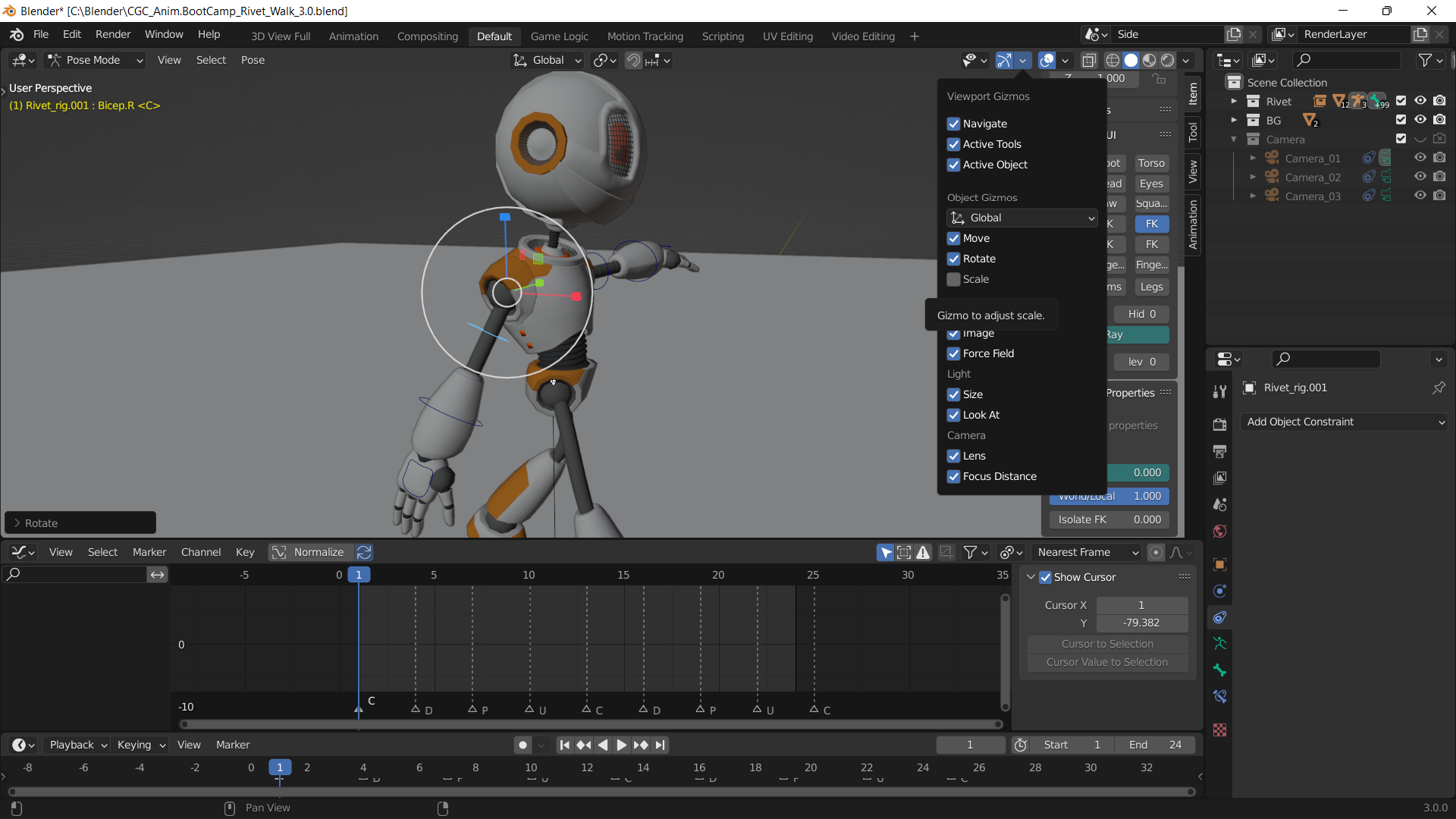
Regarding the Scale manipulator,
Open up the tool tab (T) and check what active tool you are using.
I bet it's the scale tool - which overrides the settings you are showing.
Don't worry, this catches me out ALL the time - I'm not a fan of this design.
Regarding the camera linking, the camera is not part of the rig so maybe you have that linked in from a separate file?
And Child of Constraints can be a big pain in the butt.
Let me know if you have this issue from a fresh file (linking in fresh I mean), or if it's just happening with this file.
@waylow , I had the same problem with the arms and this worked for me too, thank you.