Table bombs are always fun, especially for kids.
The GIF starts with the fuse burning. Then the table bomb explodes and the 2022 flies out
I started with the table bomb. Still need to figure out, what the picture on the table bomb will be.

Most of the modelling is done.
the small ball is one of the balls that fly out of the table bomb.
mainly texturing and animation left
Still trying to figure out how to properly make my balls fly upwards. Right now i am using a particle system and a spherical forcefield with negativ force of -10. Don`t know why some balls get stuck instead of flying out.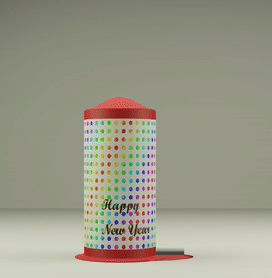
after alot of experimenting with forcefields i finally have it the way i like to. Now i need to adjust the timing and speed of the flying objects to look more like a real table bomb explosion.

It'll be cool if the lid cap shake a little bit before it pop up in the air. Just a suggestion. :)
My thought is that for a table bomb explosion it feels a little slow.
Great work though, and really good idea.
that is what i meant with timing and speed,
when the bomb explodes you should mainly see the top flying away and see the other content when it comes back down

animation is making progress, but the fire for the fuse is being difficult.
When i scale my smoke domain down it stops working. So i can burn the whole room, but not the little fuse, which is very frustrating
Also perhaps change the aspect from a 1920x1080 to 1080x1920.
Having a tall thin object as the focus its a good idea to match the view.
Rather than a traditional landscape view use a portrait view.
Hi Angela, just an idea, but why not use a Particle System instead of a fire Simulation...something like this maybe:
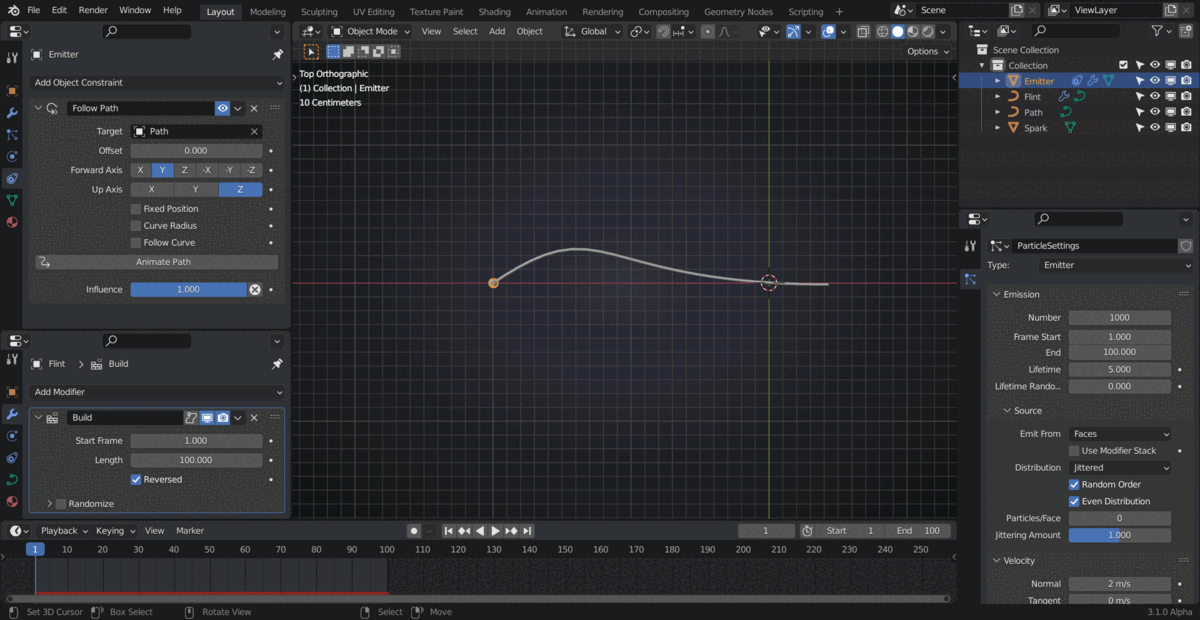
The Path is the same Curve as the Flint, but in reversed direction and without Bevel.
You might need to even out the Curve (for constant speed) by: remove Bevel, Convert to Mesh, Edit Mode: LoopTools > Space, Convert to Curve, add Bevel.
thanks a lot ![]() spikeyxxx and @adrian2301
spikeyxxx and @adrian2301
It looks better now and i managed to get a burning fuse. the effect is still a bit exaggerated. But with a bit fine tuning it should be fine.
