I've seen some people finding themselves too far away from the polycount demonstrated in this course. For example level 5 being 7M and level 6 being 28M where my level 6 is 14M. This is a bad place to be because 7M is potentially not enough polygons to receive high-fidelity pore stamps while 28M is potentially too high for Blender to work with on most PCs.
I want to offer 3 suggestions in this situation:
Oh, this is an interesting research!
Here, I want to make sure that I understand what you said:
Just make sure you utilize "safer" tools like cutting new edge loops and sliding components.
The base mesh must be formed by thousands of quads (instead of triangles). Then to increase the resolution, do I enter into the Edit mode and press "Ctrl + r" to add loop cuts upon the already-retopologized model? Do I understand correctly please?
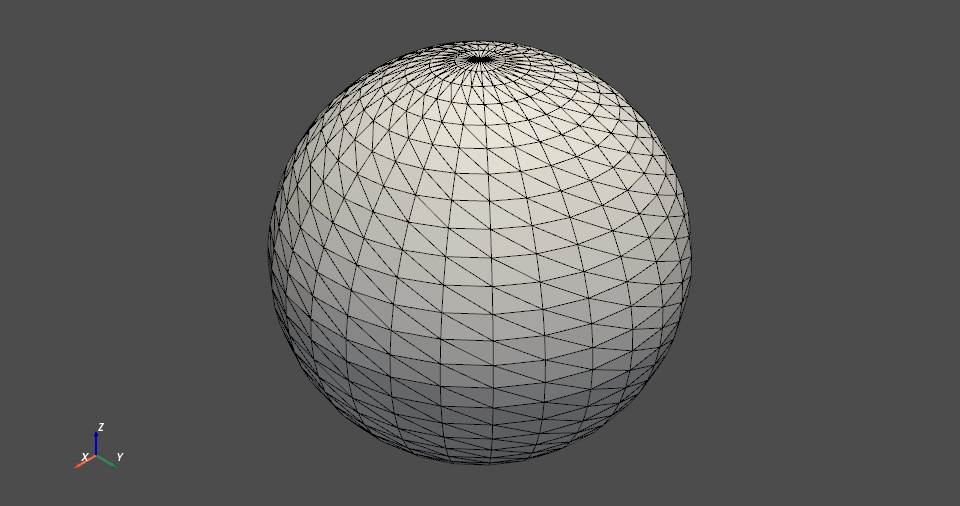 But in some case, triangles are used for retopologization, since the following answer said:
But in some case, triangles are used for retopologization, since the following answer said:
Quote:
"any mesh is actually converted to triangles at the lowest level for rendering."
https://blender.stackexchange.com/questions/99369/i-thought-you-should-never-use-triangles
Do I still use "Ctrl + r" to add loop cuts in the triangular case please?
Mathematically the above situation (7M at level 5 and 28M at level 6) means the base mesh is roughly double the polycount as the one demonstrated in the course: 6K instead of 3K (after mirror mod is applied).
If the base mesh is 3K, then
Level 0: 3K = 3K
Level 1: 3K X 4 = 12K
Level 2: 12K X 4 = 48K
Level 3: 48K X 4 = 192K
Level 4: 192K X 4 = 768K
Level 5: 768K X 4 = 3072K = 3.072M
Level 6: 3072K X 4 = 12288K = 12.288M
If the base mesh is 6K, then
Level 0: 6K = 6K
Level 1: 6K X 4 = 24K
Level 2: 24K X 4 = 96K
Level 3: 96K X 4 = 384K
Level 4: 384K X 4 = 1536K
Level 5: 1536K X 4 = 6144K = 6.144M
Level 6: 6144K X 4 = 24576K = 24.576M
Are those a correct estimation please?
Thank you!
P.S. I find that adding computer memory is very helpful to handle high-poly mesh (e.g. 100 M polys). 32 GB memory is the minimum, 64 GB is great, 128 GB is ideal.