Hello there! So my idea is to model a Merry-Go-Round, that will be in snow, turns, and will have blinking lights...
I decided to start with what will decide if I'm up to the task or not...
Let's goooo!
Very Nice. I can imagine this going to look good already. Can't wait to see the finish product!
Ok... I'm really not having enough time for this... Especially because the ambition is way too big... Damn...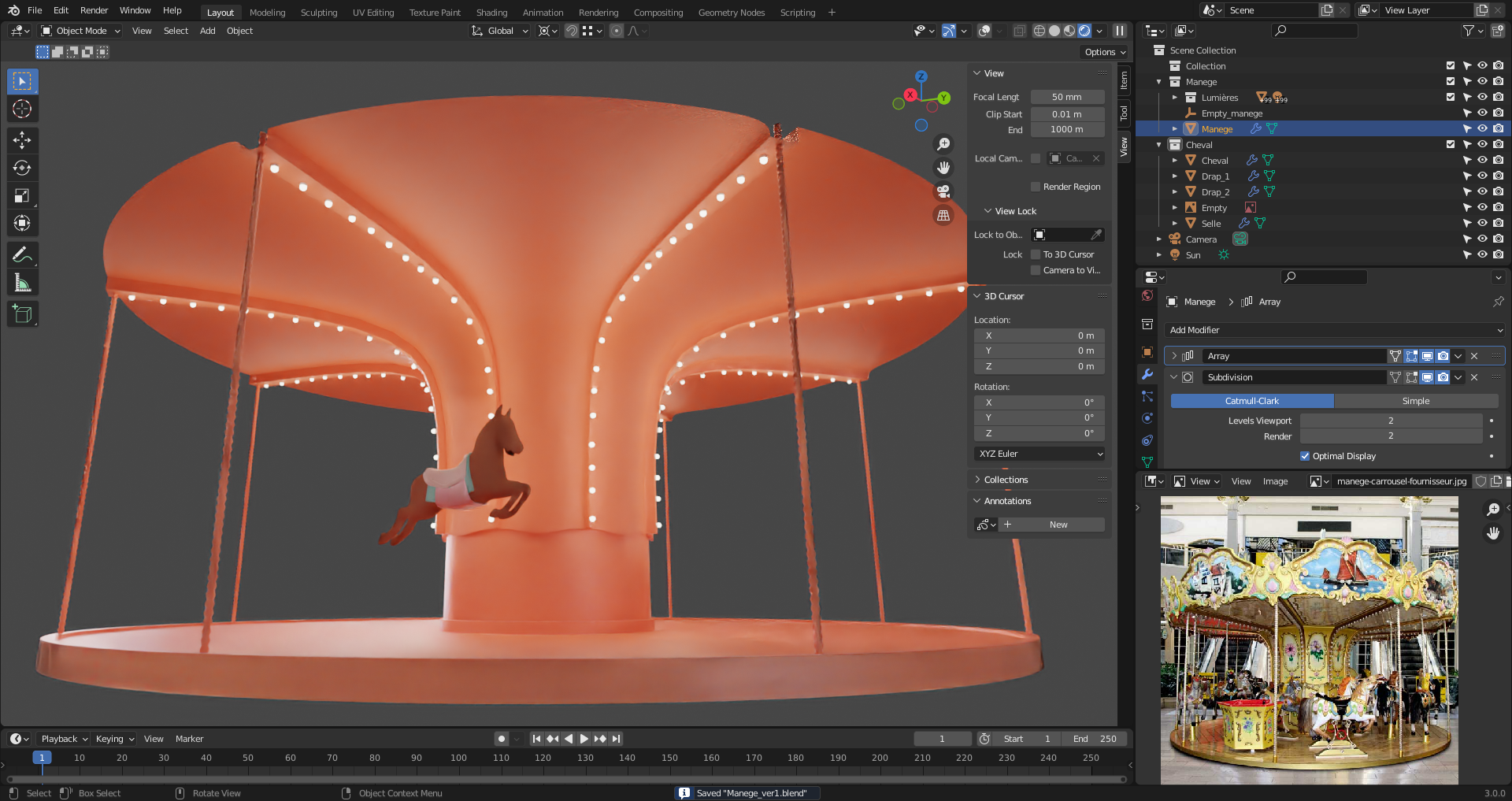
It's more and more unlikely that I'll make it on time, but at least I'm learning about some things and experimenting....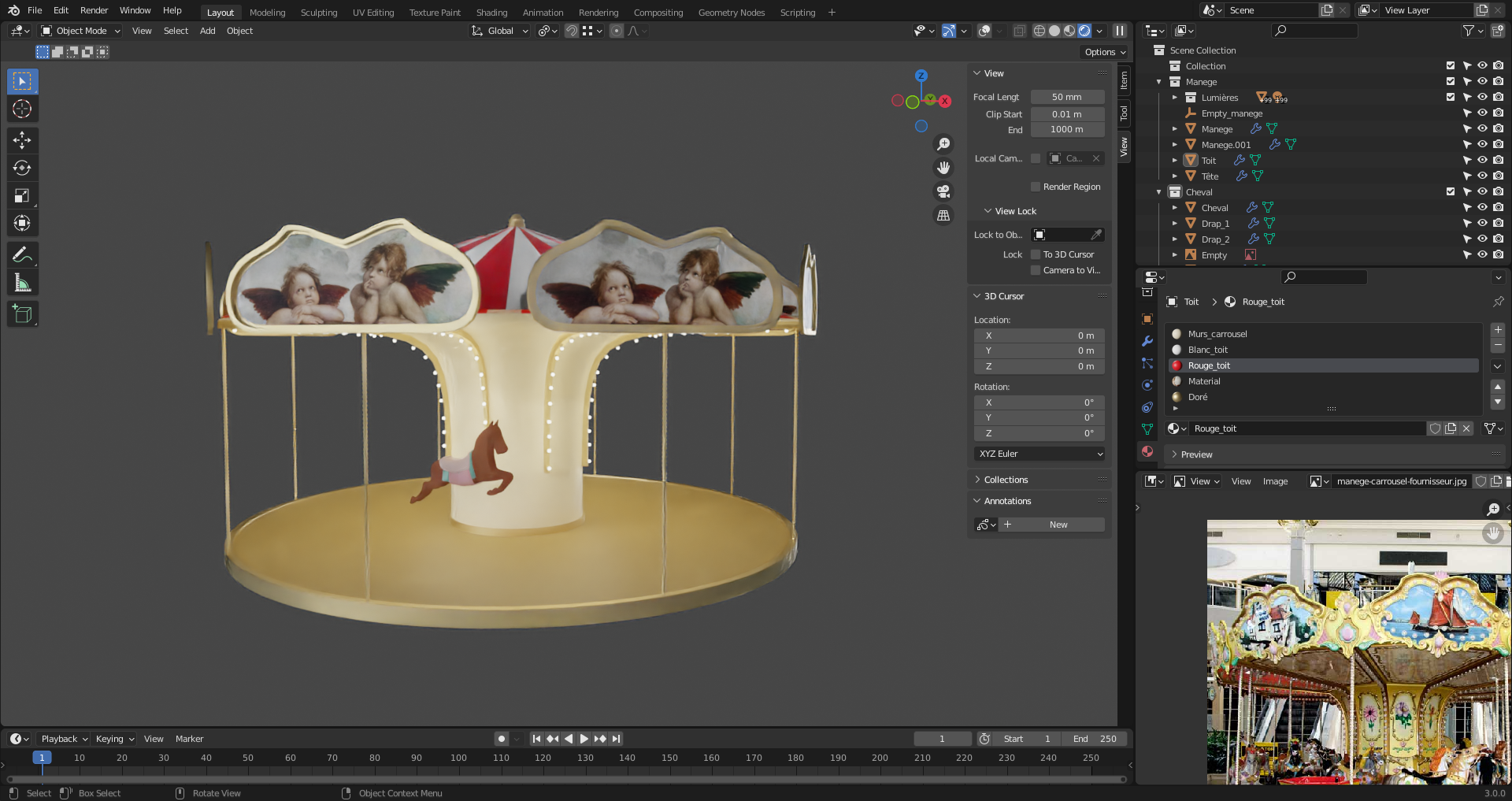
Ok I think this project is dead.
I can't parent all the objects to a central empty to make the rotation happening. (Biggest issue being the number of lights apparently)... Blender just loads indefinitely until "not responding".
I guess I have to learn a couple of things to het this done efficiently...
Thank you ![]() spikeyxxx for the kind words.
spikeyxxx for the kind words.
To be fair I was frustrated and gave it a try and found a lazy solution before I saw your answer : parent the lights (objects + point lamps) 10 by 10 rather than the 150 of them at once...
Getting some progress... I'm a little bit skeptical abouthow to do the horse mane.
But if I have to have any chance to finish on time I need to keep eveything as simple as possible from now on...
Hey ![]() otowa ,
otowa ,
I try to design these challenges not as a competition, but as individuals to challenge their ability, and push through the mental barriers to keep learning and practising with Blender.
Don't give up.
With a Gif and in particular one like you are creating, with moving parts, spending too much time on detail will be wasted.
Your horses are perfect as they are.
for the lights, I would also suggest like spikey, looking at geometry nodes.
Take a look at Redjam9 on YouTube, he has some great tutorials on GeoNodes.
I used one of them and modified it to create the Christmas tree on the example Gif I made.
Keep going,
and another reason for these challenges is to communicate through these WIP threads and bounce ideas off each other.
Don't concern yourself with the deadline,
Keep calm and have a cookie.
Ok,I'll try to follow @adrian2301 advice and keep it simple...
Working on overall scene and finishing the "roof" in a very simple way.
Added a basic ground with snow material based on Ryan King Art tutorial (https://www.youtube.com/watch?v=UzJnsqIRbDw)
Added some lights
Added some non-final trees to think about the final composition.
Tomorrow I'll try to add final details on horses while in the train to work, and maybe try to get some particle snow effect done by the evening after work...
Added final horse "details". I guess it looks ok enough.
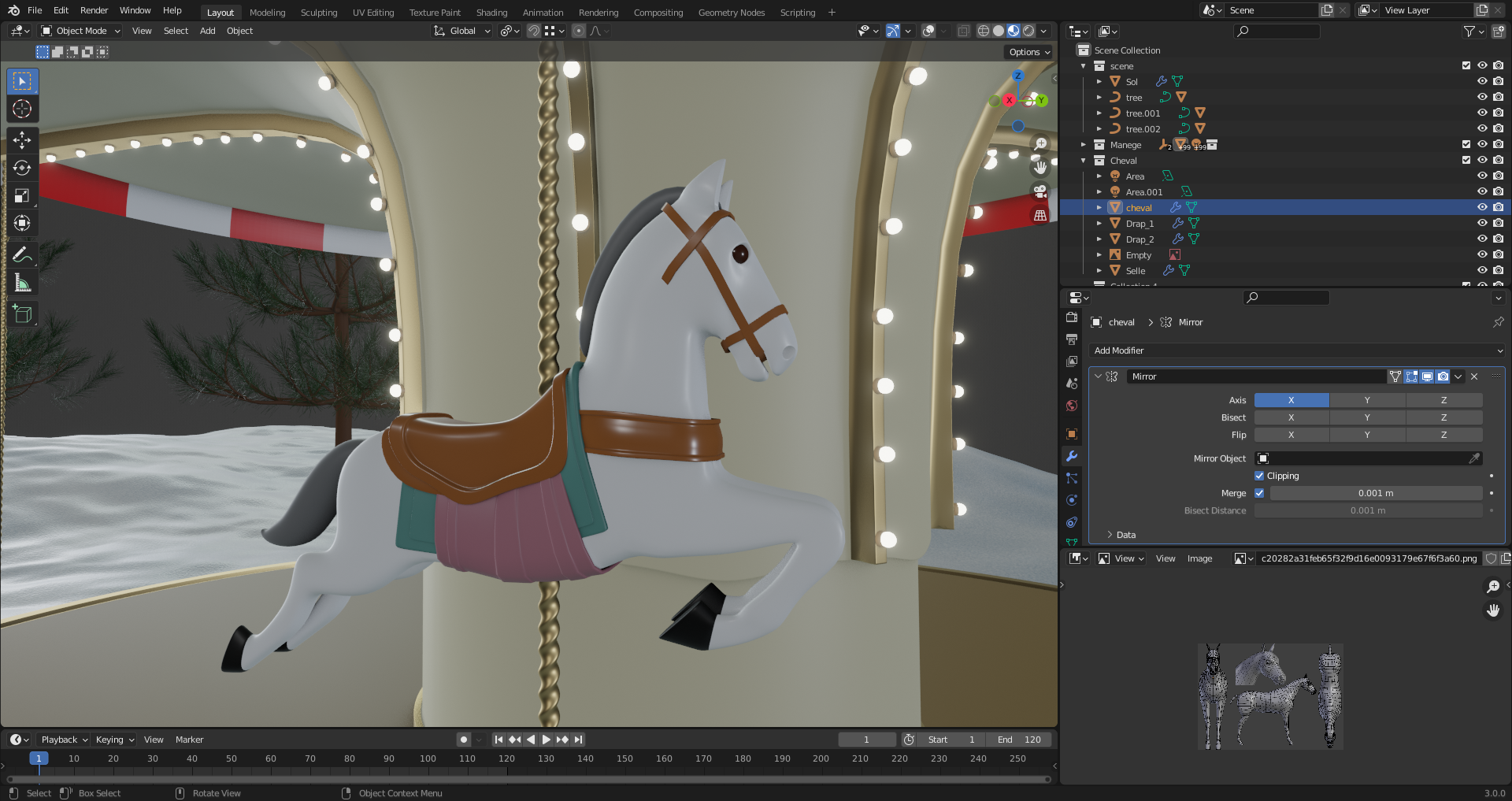

The best thing : I tried to make the horse go up and down during the merry go round rotation, and it works as intended. Now, Duplicating horse and puting color variations is next step.
That horse definitely looks detailed enough for a Gif!
I'd recommend making a test Gif, because a Gif uses a color palette of only 256 colors per frame...and your white horse, due to shading, already has more different colors ('pixel-wise')...not really a problem, but keeping it simple is the key here :)
Simple modeling and simple shading.
Done! But I had to compress it a lot and resize it so it fits CGCookie file size requirements!

https://cgcookie.com/u/otowa/projects/gif-t-challenge-part-1-merry-go-round