Final image as entry for the challenge:
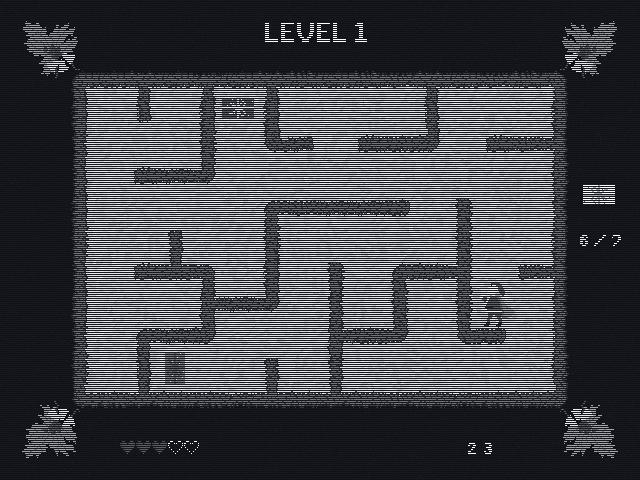 Posting it here, just in case I can't get it to look right in the Gallery (I am struggling with some unwanted compression there).
Posting it here, just in case I can't get it to look right in the Gallery (I am struggling with some unwanted compression there).
I think I am already getting close to the final result:
 Probably some 'Level 0" text at the top, where the Merry X-mas message comes...and do some polishing and fixing the transparancy issue and do some optimizations to keep the filesize in check, without to much loss of quality.
Probably some 'Level 0" text at the top, where the Merry X-mas message comes...and do some polishing and fixing the transparancy issue and do some optimizations to keep the filesize in check, without to much loss of quality.
Wow. This is awesome! I love the amount of details you've given everything: the timer, health meter, package counter, and of course the scanline. I could totally see this running on one of those little homebrew arcade cabs that are so popular these days. Great job!
Latest version:
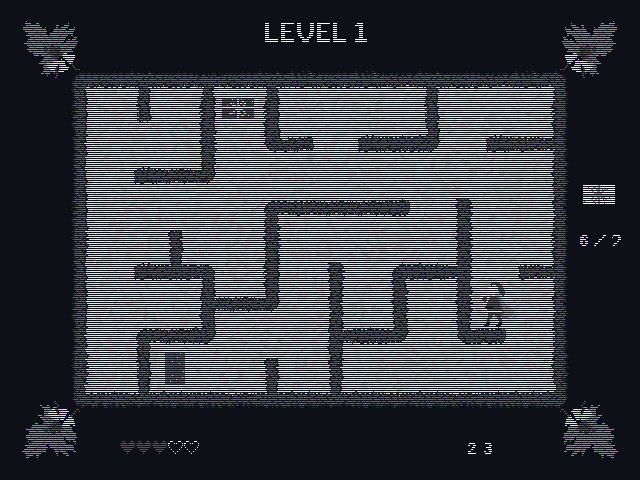 GIF size is about 1.7 MiB and it is made from 90 PNG's with a file size of about 195KiB each. Only optimization I did of the GIF, to get the file size below 2MiB, was to reduce the color palette to 50 colors (which is more than I used in the .blend).
GIF size is about 1.7 MiB and it is made from 90 PNG's with a file size of about 195KiB each. Only optimization I did of the GIF, to get the file size below 2MiB, was to reduce the color palette to 50 colors (which is more than I used in the .blend).
Fun fact, that I learned today is that the PNG's as RGB, with compression set to 100% (is lossless anyway), are smaller than JPEG's with the default settings! The JPEGs were about 280 KiB each. I don't know if that is always the case, but for these images that is a huge difference.
I will stop working on this now for a few days and then take another look at it to see if I want to add or change something, but I am quite pleased with this result as it is now and if time was running out, I'd be more than happy to post it like this....
Holy crap this came together super well! I loved seeing the wips of the pixel art. I've always wanted to see how those are planned. The glitchy effect is so good too!
Thank you @drgnclw
This is really a "...and now for something completely different..." for me :)
Cheers ![]() turtlelearns3d
turtlelearns3d
This was a first for me. What I did for the Santa and holly, was to paint a silhouette and used that as a background image to fill in colors in a subdivided Plane...like

for instance.
I find myself losing the bell a bit in the background with this latest update... like maybe the contrast between the bell and the terrain isn't quite enough. Take that with a grain of salt though, it could just be my eyes. Amazingly creative piece you have here, I really like it a lot.
Thanks a lot ![]() jammingammon ! I had noticed that myself as well and it is something that needs to be fixed. Please let me know if there is anything else. Comments like this are really helpful :)
jammingammon ! I had noticed that myself as well and it is something that needs to be fixed. Please let me know if there is anything else. Comments like this are really helpful :)
(I changed the Exposure a bit, because the image seemed somewhat too dark to me, but then the bell became 'almost invisible', which is totally inacceptable, as it plays such a major role in the last part of the animation....)
Fixed some issues (standing Santa was rendered with a different exposure than the walking one, for instance).
Added some screen noise.
Then spend forever trying to get the scanlines to change twice as fast...couldn't get it to work unless I re- made the 'underlying' animation (slowing it down) and even then the result was not okay.
Then there was the bell disappearing issue, as ![]() jammingammon pointed out...I fixed it, but then you get the GIF compression followed by the CGCookie compression...I have given up...let this be my entry:
jammingammon pointed out...I fixed it, but then you get the GIF compression followed by the CGCookie compression...I have given up...let this be my entry:
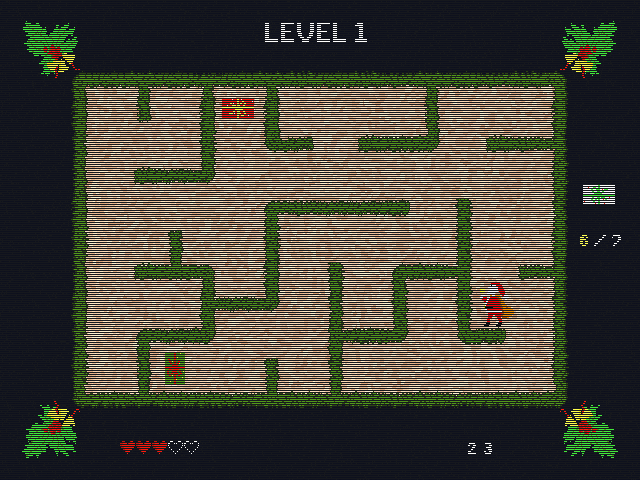
Uploaded it to the Gallery as Final, so nothing to be changed anymore...
Decided on a "close up' still as project cover and put the GIF 'inside', just to avoid triggering epileptic attacks...