"CHRISTMAS DOESN'T COME FROM A STORE.
MAYBE CHRISTMAS PERHAPS MEANS A LITTLE BIT MORE"
DR. SUESS
You maybe thinking of giving Frankincense, Gold and Myrrh to your friends and family this Christmas.
Or we could break from tradition and do something different this Christmas,
something special for our loved ones.
A Christmas Gif.

On the first day of Christmas
My true love sent to me:
A Christmas Gif made for free
The Challenge:
Create a short animation in Blender (about 5 to 10 seconds)
Then use a free online gif maker to convert your animation into a gif. (I used giphy.com)
Rules:
You are encouraged to create a WIP thread in the community forum for review with the title Christmas Gif 2021 WIP.
Your WIP thread should consist of progressive images with a short explanation of the process at each stage.
Why a Challenge
A challenge rather than a contest because its for you to challenge yourselves and the knowledge you gained from a course to create a masterpiece of your own making. A rules based challenge to maintain consistency and fairness, whilst also maintaining safety to prevent accidents. A challenge to be the best you can be from the knowledge you have today, while striving to be even better tomorrow than you was yesterday. Most importantly, a challenge to have some fun.
How we'll rate your Christmas Gif.
Four Wise Men, Wes, Kent, Lampel and Wayne will review and pick 4 Christmas Gif's.
Criteria to include Christmas spirit.
The 4 picks get:-
Make sure to add your social media handles to your profile.
How its made
For the above gif:
I used geometry nodes for the tree, based on a tutorial on YouTube by redjam9
redjam9 - YouTube
A simple particle system for the snow
And the text, I used a text object with my chosen font as a template. Using a curve and extruding the handles to follow the text object as if writing with a pen. With an extrude of 0.02 under geometry of the curve settings. Converted to a mesh. Straighten the UV's and used an empty to drive the x location of the mapping node of the shader.
With the use of multiple scenes, I was able to get a blurred effect on the tree and snow, and a sharp image of the background and text. Bringing it together in compositing.
I have uploaded the file to Google Drive for you to download
We wish you Happy Blending
Join us in the spirit of Christmas.
O come, All ye faithful.
Everyone, Sing along.
It was Christmas Eve babe.
We are the world
We are the children
We are the ones who make a brighter day, so let's start giving
There's a choice we're making
We're saving our own lives
It's true we'll make a better day, just you and me
Its December, Christmas songs everywhere you go!
hey, probably a silly question... but generate a gif using ONLY blender? Is that possible? Or am I misreading the instructions?
The instructions mention this:
The Challenge:
Create a short animation in Blender (about 5 to 10 seconds)
Then use a free online gif maker to convert your animation into a gif. (I used giphy.com)
:) I missed the chance to be quiet, I did skip the second sentence -> i got brainfrozen at the rules , sorry all and thanks Spikeyxxx
With an extrude of 0.02 under geometry of the curve settings. Converted to a mesh. Straighten the UV's and used an empty to drive the x location of the mapping node of the shader.
You could save yourself some work next time; Curves already have UV's:
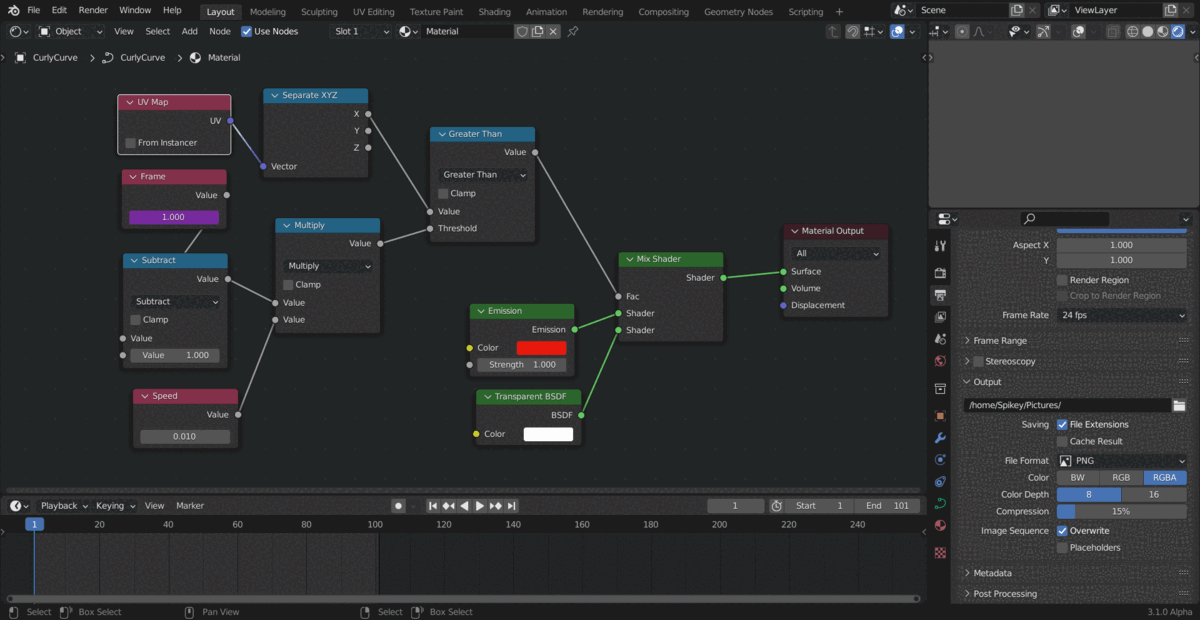 The only thing you probably need to do, is 'un-stretch' the Curve:
The only thing you probably need to do, is 'un-stretch' the Curve:
Curve to Mesh, LoopTools > Space, Mesh to Curve.
I didn't use Extrude, but Bevel on the Curve to get line thickness.
I submitted to the Gallery, using the title of this page. Is there a better/additional way to link it to the challenge? I didnt see Challenges as a project option. Not clear if a link can be included in the item. Thanks.
What you done is perfect, I will monitor the gallery and once the challenge closes I will post all the links for the judges to find and for anyone else to take a look at.
Thanks ![]() techworker1 , part two (new year celebration) will start next week.
techworker1 , part two (new year celebration) will start next week.
Adrian, I have a problem with my Gallery GIF...in my WIP thread the GIF is ok, but the exact same GIF in the Gallery is completely messed up....
Don't know if I did something wrong or what...
EDIT: nevermind. I made a more compressed version on Ezgif and that loads better...maybe on Mavenseed we can upload larger files than 2 MiB ( @techworker1 mentioned a 5MiB limit)...
Is the file size different?
Inspecting your Wip it says 4.2MB
And the limit in the Gallery is 2MB
I'm going to post my GIF in the gallery and see what happens.
Well it accepted a file size of 4.6MB
Forum Post

And Gallery Post

There is a considerable difference.
I would rather see a better image in the gallery than in the forum.
I would rather see a better image in the gallery than in the forum.
Yes, me too!
Is there anything we can do about that @adrian2301 ?
Mine is totally unacceptable. The crazy thing is, that when I looked at it when it was still a Draft, the Gif looked perfectly fine...but when I published it, it 'went rogue'...
Something is really wrong:
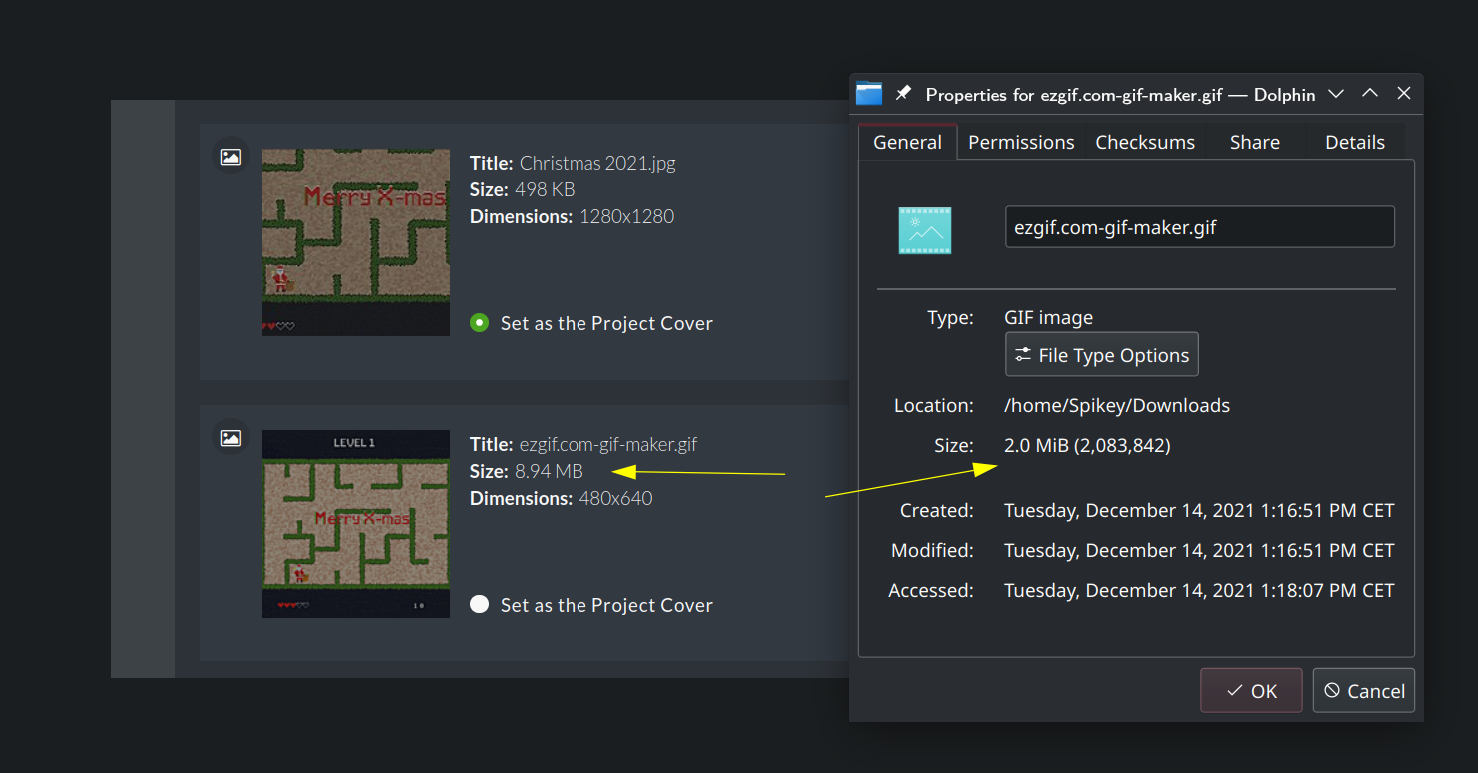 I compressed the Gif so that it is just under 2 MB, but in the Gallery it says it has almost 9...
I compressed the Gif so that it is just under 2 MB, but in the Gallery it says it has almost 9...
I will @wesburke in, maybe he can shed some light on this,
and give us some insight on any improvements when migrated to Mavenseed.
Strange. My Gallery image looks fine. If I right-click and download it from the Gallery web page to my desktop, it is 8.6 MB. I'm pretty sure what I uploaded was about 6 MB (and surprisingly it was accepted). I guess some resizing is going on behind the curtain...